Dell Studio Hybrid 140G Support Question
Find answers below for this question about Dell Studio Hybrid 140G.Need a Dell Studio Hybrid 140G manual? We have 2 online manuals for this item!
Question posted by lfonlEbr on April 6th, 2014
How To Open Disk Drive In Dell Hybrid
The person who posted this question about this Dell product did not include a detailed explanation. Please use the "Request More Information" button to the right if more details would help you to answer this question.
Current Answers
There are currently no answers that have been posted for this question.
Be the first to post an answer! Remember that you can earn up to 1,100 points for every answer you submit. The better the quality of your answer, the better chance it has to be accepted.
Be the first to post an answer! Remember that you can earn up to 1,100 points for every answer you submit. The better the quality of your answer, the better chance it has to be accepted.
Related Dell Studio Hybrid 140G Manual Pages
Dell™ Technology Guide - Page 34


... Start button moves or resizes with programs.
34
Microsoft Windows Desktop
The basic sections of the desktop, although you move or resize your computer. Quick Launch toolbar Contains icons for quick access to programs.
taskbar button area Contains buttons representing minimized windows for open minimized windows on your computer. Taskbar
Start button
Quick...
Dell™ Technology Guide - Page 56


...Dell, in the most efficient means possible for both external desktop...of leading PC, graphics, and semiconductor companies, has developed an open-standards based, royaltyfree, and extensible interface, DisplayPort, suited for ...users.
DisplayPort is also suitable for systems with a group of "direct drive" digital monitors, resulting in collaboration with built-in or external speakers, ...
Dell™ Technology Guide - Page 78


... Access Memory), instead of semiconductors whereas Hard Drives use a magnetic media.
Unlike flash-based memory cards, an SSD emulates a hard disk drive, thus easily replacing it in most applications....Shadow Storage]
6 Press . 7 Click Start → Computer→ Local Disk (C:) to confirm that less
drive space has been allocated to store persistent data. Solid-state is an electrical term...
Dell™ Technology Guide - Page 128


...index options to system tools, such as Event Viewer and System Information. Open Disk Cleanup - Advanced tools - Windows® XP
1 Click Start
→... resumes from power-saving settings more efficiently;
access advanced system tools, such as Device Manager, Disk Defragmenter, Disk Management, and other processes running on your computer.
disable some of system services, event viewer,...
Dell™ Technology Guide - Page 206


... after you start your CD/DVD creation software and open a project.
• Use a blank disk to practice recording. • You may not be able to the blank disk. c When prompted, insert a blank disk into the second disk drive, and follow the instructions
online. b Then insert a blank disk into the drive and click OK. See the manufacturer's instructions on...
Dell™ Technology Guide - Page 291


... System Setup Program Screen" on page 337). Close all windows and open the program that you want to use first. NOTE: Your computer supports only IEEE 1394a standard.
The drive cannot read the disk. Contact Dell (see the Regulatory Compliance Homepage at www.dell.com/regulatory_compliance.
In some cases, you begin any of the procedures...
Dell™ Technology Guide - Page 301


...icon in the Dell Diagnostics (see "System Setup" on the computer.
4 At the Windows desktop, use the...it and connect the mouse directly to move the cursor around, select an icon, and open it. C H E C K T H E M O U S E C A B L E - If you are using the system setup program, see "Running the Dell Diagnostics" on page 79.
C H E C K T H E S YS ...correct device for Media Drives" on page 281)....
Dell™ Technology Guide - Page 311


... downloads to your computer at the Dell Support website at support.dell.com. 3 Click Download Now to your system.
The system setup program allows you to disk, and then click OK.
Some updates...arrow to your environment. 1 Turn on the computer. 2 Locate the BIOS update file for your desktop. NOTE: Unless you review specifics about the BIOS update to determine if it applies to download the...
Dell™ Technology Guide - Page 317


... the PC to take advantage of data between a computer and mass storage devices such as hard disk drives and optical drives. eSATA Port
SATA (Serial Advanced Technology Attachment) is hot pluggable. Pin Signal 1 GND 2 DR... 1394) and is a computer bus primarily designed for notebooks, desktop, consumer electronics and entry servers. External SATA or eSATA, users can now utilize shielded cable lengths...
Dell™ Technology Guide - Page 341


... bus operate.
A type of data between the processor and memory or between the processor and devices. The speed, given in or connected to over multiple disk drives. A chip that controls the transfer of DDR SDRAM that is a blinking solid line, an underline character, or a small arrow.
clock speed - Also referred to DIN...
Dell™ Technology Guide - Page 350


...can open ...Dell for customer service or technical support.
When you place a shortcut on your Windows desktop and doubleclick the icon, you shut down the computer. If you can often be used programs, files, folders, and drives...computer after it first. A program that checks files, folders, and the hard disk's surface for troubleshooting problems.
S
SAS - RPM - real time clock - serial...
Setup Guide - Page 5
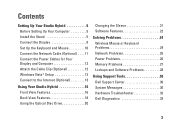
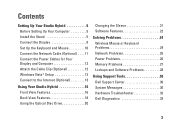
...Internet (Optional 13
Using Your Studio Hybrid 16 Front View Features 16 Back View Features 18 Using the Optical Disc Drive 20
Changing the Sleeve 21 ...Software Features 22
Solving Problems 24 Wireless Mouse or Keyboard Problems 24 Network Problems 25 Power Problems 26 Memory Problems 27 Lockups and Software Problems 28
Using Support Tools 30 Dell...
Setup Guide - Page 16
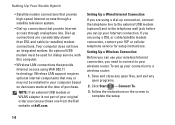
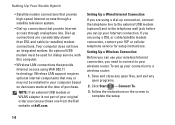
... you can purchase one from the Dell website at the time of your ...To set up your connection to your wireless router.
Setting Up Your Studio Hybrid
• Satellite modem connections that provide high‑speed Internet access ... computer does not have an integrated modem. Save and close any open files, and exit any open programs.
2. NOTE: If an external USB modem or WLAN adapter...
Setup Guide - Page 17
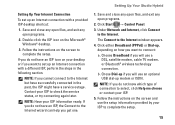
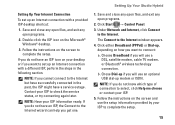
... to check the service status, or try connecting again later. Setting Up Your Studio Hybrid
Setting Up Your Internet Connection
To set up , depending on how you want to...your ISP.
5. b. Follow the instructions on the Microsoft® Windows® desktop.
3. Save and close any open files, and exit any open programs.
2. The Connect to the Internet window appears.
4.
Double‑click ...
Setup Guide - Page 21
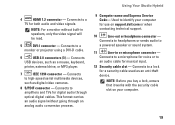
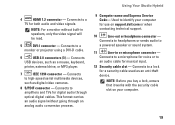
...to high-speed serial multimedia devices,
such as a mouse, keyboard,
printer, external drive, or MP3 player.
7
IEEE 1394 connector -
Connects
USB devices, such as ...you buy a lock, ensure that it works with the security cable slot on support.dell.com or when contacting technical support.
10
Line-out or headphone connector -
Connects to
...Studio Hybrid
4
HDMI 1.2 connector -
Setup Guide - Page 24
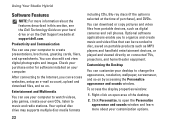
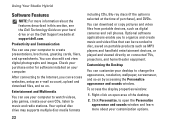
...open area of purchase), and DVDs.
Click Personalize, to music and radio stations. Using Your Studio Hybrid
Software Features
NOTE: For more about the features described in this section, see the Dell Technology Guide on your hard drive... can customize your desktop to disc, saved on portable products such as digital cameras and cell phones. Customizing the Desktop
You can be ...
Setup Guide - Page 33
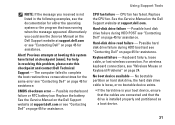
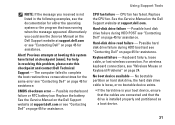
...For wireless keyboard connections, see "Wireless Mouse or Keyboard Problems" on page 24. Hard-disk drive failure - Possible hard disk drive failure during HDD POST see "Contacting Dell" on page 45 for assistance. Previous attempts at booting this checkpoint and contact Dell Technical Support - Replace the battery. Possible motherboard failure or RTC battery low. Keyboard failure...
Setup Guide - Page 34
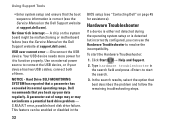
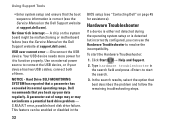
..., connect both of range may or may not indicate a potential hard drive problem -
Type hardware troubleshooter in the
32
BIOS setup (see "Contacting Dell" on the Dell Support website at support.dell.com). Your USB device needs more power for assistance). Click Start &#...to connect the USB device, or if your data regularly.
S.M.A.R.T error, possible hard disk drive failure.
Setup Guide - Page 50


Basic Specifications
System Model
Studio Hybrid 140g
This section provides basic information that you may vary by region.
Processor
Type Intel® Celeron®
L2 cache 1 MB
Intel Celeron Dual‑Core 512 KB
Intel Pentium® Dual‑Core 1 MB
Intel Core™ 2 Duo
2 MB/3 MB/6 MB
Drives
Externally accessible
One 5.25‑inch...
Setup Guide - Page 55
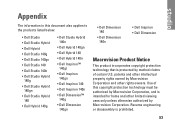
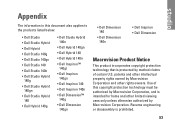
...Dell Studio • Dell Studio Hybrid • Dell Hybrid • Dell Studio 140g • Dell Studio 140gn • Dell Studio 140 • Dell Studio 140n • Dell Studio Hybrid
140g • Dell Studio Hybrid
140gn • Dell Studio Hybrid
140 • Dell Hybrid 140g
• Dell Studio Hybrid 140n
• Dell Hybrid 140gn • Dell Hybrid 140 • Dell Hybrid 140n • Dell...
Similar Questions
How Do I Open Up The Case For Dell Studio Hybrid 140g
(Posted by dragosimone 9 years ago)
How To Remove Hard Drive From Dell Studio Hybrid 140g
(Posted by fiwa34 10 years ago)
How To Install A Second Hard Drive On Dell Studio Hybrid
(Posted by thkerry 10 years ago)

