Dell Studio 1749 Support Question
Find answers below for this question about Dell Studio 1749.Need a Dell Studio 1749 manual? We have 2 online manuals for this item!
Question posted by ssapha on January 23rd, 2014
Does Dell Studio Laptop 1749 Support Tpm
The person who posted this question about this Dell product did not include a detailed explanation. Please use the "Request More Information" button to the right if more details would help you to answer this question.
Current Answers
There are currently no answers that have been posted for this question.
Be the first to post an answer! Remember that you can earn up to 1,100 points for every answer you submit. The better the quality of your answer, the better chance it has to be accepted.
Be the first to post an answer! Remember that you can earn up to 1,100 points for every answer you submit. The better the quality of your answer, the better chance it has to be accepted.
Related Dell Studio 1749 Manual Pages
Dell™ Technology Guide - Page 333


...Latin American and Caribbean countries) www.dell.ca (Canada only)
You can access Dell Support through the following websites and e-mail addresses: • Dell Support websites
support.dell.com support.jp.dell.com (Japan only) support.euro.dell.com (Europe only) • Dell Support e-mail addresses mobile_support@us.dell.com support@us.dell.com la-techsupport@dell.com (Latin America and Caribbean...
Dell™ Technology Guide - Page 337
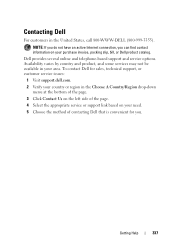
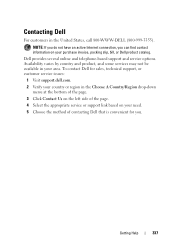
... the bottom of the page. 3 Click Contact Us on the left side of the page. 4 Select the appropriate service or support link based on your need. 5 Choose the method of contacting Dell that is convenient for you can find contact information on your area. Availability varies by country and product, and some...
Setup Guide - Page 5


...12 Enable or Disable Wireless (Optional 14 Connect to the Internet (Optional 16
Using Your Studio Laptop 20 Right Side Features 20 Left Side Features 24 Computer Base and Keyboard Features 28 Touch... Screen (Optional 36 Removing and Replacing the Battery 40 Software Features 42 Dell DataSafe Online Backup 43 Dell Dock 44 Free Fall Sensor 45
Solving Problems 46 Touch Screen Problems 46...
Setup Guide - Page 7
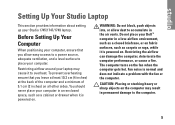
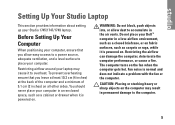
... easy access to a power source, adequate ventilation, and a level surface to place your Dell™ computer in permanent damage to overheat. The computer turns on the fan when the...laptop may result in a low-airflow environment, such as a closed briefcase, or on fabric surfaces, such as a cabinet or drawer when it is powered on.
Restricting airflow around your Studio 1745/1747/1749 laptop...
Setup Guide - Page 11
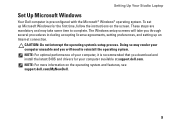
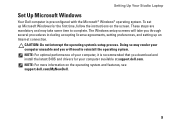
Setting Up Your Studio Laptop
Set Up Microsoft Windows
Your Dell computer is recommended that you through several procedures including accepting license agreements, setting preferences, and setting up Microsoft Windows for your computer available at support.dell.com. To set up an Internet connection. CAUTION: Do not interrupt the operating system's setup process. The Windows setup...
Setup Guide - Page 12
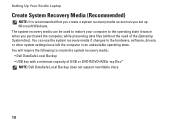
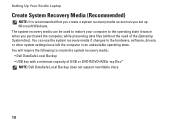
...). Setting Up Your Studio Laptop
Create System Recovery Media (Recommended)
NOTE: It is recommended that you create a system recovery media as soon as you purchased the computer, while preserving data files (without the need of 8 GB or DVD-R/DVD+R/Blu-ray Disc™ NOTE: Dell DataSafe Local Backup does not support rewritable discs.
10...
Setup Guide - Page 13
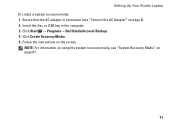
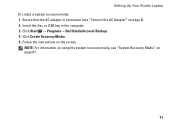
Click Start → Programs→ Dell DataSafe Local Backup. 4. Follow the instructions on page 6). 2. Ensure that the AC adapter is connected (see "System Recovery Media" on page 67.
11
Insert the disc or USB key in the computer. 3. Click Create Recovery Media. 5. Setting Up Your Studio Laptop To create a system recovery media: 1. NOTE: For...
Setup Guide - Page 18


... 18.
16 If an external USB modem or WLAN adapter is not a part of your original order, you can purchase one at www.dell.com. Setting Up Your Studio Laptop
Connect to the Internet (Optional)
To connect to the telephone wall connector before you set up your Internet connection.
• If you are...
Setup Guide - Page 22
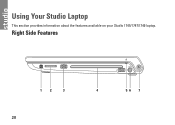
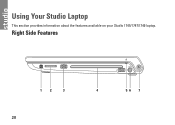
Using Your Studio Laptop
This section provides information about the features available on your Studio 1745/1747/1749 laptop. Right Side Features
12
3
20
4
56 7
Setup Guide - Page 27
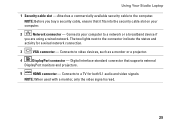
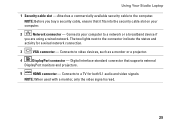
....
25 Connects your computer to a network or a broadband device if
you buy a security cable, ensure that supports external
DisplayPort monitors and projectors.
5
HDMI connector -
Attaches a commercially available security cable to video devices, such as a monitor or a projector.
4
DisplayPort connector - Connects to the computer. Using Your Studio Laptop
1 Security cable slot -
Setup Guide - Page 28


... the computer is powered off when only 10% of the total battery life remains.
7 Antenna in connector (on supported models) - NOTE: The USB PowerShare is powered on the computer to charge the device. Connects to an external antenna...charging. To continue charging, disconnect the USB device and connect it again.
Using Your Studio Laptop
6
eSATA/USB combo connector with USB PowerShare -
Setup Guide - Page 29


Provides support for ExpressCards.
Connect one or two pairs of headphones, or
sends audio to a microphone or ...particles. NOTE: Your computer ships with audio programs.
10
Audio out/Headphone connectors (2) - Using Your Studio Laptop
8
ExpressCard slot - It does NOT support PC cards. Save the blank for use when no ExpressCard is the same for both
connectors.
27 The slot...
Setup Guide - Page 31
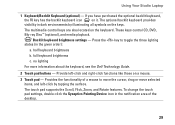
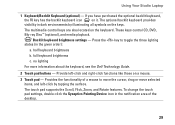
...
a. Backlit keyboard brightness settings - half keyboard brightness
b.
The touch pad supports the Scroll, Flick, Zoom, and Rotate features. no lighting
For more information about the keyboard, see the Dell Technology Guide.
2 Touch pad buttons - full keyboard brightness
c. Using Your Studio Laptop
1 Keyboard/Backlit Keyboard (optional) - Provides the functionality of the...
Setup Guide - Page 37


....
2 Camera activity indicator - Using Your Studio Laptop
1 Left digital array microphone - Combines with the left digital array microphone to provide high-quality sound for video chatting and voice recording. 5 Display - Your display can vary based on selections you made when purchasing your hard drive or at support.dell.com/manuals.
35 Built-in camera...
Setup Guide - Page 38


... Studio Laptop
Using the Touch Screen (Optional)
The touch screen feature on your laptop converts your computer or play synthesized percussion instruments.
• You Paint -
Play a game to the Internet.
• Notes Creator - You can upload videos to YouTube when connected to the music on the bulletin board the next time you access Dell...
Setup Guide - Page 44
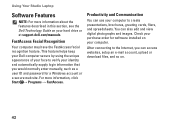
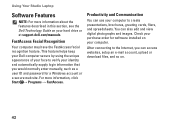
...files, and so on.
42 For more information about the features described in this section, see the Dell Technology Guide on your computer. Using Your Studio Laptop
Software Features
NOTE: For more information, click Start → Programs → FastAccess. Productivity and ..., greeting cards, fliers, and spreadsheets. You can use your hard drive or at support.dell.com/manuals.
Setup Guide - Page 45
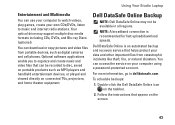
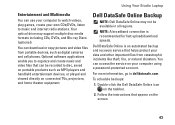
... Backup
NOTE: Dell DataSafe Online may support multiple disc media formats including CDs, DVDs, and Blu-ray Discs (optional). Double-click the Dell DataSafe Online icon on your...cameras and cell phones. Dell DataSafe Online is recommended for fast upload/download speeds. Follow the instructions that can be available in all regions.
Using Your Studio Laptop
Entertainment and Multimedia
You ...
Setup Guide - Page 75
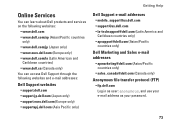
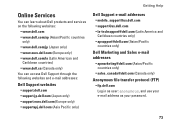
... only) You can access Dell Support through the following websites and e-mail addresses:
Dell Support websites
• support.dell.com • support.jp.dell.com (Japan only) • support.euro.dell.com (Europe only) • supportapj.dell.com (Asia Pacific only)
Getting Help
Dell Support e-mail addresses
• mobile_support@us.dell.com • support@us.dell.com • la-techsupport...
Setup Guide - Page 79
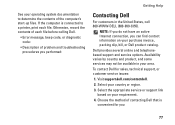
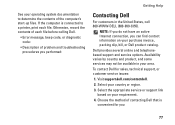
... determine the contents of the computer's start-up files. Visit support.dell.com/contactdell.
2.
To contact Dell for you performed:
Getting Help
Contacting Dell
For customers in your area. Select the appropriate service or support link based on your purchase invoice, packing slip, bill, or Dell product catalog. If the computer is convenient for sales, technical...
Setup Guide - Page 82
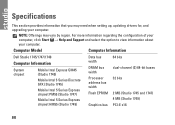
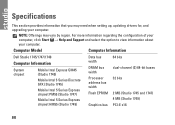
... for, and upgrading your computer. Computer Model
Computer Information
Dell Studio 1745/1747/1749
Computer Information
System chipset
Mobile Intel Express GM45 (Studio 1745)
Mobile Intel 5 Series Discrete GFX (Studio 1745)
Mobile Intel 5 Series Express chipset PM55 (Studio 1747)
Mobile Intel 5 Series Express chipset HM55 (Studio 1749)
Data bus width DRAM bus width Processor address bus...
Similar Questions
Dell Studio Laptop 1558 Which Drivers Do I Need To Install From Drivers
resource disk
resource disk
(Posted by waitap 10 years ago)

