Dell Studio 1749 Support Question
Find answers below for this question about Dell Studio 1749.Need a Dell Studio 1749 manual? We have 2 online manuals for this item!
Question posted by ishahmand on July 16th, 2014
How To Clean Dell Studio 1749 Fan
The person who posted this question about this Dell product did not include a detailed explanation. Please use the "Request More Information" button to the right if more details would help you to answer this question.
Current Answers
There are currently no answers that have been posted for this question.
Be the first to post an answer! Remember that you can earn up to 1,100 points for every answer you submit. The better the quality of your answer, the better chance it has to be accepted.
Be the first to post an answer! Remember that you can earn up to 1,100 points for every answer you submit. The better the quality of your answer, the better chance it has to be accepted.
Related Dell Studio 1749 Manual Pages
Dell™ Technology Guide - Page 334


... For information on the telephone number to call for your region, see "Contacting Dell" on page 337.
Returning Items for Warranty Repair or Credit
Prepare all items ...their laptop and desktop computers. AutoTech Service
Dell's automated support service-AutoTech-provides recorded answers to the questions most frequently asked by Dell customers about additional products available from Dell, ...
Setup Guide - Page 5


...12 Enable or Disable Wireless (Optional 14 Connect to the Internet (Optional 16
Using Your Studio Laptop 20 Right Side Features 20 Left Side Features 24 Computer Base and Keyboard Features 28 Touch... Screen (Optional 36 Removing and Replacing the Battery 40 Software Features 42 Dell DataSafe Online Backup 43 Dell Dock 44 Free Fall Sensor 45
Solving Problems 46 Touch Screen Problems 46...
Setup Guide - Page 7
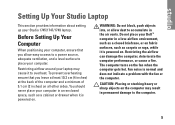
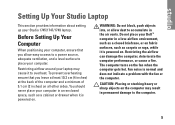
...computer, deteriorate the computer performance, or cause a fire. Restricting airflow around your Studio 1745/1747/1749 laptop. Do not place your computer, ensure that you allow dust to accumulate in ...: Placing or stacking heavy or sharp objects on the fan when the computer gets hot. Before Setting Up Your Computer
When positioning your Dell™ computer in the air vents. WARNING: Do ...
Setup Guide - Page 11
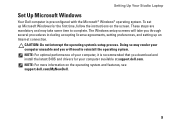
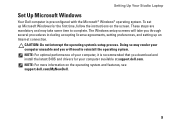
... system. The Windows setup screens will need to complete. Setting Up Your Studio Laptop
Set Up Microsoft Windows
Your Dell computer is recommended that you download and install the latest BIOS and drivers... for the first time, follow the instructions on the operating system and features, see support.dell.com/MyNewDell.
9 To set up an Internet connection. Doing so may take you through...
Setup Guide - Page 12
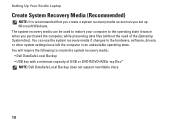
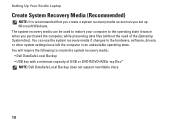
... can use the system recovery media if changes to create the system recovery media: • Dell DataSafe Local Backup • USB key with a minimum capacity of the Operating System disc)....system settings have left the computer in when you set up Microsoft Windows. Setting Up Your Studio Laptop
Create System Recovery Media (Recommended)
NOTE: It is recommended that you create a system ...
Setup Guide - Page 13
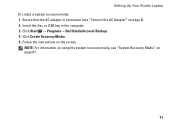
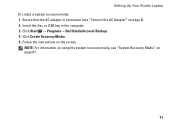
... information on using the system recovery media, see "Connect the AC Adapter" on page 6). 2. Click Start → Programs→ Dell DataSafe Local Backup. 4. Follow the instructions on page 67.
11
Setting Up Your Studio Laptop To create a system recovery media: 1. Click Create Recovery Media. 5. Ensure that the AC adapter is connected (see "System...
Setup Guide - Page 18


... optional external USB modem and to the Internet, you need an external modem or network connection and an Internet Service Provider (ISP). Setting Up Your Studio Laptop
Connect to the Internet (Optional)
To connect to the telephone wall connector before you set up your Internet connection.
• If you can purchase one...
Setup Guide - Page 22
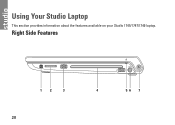
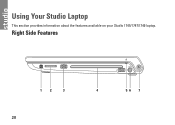
Right Side Features
12
3
20
4
56 7 Using Your Studio Laptop
This section provides information about the features available on your Studio 1745/1747/1749 laptop.
Setup Guide - Page 31
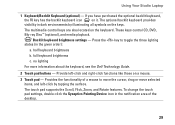
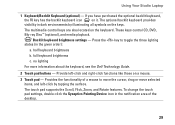
..., Flick, Zoom, and Rotate features.
full keyboard brightness
c. no lighting
For more information about the keyboard, see the Dell Technology Guide.
2 Touch pad buttons - Provides the functionality of the desktop.
29 Using Your Studio Laptop
1 Keyboard/Backlit Keyboard (optional) - The multimedia control keys are also located on it. These keys control CD, DVD...
Setup Guide - Page 37


Using Your Studio Laptop
1 Left digital array microphone - Combines with the left digital array microphone to provide high-quality ... the camera is on selections you made when purchasing your hard drive or at support.dell.com/manuals.
35 For more information about displays, see the Dell Technology Guide on your
computer. Combines with the right digital array microphone to provide
high...
Setup Guide - Page 38


... the Dell Touch Zone software:
• Picture Viewer - Play music, create playlists, and browse through your computer into an interactive display. Play a game to the Internet.
• Notes Creator - These notes will appear on your computer or play synthesized percussion instruments.
• You Paint - Create typed or handwritten reminders. Using Your Studio Laptop...
Setup Guide - Page 40
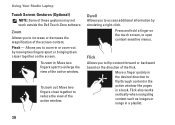
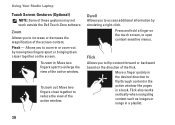
.... Allows you to flip content forward or backward based on the direction of these gestures may not work outside the Dell Touch Zone software.
Move a finger quickly in : Move two fingers apart to reduce the view of the active window... in a playlist.
38 Press and hold a finger on the screen.
Pinch - Using Your Studio Laptop
Touch Screen Gestures (Optional)
NOTE: Some of the flick.
Setup Guide - Page 44
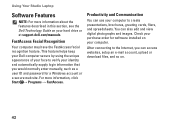
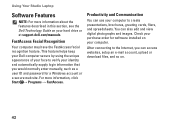
... computer. Productivity and Communication
You can use your hard drive or at support.dell.com/manuals. Using Your Studio Laptop
Software Features
NOTE: For more information, click Start → Programs → FastAccess. For more information about the features described in this section, see the Dell Technology Guide on .
42 This feature helps keep your...
Setup Guide - Page 45
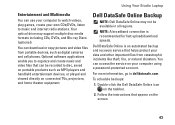
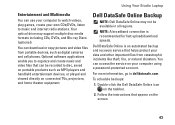
... that helps protect your computer using a password‑protected account. Using Your Studio Laptop
Entertainment and Multimedia
You can use your computer to watch videos, play games,....
Your optical drive may not be recorded to music and internet radio stations. Dell DataSafe Online Backup
NOTE: Dell DataSafe Online may support multiple disc media formats including CDs, DVDs, and Blu...
Setup Guide - Page 46
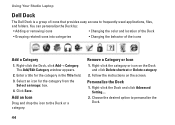
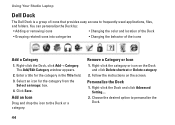
... easy access to frequently-used applications, files,
and folders. Remove a Category or Icon
1. Choose the desired option to the Dock or a category. Using Your Studio Laptop
Dell Dock
The Dell Dock is a group of the icons
Add a Category
1. Add an Icon
Drag and drop the icon to personalize the Dock.
44
Personalize the Dock...
Setup Guide - Page 82
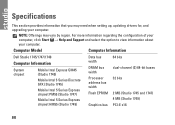
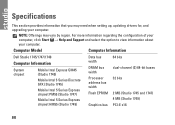
... for, and upgrading your computer. Computer Model
Computer Information
Dell Studio 1745/1747/1749
Computer Information
System chipset
Mobile Intel Express GM45 (Studio 1745)
Mobile Intel 5 Series Discrete GFX (Studio 1745)
Mobile Intel 5 Series Express chipset PM55 (Studio 1747)
Mobile Intel 5 Series Express chipset HM55 (Studio 1749)
Data bus width DRAM bus width Processor address bus...
Setup Guide - Page 83
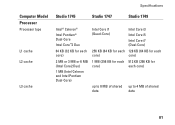
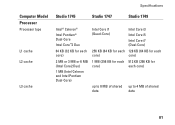
Specifications
Computer Model Processor
Processor type
L1 cache L2 cache
L3 cache
Studio 1745
Studio 1747
Studio 1749
Intel® Celeron® Intel Pentium® Dual-Core Intel Core™2 Duo
64 KB (32 KB for each core)
2 MB or 3 MB or 6 MB (...
Setup Guide - Page 84
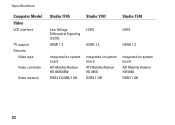
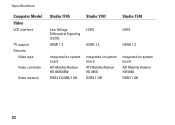
Specifications
Computer Model Video
LCD interface
TV support Discrete
Video type
Video controller
Video memory
Studio 1745
Studio 1747
Studio 1749
Low Voltage Differential Signaling (LVDS)
HDMI 1.3
LVDS HDMI 1.3
LVDS HDMI 1.3
integrated on system board
ATI Mobility Radeon HD 4570/4650
DDR3 512 MB/1 GB
integrated ...
Setup Guide - Page 85
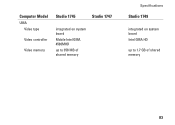
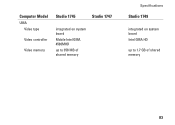
Computer Model
UMA Video type
Video controller
Video memory
Studio 1745
Studio 1747
integrated on system board
Mobile Intel GMA 4500MHD
up to 358 MB of shared memory
Specifications
Studio 1749
integrated on system board Intel GMA HD
up to 1.7 GB of shared memory
83
Setup Guide - Page 86
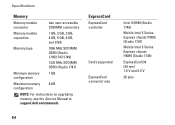
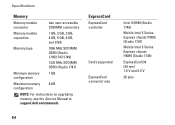
... memory 8 GB configuration
NOTE: For instructions on upgrading memory, see the Service Manual at support.dell.com/manuals.
ExpressCard
ExpressCard controller
Cards supported ExpressCard connector size
Intel ICH9M (Studio 1745)
Mobile Intel 5 Series Express chipset PM55 (Studio 1747)
Mobile Intel 5 Series Express chipset HM55 (Studio 1749)
ExpressCard/34 (34 mm) 1.5 V and 3.3 V
26 pins
84
Similar Questions
How Do I Access The Webcam Controls On A Studio 1749
How do I find the controls for the built in webcam on my studio 1749? I think there should be one th...
How do I find the controls for the built in webcam on my studio 1749? I think there should be one th...
(Posted by jcdbruce 12 years ago)

