Dell Studio 1745 Support Question
Find answers below for this question about Dell Studio 1745.Need a Dell Studio 1745 manual? We have 2 online manuals for this item!
Question posted by Rmoskip on March 8th, 2014
Where Do You Hook Up External Speakers On The Dell Computer 1745
The person who posted this question about this Dell product did not include a detailed explanation. Please use the "Request More Information" button to the right if more details would help you to answer this question.
Current Answers
There are currently no answers that have been posted for this question.
Be the first to post an answer! Remember that you can earn up to 1,100 points for every answer you submit. The better the quality of your answer, the better chance it has to be accepted.
Be the first to post an answer! Remember that you can earn up to 1,100 points for every answer you submit. The better the quality of your answer, the better chance it has to be accepted.
Related Dell Studio 1745 Manual Pages
Dell™ Technology Guide - Page 20


... Keyboard Problems for External Keyboards . . . 292 Lockups and Software Problems 292 Memory Problems 294 Mouse Problems 295 Network Problems 296 Power Problems 296 Printer Problems 298 Scanner Problems 299 Sound and Speaker Problems 299 Touch Pad or Mouse Problems for Laptop Computers 301 Video and Monitor Problems 302 Power Lights 304
Dell Technical Update...
Dell™ Technology Guide - Page 56


..., mobile devices, personal video recorders, and TVs.
Features and Benefits
Dell, in collaboration with built-in the most efficient means possible for delivering...external desktop monitors and internal display interfaces. By consolidating the internal and external signaling methods, DisplayPort enables the introduction of "direct drive" digital monitors, resulting in or external speakers...
Dell™ Technology Guide - Page 143


... your laptop computer. CAUTION: Misuse of the battery may increase the risk of fire or explosion. Handle damaged or leaking batteries with your computer. CAUTION: Before performing these basic steps:
1 If the computer is connected to temperatures above 65°C (149°F).
Do not use a battery from other external cables from Dell.
For...
Dell™ Technology Guide - Page 276


... -
K E Y B O A R D F A I L U R E - K E Y B O A R D F A I L U R E - N O T I M E R T I C K I L A B L E M E M O R Y - DELL RECOMMENDS THAT YOU BACK UP YOUR DATA REGULARLY. System Messages for Laptop Computers
NOTE: If the message you received is not listed in the table, see the...Dell (see "Keyboard Problems for External Keyboards" on page 337 for External Keyboards" on page 307)....
Dell™ Technology Guide - Page 301


... E C O N N E C T I V E R - If the touch pad operates correctly, the mouse may be defective.
Troubleshooting
301 Click or double-click the speaker icon in the Dell Diagnostics (see "System Setup" on page 281). C H E C K T H E M O U S E C A B L E - Shut down the computer... the cursor around, select an icon, and open it for Laptop Computers
CHECK THE TOUCH PAD SETTINGS -
1 Click Start→...
Setup Guide - Page 7


The computer turns on all other sides.
Restricting airflow around your Studio 1745/1747 laptop. WARNING: Do not block, push objects into, or allow easy access to a power ... cause a fire. Fan noise is powered on the computer may cause it to overheat.
Do not place your Dell™ computer in an enclosed space, such as a closed briefcase, while it is normal and does not indicate...
Setup Guide - Page 8


...strip or electrical outlet may cause fire or permanent damage to your computer.
6 NOTE: Use only Dell AC adapter family PA-3E, PA-10, and PA-12 with electrical outlets worldwide. WARNING: ... your computer. However, power connectors and power strips vary among countries. Setting Up Your Studio Laptop
Connect the AC Adapter
Connect the AC adapter to the adapter firmly and ensure that the...
Setup Guide - Page 11


...'s setup process. To set up an Internet connection.
Setting Up Your Studio Laptop
Set Up Microsoft Windows
Your Dell computer is recommended that you download and install the latest BIOS and drivers... for the first time, follow the instructions on the Dell Support website at support.dell.com.
9 Doing so may take you through several procedures including accepting ...
Setup Guide - Page 16


... to the Internet, you need an external modem or network connection and an Internet Service Provider (ISP).
Setting Up a Wired Connection
• If you are using a DSL or cable/satellite modem connection, contact your ISP or cellular telephone service for setup instructions.
Setting Up Your Studio Laptop
Connect to the Internet (Optional)
To...
Setup Guide - Page 18


...open files, and exit any open programs.
2. NOTE: If you get one. Setting Up Your Studio Laptop
Setting Up Your Internet Connection
ISPs and ISP offerings vary by your ISP to select, click Help me... choose or contact your ISP.
4.
Contact your Dell™ computer to the Internet but have successfully connected in your ISP information ready. Have your...
Setup Guide - Page 20


Right Side Features
12
3
18
4
56 7 The connectors on your computer provide the option of attaching additional devices.
Using Your Studio Laptop
Your Studio 1745/1747 laptop has indicators and buttons that provide information and enable you to perform common tasks.
Setup Guide - Page 21


..., such as
digital video cameras.
2 8-in-1 Media Card Reader - Using Your Studio Laptop
1
IEEE 1394a connector - blanks from dust and other computers may not fit your ...a fast and convenient way to high-speed serial multimedia devices, such as a mouse, keyboard, printer,
external drive, or MP3 player.
19 Connects to view and share digital photos, music, videos, and documents stored...
Setup Guide - Page 25


Using Your Studio Laptop
1 Security cable slot - Connects to a network or a broadband device if you buy an antitheft device, ensure that supports external
DisplayPort monitors and projectors.
5
HDMI connector - Connects your computer.
2
Network connector -
The two lights next to video devices, such as a monitor or a projector.
4
DisplayPort connector - ...
Setup Guide - Page 26


...PowerShare is automatically shut off or in connector (on supported models) - Connects to an external antenna to charge USB devices when the computer is powered off when only 10% of the... charging.
To continue charging, disconnect the USB device and connect it again.
Using Your Studio Laptop
6
eSATA/USB combo connector with USB PowerShare - Connects to charge the device. NOTE...
Setup Guide - Page 27


...audio programs.
10
Audio out/Headphone connectors (2) - Blanks protect unused slots from other particles.
Connects to a powered speaker or sound system. NOTE: The ExpressCard slot is the same for use when no ExpressCard is installed in /Microphone... may not fit your computer.
9
Audio in the slot; Using Your Studio Laptop
8
ExpressCard slot - Provides support for ExpressCards.
Setup Guide - Page 29
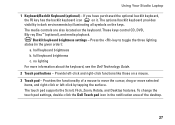
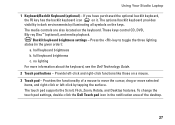
...functions like those on it. To change the touch pad settings, double-click the Dell Touch pad icon in the notification area of a mouse to toggle the three ...symbols on the keyboard. The optional backlit keyboard provides
visibility in the given order):
a. Using Your Studio Laptop
1 Keyboard/Backlit Keyboard (optional) - If you have purchased the optional backlit keyboard,
the F6...
Setup Guide - Page 35


...Built-in camera for video chatting and voice recording. 5 Display - For more information about displays, see the Dell Technology Guide.
33 Your display can vary based on or off. 3 Camera - Indicates if the camera is... microphone to provide high quality sound for video chatting and voice recording.
2 Camera activity indicator - Using Your Studio Laptop
1 Left digital array microphone -
Setup Guide - Page 36


... home videos with the built-in the Dell Touch Zone software:
• Picture Viewer - Using Your Studio Laptop
Using the Touch Screen (Optional)
The touch screen feature on your Studio laptop converts your computer into an interactive display. Dell Touch Zone
To launch the Dell Touch Zone software click Start → Dell Touch Zone. You can upload videos...
Setup Guide - Page 41


... computer and turn it clicks into place.
39 Do not use a battery purchased from Dell. Shut down the computer, and remove external cables (including the AC adapter). This computer should only use batteries from the battery bay. Using Your Studio Laptop WARNING: Using an incompatible battery may increase the risk of fire or explosion.
Setup Guide - Page 78
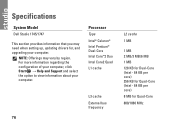
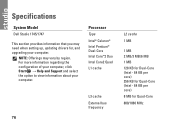
... Quad L1 cache
L3 cache External bus frequency
76
L2 cache
1 MB
1 MB 2 MB/3 MB/6 MB 1 MB 128 KB for Dual-Core (Intel - 64 KB per core) 256 KB for Quad-Core (Intel - 64 KB per core) 8 MB for , and upgrading your computer.
Specifications
System Model
Dell Studio 1745/1747
This section provides information...
Similar Questions
Is It Possible To Hook External Speakers To Dell Studio 1558?
(Posted by mohtyler 9 years ago)
How Do I Connect External Speakers To My Dell N5030
how do I connect external speakers to dell n5030
how do I connect external speakers to dell n5030
(Posted by wnshadden 10 years ago)
How Can I Add Bluetooth My Dell Laptop Studio 1745 With Windows 7
(Posted by biMecros 10 years ago)
Video How To Change Wifi Card On A Dell Studio 1745 Laptop
(Posted by mmerbwg7 10 years ago)

