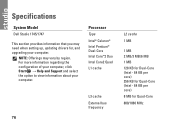Dell Studio 1745 Support Question
Find answers below for this question about Dell Studio 1745.Need a Dell Studio 1745 manual? We have 2 online manuals for this item!
Question posted by BrokkGet on May 14th, 2014
Where Can I Get A Dell Studio 1745 Tv Tuner
The person who posted this question about this Dell product did not include a detailed explanation. Please use the "Request More Information" button to the right if more details would help you to answer this question.
Current Answers
There are currently no answers that have been posted for this question.
Be the first to post an answer! Remember that you can earn up to 1,100 points for every answer you submit. The better the quality of your answer, the better chance it has to be accepted.
Be the first to post an answer! Remember that you can earn up to 1,100 points for every answer you submit. The better the quality of your answer, the better chance it has to be accepted.
Related Dell Studio 1745 Manual Pages
Dell™ Technology Guide - Page 16


Copying Audio and Video Files to Your Laptop Media Device 209
Playing Media Using the Dell Travel Remote . . . . . 210
Adjusting the Volume ...Using Windows Media Player 212
16 Connecting Your Computer to a TV and Adjusting Display Settings 215
Accessing a TV With Your Computer Using a TV Tuner Card 215
Connecting Your Computer to a TV or Audio Device 215
Determining What you Have and What you...
Dell™ Technology Guide - Page 215
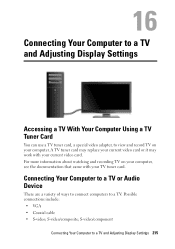
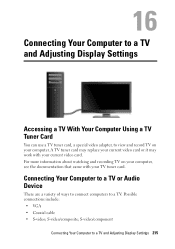
... Possible connections include: • VGA • Coaxial cable • S-video; Connecting Your Computer to a TV and Adjusting Display Settings
Accessing a TV With Your Computer Using a TV Tuner Card
You can use a TV tuner card, a special video adapter, to view and record TV on your computer, see the documentation that came with your current video card. S-video/composite...
Dell™ Technology Guide - Page 275


... certain features. See the documentation shipped with your computer or see "Contacting Dell" on page 337 for assistance).
Troubleshooting
275
Possible HDD failure during HDD ...see "Contacting Dell" on page 337 for more details. Diagnostic Lights for assistance). Replace the battery (see "Contacting Dell" on page 337 for Laptop Computers
Typically laptop computers have ...
Setup Guide - Page 7


... a problem with the fan or the computer. Setting Up Your Studio Laptop
This section provides information about setting up your computer, ensure that you allow dust to place your Dell™ computer in the air vents. Restricting airflow around your computer... computer and a minimum of 5.1 cm (2 inches) on . Before Setting Up Your Computer
When positioning your Studio 1745/1747 laptop.
Setup Guide - Page 8


... works with your computer. However, power connectors and power strips vary among countries. Setting Up Your Studio Laptop
Connect the AC Adapter
Connect the AC adapter to the adapter firmly and ensure that the light on... electrical outlet may cause fire or permanent damage to your computer.
6 NOTE: Use only Dell AC adapter family PA-3E, PA-10, and PA-12 with electrical outlets worldwide.
Setup Guide - Page 11


.... To set up an Internet connection.
These steps are mandatory and may render your computer available on the screen. Setting Up Your Studio Laptop
Set Up Microsoft Windows
Your Dell computer is recommended that you through several procedures including accepting license agreements, setting preferences, and setting up Windows for your computer unusable and...
Setup Guide - Page 16


... your ISP or cellular telephone service for setup instructions.
To complete setting up your original order, you can purchase one from the Dell website at www.dell.com. Setting Up Your Studio Laptop
Connect to the Internet (Optional)
To connect to the telephone wall connector before you set up your Internet connection.
• If...
Setup Guide - Page 18


...are applicable to the Windows default view, so they may not apply if you set your Dell™ computer to the Internet but have successfully connected in your ISP information ready. Follow...Internet wizard can help you cannot connect to the Windows Classic view.
1. Setting Up Your Studio Laptop
Setting Up Your Internet Connection
ISPs and ISP offerings vary by your ISP to complete the setup.
...
Setup Guide - Page 20


The connectors on your computer provide the option of attaching additional devices. Right Side Features
12
3
18
4
56 7 Using Your Studio Laptop
Your Studio 1745/1747 laptop has indicators and buttons that provide information and enable you to perform common tasks.
Setup Guide - Page 25


..., ensure that supports external
DisplayPort monitors and projectors.
5
HDMI connector - NOTE: Before you
are using a wired network. Connects your computer.
2
Network connector - Using Your Studio Laptop
1 Security cable slot - Connects to the computer. Connects to the connector indicate status and activity for both 5.1 audio and video signals. Attaches a commercially available...
Setup Guide - Page 26


... devices when the computer is automatically shut off or in sleep state. To continue charging, disconnect the USB device and connect it again.
Using Your Studio Laptop
6
eSATA/USB combo connector with USB PowerShare - Connects to view programs using the TV tuner card (optional).
24
Setup Guide - Page 29
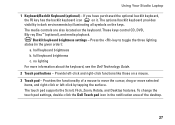
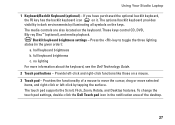
...
c. no lighting
For more information about the keyboard, see the Dell Technology Guide.
2 Touch pad buttons - The touch pad supports the Scroll, Flick, Zoom, Rotate, and Desktop features.
Provide left -click by illuminating all symbols on a mouse.
3 Touch pad - Using Your Studio Laptop
1 Keyboard/Backlit Keyboard (optional) - These keys control CD, DVD, Blu...
Setup Guide - Page 35


For more information about displays, see the Dell Technology Guide.
33 Built-in camera for video chatting and voice recording....microphone to provide
high quality sound for video capture, conferencing, and chat. 4 Right digital array microphone - Using Your Studio Laptop
1 Left digital array microphone - Indicates if the camera is on selections you made when purchasing your
computer. Your ...
Setup Guide - Page 36


... camera. Capture home videos with the built-in the Dell Touch Zone software:
• Picture Viewer - Dell Touch Zone
To launch the Dell Touch Zone software click Start → Dell Touch Zone. Using Your Studio Laptop
Using the Touch Screen (Optional)
The touch screen feature on your Studio laptop converts your computer into an interactive display. You can...
Setup Guide - Page 37


... appear on how to use the touch screen. Play music, create play synthesized percussion instruments.
• You Paint - Touch a link you access Dell Touch Zone.
• Drum Zone - Using Your Studio Laptop
• Music -
• Notes Creator -
Draw, paint images, and edit photographs using multi-touch technology. Browse the Internet using this software...
Setup Guide - Page 38


... pages in the desired direction to increase or decrease the magnification of these gestures may not work outside the Dell Touch Zone software.
Flick also works vertically when navigating content such as images or songs in or zoom out...36 Zoom
Allows you to enlarge the view of the active window. Using Your Studio Laptop
Touch Screen Gestures (Optional)
NOTE: Some of the screen content.
Setup Guide - Page 41


... place.
39 This computer should only use batteries from other computers. Shut down the computer, and remove external cables (including the AC adapter). Using Your Studio Laptop WARNING: Using an incompatible battery may increase the risk of fire or explosion. To remove the battery: 1.
Do not use a battery purchased from the battery...
Setup Guide - Page 42


Using Your Studio Laptop
Software Features
NOTE: For more information, click
Start → Programs → FastAccess
Productivity and Communication
You can use your hard drive or on .
40 For more information about the features described in this section, see the Dell Technology Guide on your computer to create presentations, brochures, greeting cards, fliers, and...
Setup Guide - Page 43


...Personalize appearance and sounds window and learn more about your customization options.
41 Using Your Studio Laptop
Entertainment and Multimedia
You can use your computer to watch videos, play games, create... as MP3 players and handheld entertainment devices, or played and viewed directly on connected TVs, projectors, and home theater equipment. Click Personalize, to disc, saved on your ...
Similar Questions
Enable Wifi On My Studio 1745
How do I enable the wifi switch on my studio 1745?
How do I enable the wifi switch on my studio 1745?
(Posted by wald129 8 years ago)
How Does Tv Tuner Driver For Dell Inspiron N4010 Work'
(Posted by CAMIattao 10 years ago)
Video How To Change Wifi Card On A Dell Studio 1745 Laptop
(Posted by mmerbwg7 10 years ago)
Connecting Tv Tuner To Laptop
<body>while connecting tv tuner to laptop having service tag CB9Q5BS Exact which softwear is t...
<body>while connecting tv tuner to laptop having service tag CB9Q5BS Exact which softwear is t...
(Posted by patilmohnish282 10 years ago)