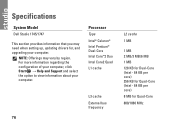Dell Studio 1745 Support Question
Find answers below for this question about Dell Studio 1745.Need a Dell Studio 1745 manual? We have 2 online manuals for this item!
Question posted by frladdaw on March 26th, 2014
Dell Studio 1745 Will Not Eject Dvd
The person who posted this question about this Dell product did not include a detailed explanation. Please use the "Request More Information" button to the right if more details would help you to answer this question.
Current Answers
There are currently no answers that have been posted for this question.
Be the first to post an answer! Remember that you can earn up to 1,100 points for every answer you submit. The better the quality of your answer, the better chance it has to be accepted.
Be the first to post an answer! Remember that you can earn up to 1,100 points for every answer you submit. The better the quality of your answer, the better chance it has to be accepted.
Related Dell Studio 1745 Manual Pages
Dell™ Technology Guide - Page 275


...laptop computers have keyboard status lights located above the keyboard. FOR MORE INFORMATION: to help identify the problem. FOR HELP IN RESOLVING THIS PROBLEM, PLEASE NOTE THIS C H E C K P O I N T A N D C O N T A C T D E L L TE C H N I C A L S U P P O R T -
CPU fan failure. The computer failed to complete the boot routine three consecutive times for the same error (see "Contacting Dell...
Setup Guide - Page 7


...access to a power source, adequate ventilation, and a level surface to place your Studio laptop may result in a low-airflow environment, such as a cabinet or drawer when ... Studio 1745/1747 laptop. Fan noise is powered on the fan when the computer gets hot.
The computer turns on . Setting Up Your Studio Laptop
This section provides information about setting up your Dell™...
Setup Guide - Page 8


NOTE: Use only Dell AC adapter family PA-3E, PA-10, and PA-12 with electrical outlets worldwide. Setting Up Your Studio Laptop
Connect the AC Adapter
Connect the AC adapter to the adapter firmly and ensure that the light on the adapter is on when you turn ...
Setup Guide - Page 11


... download and install the latest BIOS and drivers for the first time, follow the instructions on the Dell Support website at support.dell.com.
9 The screens will need to complete. Setting Up Your Studio Laptop
Set Up Microsoft Windows
Your Dell computer is recommended that you will take some time to reinstall the operating system.
Setup Guide - Page 16


Setting Up Your Studio Laptop
Connect to the Internet (Optional)
To connect to the telephone wall connector before you set up your original order, you can purchase one from the Dell website at www.dell.com. To complete setting up your Internet connection.
• If you are using a dial-up connection, connect the telephone line...
Setup Guide - Page 18


... cannot connect to the Internet but have successfully connected in your Dell™ computer to the Windows Classic view.
1. Click Start → Control Panel.
3. Follow the instructions on the screen and use the setup information provided by country.
Setting Up Your Studio Laptop
Setting Up Your Internet Connection
ISPs and ISP offerings vary...
Setup Guide - Page 20


Right Side Features
12
3
18
4
56 7 Using Your Studio Laptop
Your Studio 1745/1747 laptop has indicators and buttons that provide information and enable you to perform common tasks. The connectors on your computer provide the option of attaching additional devices.
Setup Guide - Page 22


... light indicates the following states when the computer is turned off. • Solid amber - Using Your Studio Laptop
4 Optical drive - the battery is adequately charged or the computer is powered by the AC adapter :...: Do not use non-standard-size or shape discs (including mini-CDs and mini‑DVDs) or you should either plug in and begin reading its content.
5 Battery status light ...
Setup Guide - Page 29
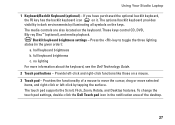
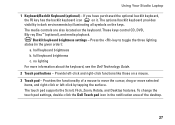
... features. The media controls are also located on it. These keys control CD, DVD, Blu-ray Disc™ (optional), and media playback. half keyboard brightness
b. Provides.... Backlit keyboard brightness settings - Using Your Studio Laptop
1 Keyboard/Backlit Keyboard (optional) - no lighting
For more information about the keyboard, see the Dell Technology Guide.
2 Touch pad buttons - ...
Setup Guide - Page 33
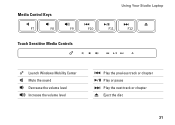
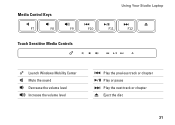
Media Control Keys
Touch Sensitive Media Controls
Launch Windows Mobility Center Mute the sound Decrease the volume level Increase the volume level
Using Your Studio Laptop
Play the previous track or chapter Play or pause Play the next track or chapter Eject the disc
31
Setup Guide - Page 35


...to provide
high quality sound for video chatting and voice recording. 5 Display - Using Your Studio Laptop
1 Left digital array microphone - Indicates if the camera is on selections you made when... voice recording.
2 Camera activity indicator - For more information about displays, see the Dell Technology Guide.
33 Combines with the left digital array microphone to provide high quality sound...
Setup Guide - Page 36


... touch screen feature on your Studio laptop converts your computer into an interactive display. View, organize, and edit pictures.
• Dell Touch Cam - Capture home videos with the built-in the Dell Touch Zone software:
• Picture Viewer - Dell Touch Zone
To launch the Dell Touch Zone software click Start → Dell Touch Zone. You can upload...
Setup Guide - Page 37


... multi-touch technology. Play music, create play synthesized percussion instruments.
• You Paint - Touch a link you access Dell Touch Zone.
• Drum Zone - Use the Help feature for more information on the bulletin board the next time ....
• Help -
Create typed or handwritten reminders. Play select Windows games using touch. Using Your Studio Laptop
• Music -
Setup Guide - Page 38


...36
Move a finger quickly in the desired direction to reduce the view of these gestures may not work outside the Dell Touch Zone software.
Flick
Allows you to enlarge the view of the screen content. Dwell
Allows you to zoom in....
To zoom in or zoom out by simulating a right-click.
Using Your Studio Laptop
Touch Screen Gestures (Optional)
NOTE: Some of the active window.
Setup Guide - Page 41


... battery bay, until it over. 2.
Do not use a battery purchased from Dell. Slide the battery release latch to the side. 3. To replace the battery: Slide the battery into place.
39 Slide the battery away from other computers. Using Your Studio Laptop WARNING: Using an incompatible battery may increase the risk of fire or...
Setup Guide - Page 42


... (such as for software installed on the Dell Support website at support.dell.com. This feature helps keep your Dell computer secure by learning the unique appearance of...Check your purchase order for logging into a Windows account or into secure websites). Using Your Studio Laptop
Software Features
NOTE: For more information, click
Start → Programs → FastAccess
Productivity ...
Setup Guide - Page 43


... more about your operating system to disc, saved on your computer window and learn more about your own CDs/DVDs, listen to watch videos, play games, create your customization options.
41 Using Your Studio Laptop
Entertainment and Multimedia
You can use the customizing options available in your customization options. Your optical disc drive...
Setup Guide - Page 44


.... This power option provides the highest level of system performance on your computer by adapting processor speed to your Dell computer provides three default options: Windows Vista®
• Dell Recommended - Using Your Studio Laptop
Customizing Your Energy Settings
You can use the power options in your operating system to configure the power settings...
Setup Guide - Page 45
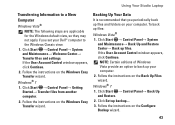
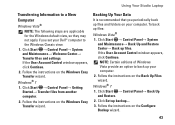
... NOTE: Certain editions of Windows Vista provide an option to back up your Dell™ computer to a New Computer
Windows Vista®
NOTE: The following...
1.
To back up backup....
3. Follow the instructions on the Windows Easy Transfer wizard. Using Your Studio Laptop
Transferring Information to the Windows Classic view.
1. Follow the instructions on the Configure Backup wizard.
43...
Similar Questions
How To Eject Dvd Disc After Uploading
Photos.
Used DVD Disc instead of SD memory card, to preserve photos in case of personal error. Photos uploa...
Used DVD Disc instead of SD memory card, to preserve photos in case of personal error. Photos uploa...
(Posted by miktagram 10 years ago)