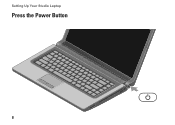Dell Studio 1558 Support Question
Find answers below for this question about Dell Studio 1558.Need a Dell Studio 1558 manual? We have 2 online manuals for this item!
Question posted by bibyron1 on June 19th, 2014
Studio 1558 Wont Turn On Power Light Lit Up
The person who posted this question about this Dell product did not include a detailed explanation. Please use the "Request More Information" button to the right if more details would help you to answer this question.
Current Answers
There are currently no answers that have been posted for this question.
Be the first to post an answer! Remember that you can earn up to 1,100 points for every answer you submit. The better the quality of your answer, the better chance it has to be accepted.
Be the first to post an answer! Remember that you can earn up to 1,100 points for every answer you submit. The better the quality of your answer, the better chance it has to be accepted.
Related Dell Studio 1558 Manual Pages
Dell™ Technology Guide - Page 19


... XP or Windows Vista . . . . 269
20 Troubleshooting 271
Troubleshooting Tools 272 Power Lights for Desktop Computers 273 Diagnostic Lights for Desktop Computers . . . . . 274 Diagnostic Lights for Laptop Computers 275 System Messages for Desktop Computers. . . . . 275 System Messages for Laptop Computers . . . . . 276 Windows Hardware Troubleshooter 280 Running the Dell Diagnostics 281...
Dell™ Technology Guide - Page 20


... 296 Printer Problems 298 Scanner Problems 299 Sound and Speaker Problems 299 Touch Pad or Mouse Problems for Laptop Computers 301 Video and Monitor Problems 302 Power Lights 304
Dell Technical Update Service 305
21 System Setup 307
Viewing System Settings With the System Setup Program 307
Entering the System Setup Program 308...
Dell™ Technology Guide - Page 145


...: click Start or
→ Help and Support.
battery life is
largely determined by the number of power, hibernate mode begins automatically.
Understanding Low Battery Warnings
NOTICE: To avoid losing or corrupting data, save your laptop has this option. Then connect the computer to an electrical outlet or install a battery while the computer...
Dell™ Technology Guide - Page 272


... message in the System Messages list or in conjunction with the power lights.
These lights start and turn off or light in a certain sequence to indicate status and problems.
See your Service Manual for laptop computers System messages
Windows Hardware Troubleshooter Dell Diagnostics
Function
The power button light illuminates and blinks or remains solid to resolve the problem...
Dell™ Technology Guide - Page 273


NOTE: On certain systems the power light is green.
• If the power light is blinking blue, the computer is not receiving power.
- NOTE: On certain systems the power light is green.
• If the power light is off, the computer is either turned off or is in this support utility for self-support information, software updates, and health scans of...
Dell™ Technology Guide - Page 274


...).
• If the power light is steady amber, a device may exist.
- Ensure that the main power cable and front panel cable are :
-
Too many devices on the front panel. When the computer starts normally, the lights flash, and then turn off. Ensure that the processor power cable is receiving electrical power, but an internal power problem may be...
Dell™ Technology Guide - Page 275


...FOR HELP IN RESOLVING THIS PROBLEM, PLEASE NOTE THIS C H E C K P O I N T A N D C O N T A C T D E L L TE C H N I L U R E -
CPU fan failure. Replace the CPU fan (see the Service Manual for Laptop Computers
Typically laptop computers have keyboard status lights located above the keyboard.
Replace the battery (see the documentation shipped with your computer for more details. Diagnostic...
Dell™ Technology Guide - Page 293


...unable to 10 seconds (until the computer turns off), and then restart your computer. A...Power Lights for Desktop Computers" on page 273 or "Diagnostic Lights for Desktop Computers" on page 274 or "Diagnostic Lights for an Earlier Windows Operating System RUN THE PROGRAM COMPATIBILITY WIZARD - Windows Vista The Program Compatibility Wizard configures a program so that is Designed for Laptop...
Dell™ Technology Guide - Page 296


...are correct and that the network cable is occurring.
C H E C K T H E N E T W O R K L I N G S - I F T H E P O W E R L I G H T I S B L U E A N D T H E C O M P U T E R I S N O T R E S P O N D I V E R -
Power Problems
CAUTION: Before you begin any of the computer and the network jack. See "Power Lights for Laptop
296
Troubleshooting Windows Vista 1 Click Start → Control Panel...
Dell™ Technology Guide - Page 297


... certain systems the power light is set to match the AC power at your location (if applicable).
• Ensure that the main power cable and front panel cable are :
• Power, keyboard, and mouse...with your computer).
• Remove and then reinstall any power strips being used are plugged into an electrical outlet and are turned on the back of interference are securely connected to the ...
Dell™ Technology Guide - Page 302


... that the monitor is turned
on the keyboard or move the mouse to support.dell.com. If you remove the card, store it with another device, such as shown on the setup diagram for troubleshooting purposes. For information about your computer. CHECK THE MONITOR POWER LIGHT -
• If the power light is lit or blinking, the...
Dell™ Technology Guide - Page 303


... for instructions on adjusting the contrast and brightness, demagnetizing (degaussing) the monitor, and running the monitor self-test. Turn off nearby devices to appear shaky. M O V E T H E M O N I N G S -
C H E C K T H E D I A G N O S T I C L I N G S - C H E C K T H E M O N I T O R S E...(2 feet) away from the monitor. See "Power Lights for Color quality and Screen resolution.
Dell™ Technology Guide - Page 304


... for Desktop Computers" on the keyboard, move the mouse, or press the power button to the system board (see "Power Lights for your computer. Ensure that the computer turns on page 337). NOTE: On certain systems the power light is green.
• If the power light is blinking blue, the computer is in known working by testing it...
Dell™ Technology Guide - Page 305


...(see the Service Manual for your computer.)
• If the power light is steady amber, a device may be customized for the Dell Technical Update service, go to match ...your location, if applicable.
-
To enroll for content, format, and how frequently you receive notifications. Power, keyboard, and mouse extension cables
- The service is set to support.dell.com/technicalupdate. Ensure that...
Setup Guide - Page 25
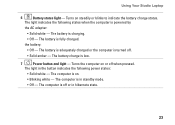
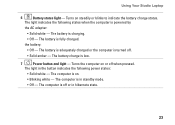
... battery charge status. The light indicates the following power states:
• Solid white - The computer is turned off when pressed. Using Your Studio Laptop
6
Battery status light - The battery is adequately charged or the computer is on.
• Blinking white -
The computer is low.
7
Power button and light - the battery:
• Off - Turns on or off .
•...
Setup Guide - Page 53
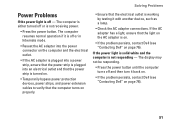
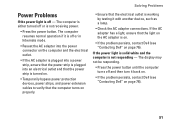
...; Temporarily bypass power protection devices, power strips, and power extension cables to verify that the computer turns on properly.
• Ensure that the light on the AC adapter is not responding - The display may not be responding.
• Press the power button until the computer turns off and then turn it is off - If the power light is solid white...
Setup Guide - Page 54
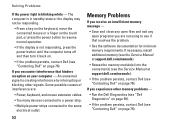
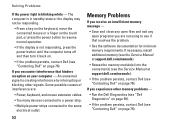
...Dell" on page 76). An unwanted signal is not responding, press the power button until the computer turns off and then turn it back on.
• If the problem persists, contact Dell (see... causes of interference are not using to the same electrical outlet. Solving Problems
If the power light is blinking white - If you encounter interference that resolves the problem.
• See the...
Setup Guide - Page 82
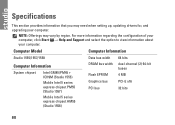
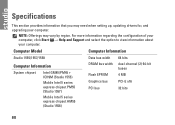
... drivers for, and upgrading your computer. Computer Model
Computer Information
Studio 1555/1557/1558
Data bus width 64 bits
Computer Information
System chipset
Intel GM45/PM45 + ICH9M (Studio 1555)
Mobile Intel 5 series express chipset PM55 (Studio 1557)
Mobile Intel 5 series express chipset HM55 (Studio 1558)
DRAM bus width
Flash EPROM Graphics bus PCI bus
dual-channel...
Setup Guide - Page 84
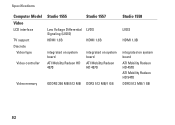
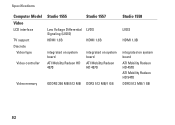
... Signaling (LVDS) HDMI 1.3B
integrated on system board ATI Mobility Radeon HD 4570
Studio 1557
LVDS
HDMI 1.3B
integrated on system board ATI Mobility Radeon HD 4570
Video memory
GDDR3 256 MB/512 MB DDR3 512 MB/1 GB
Studio 1558
LVDS
HDMI 1.3B
integrated on system board ATI Mobility Radeon HD 4570 ATI...
Similar Questions
Studio 1558 Wont Turn On White And Red Wires Not Connected To Power Button
(Posted by narePLOTE 9 years ago)