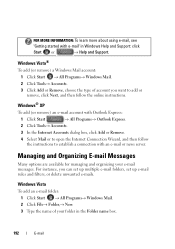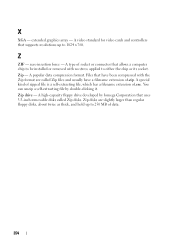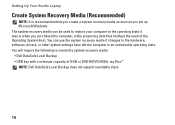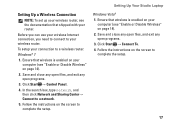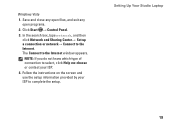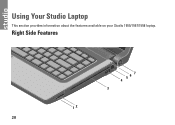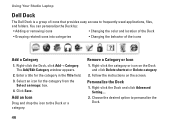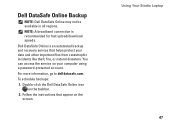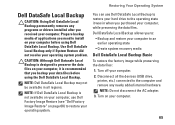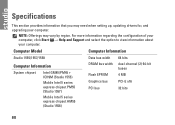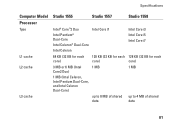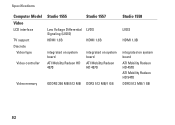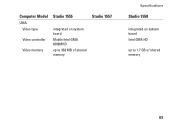Dell Studio 1558 Support Question
Find answers below for this question about Dell Studio 1558.Need a Dell Studio 1558 manual? We have 2 online manuals for this item!
Question posted by atisaz on May 6th, 2014
How Do I Remove Unwanted Files From A Recovery Disk On Studio 1558
The person who posted this question about this Dell product did not include a detailed explanation. Please use the "Request More Information" button to the right if more details would help you to answer this question.
Current Answers
Related Dell Studio 1558 Manual Pages
Similar Questions
System Recovery Disks
What system recovery disks do I need to reboot my computer and where do I get them?
What system recovery disks do I need to reboot my computer and where do I get them?
(Posted by dimmels5 11 years ago)
How To Create Recovery Disks For My Latitude E5410?
I cannot install DataSafe local backup. I don't know what to do if I get a hard disk crash. I've go...
I cannot install DataSafe local backup. I don't know what to do if I get a hard disk crash. I've go...
(Posted by rhariram 12 years ago)