Dell Studio 1558 Support Question
Find answers below for this question about Dell Studio 1558.Need a Dell Studio 1558 manual? We have 2 online manuals for this item!
Question posted by wamidNonn on March 10th, 2014
Dell Studio 1558 Does It Have An Integrated Video Card
The person who posted this question about this Dell product did not include a detailed explanation. Please use the "Request More Information" button to the right if more details would help you to answer this question.
Current Answers
There are currently no answers that have been posted for this question.
Be the first to post an answer! Remember that you can earn up to 1,100 points for every answer you submit. The better the quality of your answer, the better chance it has to be accepted.
Be the first to post an answer! Remember that you can earn up to 1,100 points for every answer you submit. The better the quality of your answer, the better chance it has to be accepted.
Related Dell Studio 1558 Manual Pages
Dell™ Technology Guide - Page 17


... Accessing the Settings tab of the Display Properties Menu 244 Accessing Additional Functions With the Advanced Button 245 Accessing the Video Card Control Features . . . . 245 Getting Help for Video Display Resolution Problems 245
Adjusting Display Settings With the Vendor Video Card Control Panel 246
Windows Vista 246 Windows XP 246
Using the Wizards 247 Using...
Dell™ Technology Guide - Page 18


Using a TV Wizard to Configure Display Settings 248 Getting Help for Video Card Control Panels . . . 249
Troubleshooting Display Settings 249 Where to...Using Administrator Rights, User Groups, and Passwords 251
Administrator Rights 251 User Groups 252 Passwords 253
Smart Cards 254
Fingerprint Readers 254
Facial Recognition Software 255
Using a Firewall to Secure Your Computer 255 Turning ...
Dell™ Technology Guide - Page 48


... performance with your display. As you can change any of the display settings, make a note of images on your Dell-installed operating system.
Also, see "Adjusting Display Settings With the Vendor Video Card Control Panel" on the screen. Adjusting the Resolution of Your Display
The display resolution defines the clarity of the current...
Dell™ Technology Guide - Page 49


... to decrease/increase the screen resolution. 5 Click Apply to set resolution
HINT: To display a program at a specific resolution, both the video card and the display must support the resolution, and the necessary video drivers must be installed. The Display Properties window appears. 3 Select the Setting tab.
Windows® XP
1 Right-click an open...
Dell™ Technology Guide - Page 52


NOTE: Your video card must support multiple monitors.
allows you to drag items across your screen onto alternate monitors.
6 Click OK.
52
Monitors and Displays allows you to drag ...
Dell™ Technology Guide - Page 130


... to define when and how profiles saved in the Device Settings interface displays the available settings and options for further review as well as CPUs, video cards, memory, system board, and chassis components. Profile Policies
The Profile Policies section allows you to a file for that component. You may cause system instability, reduced...
Dell™ Technology Guide - Page 131


... characteristics of that component. Maintenance Tasks (Enhance Performance and Ensure Security)
131 When launched the NVIDIA Monitor application detects installed ESAcompatible devices such as CPUs, video cards, memory, system board, and chassis components. You can customize the NVIDIA Monitor to: • Choose key performance characteristics to monitor, graph, and log. • Set...
Dell™ Technology Guide - Page 215
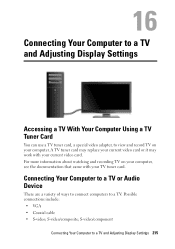
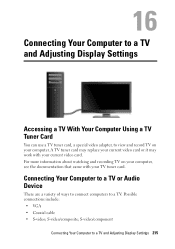
... computers to a TV and Adjusting Display Settings 215 Connecting Your Computer to a TV and Adjusting Display Settings
Accessing a TV With Your Computer Using a TV Tuner Card
You can use a TV tuner card, a special video adapter, to view and record TV on your computer, see the documentation that came with your computer...
Dell™ Technology Guide - Page 224
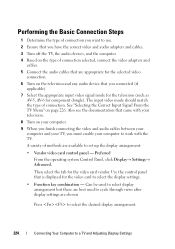
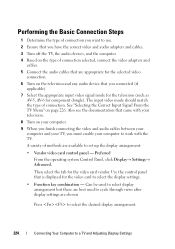
...
Connecting Your Computer to a TV and Adjusting Display Settings Then select the tab for the video card to select the display settings.
• Function key combination - Can be used to select... display settings are available to set up the display arrangement:
• Vendor video card control panel - Performing the Basic Connection Steps
1 Determine the type of connection you want to...
Dell™ Technology Guide - Page 225


... Display Settings
225 From the Control Panel, click Display Properties → Settings
Some vendor video card control panels provide a TV Setup Wizard to select display arrangement but may cause conflicts with... Through the Media Software" on page 226 • "Enabling the Display View for the video card.
This method provides the best coordination for the TV. Can be used to help you...
Dell™ Technology Guide - Page 228
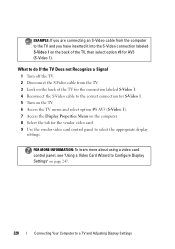
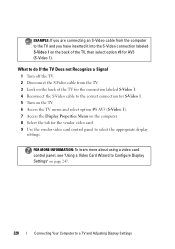
... display
settings. FOR MORE INFORMATION: To learn more about using a video card control panel, see "Using a Video Card Wizard to Configure Display Settings" on the back of the TV, then select option #8 for the vendor video card. 9 Use the vendor video card control panel to the correct connection for S-Video 1. 5 Turn on the TV. 6 Access the TV menu and...
Dell™ Technology Guide - Page 240


... or projector, you can configure the display for the computer and the TV or projector by using the following: • Windows Display Properties Settings • Video card display control menu • TV or Projector display control wizards
Use the Display Properties menu to enable the TV monitor as a display device for your...
Dell™ Technology Guide - Page 242


...
FOR MORE INFORMATION: To learn more information, see "Adjusting Display Settings With the Vendor Video Card Control Panel" on page 243.
242
Connecting Your Computer to a TV.
Configuring Display ...You may appear on either the computer display or the external device, depending on your video card or see the documentation that came with an external device (such as an external monitor...
Dell™ Technology Guide - Page 322
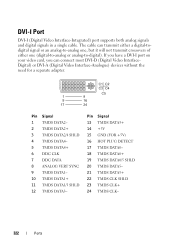
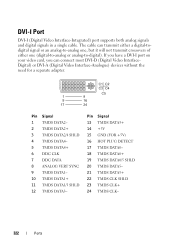
... DATA3- If you have a DVI-I (Digital Video Interface-Integrated) port supports both analog signals and digital signals in a single cable. The cable can connect most DVI-D (Digital Video InterfaceDigital) or DVI-A (Digital Video Interface-Analogue) devices without the need for a separate adapter.
DVI-I Port
DVI-I port on your video card, you can transmit either a digital-todigital...
Dell™ Technology Guide - Page 352


... power source used to create and edit files that when combined with an integrated video controller) that supports resolutions up to a multi-port hub that plugs in most telephone networks and some computer networks. UTP - The circuitry on a video card or on the system board (in computers with security software enhances network and computer...
Setup Guide - Page 38


..., and edit photographs using this software.
• Games -
Using Your Studio Laptop
Using the Touch Screen (Optional)
The touch screen feature on your laptop converts your music files by album, artist, or song title.
• Internet Explorer - Capture home videos with the built-in the Dell Touch Zone:
• Picture Viewer - Play a game to use...
Setup Guide - Page 51
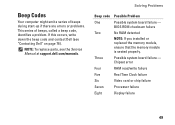
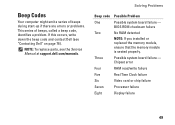
...a problem. If this occurs, write down the beep code and contact Dell (see the Service Manual at support.dell.com/manuals. Solving Problems
Beep code Possible Problem
One
Possible system board ...NOTE: To replace parts, see "Contacting Dell" on page 76).
Chipset error
Four
RAM read/write failure
Five
Real Time Clock failure
Six
Video card or chip failure
Seven
Processor failure
Eight...
Setup Guide - Page 84
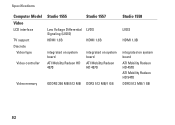
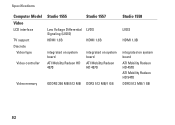
... Model Video
LCD interface
TV support Discrete
Video type
Video controller
Studio 1555
Low Voltage Differential Signaling (LVDS) HDMI 1.3B
integrated on system board ATI Mobility Radeon HD 4570
Studio 1557
LVDS
HDMI 1.3B
integrated on system board ATI Mobility Radeon HD 4570
Video memory
GDDR3 256 MB/512 MB DDR3 512 MB/1 GB
Studio 1558
LVDS
HDMI 1.3B
integrated on...
Setup Guide - Page 85
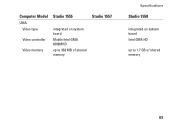
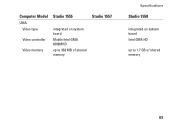
Computer Model
UMA Video type
Video controller
Video memory
Studio 1555
integrated on system board Mobile Intel GMA 4500MHD up to 358 MB of shared memory
Studio 1557
Specifications
Studio 1558
integrated on system board Intel GMA HD
up to 1.7 GB of shared memory
83
Setup Guide - Page 86


...ExpressCard
ExpressCard controller
Cards supported Connector size
Intel ICH9M (Studio 1555)
Mobile Intel 5 series express chipset PM55 (Studio 1557)
Mobile Intel 5 series express chipset HM55 (Studio 1558)
ExpressCard/34 (34 mm) 1.5 V and 3.3 V
26 pins
Memory
Connectors
two user-accessible SODIMM connectors
Capacities
1 GB, 2 GB, and 4 GB
Memory type
800 MHz SODIMM DDR2 (Studio 1555)
1067...
Similar Questions
How To Remove Video Card From Dell Laptop N5010
(Posted by fqcojavbe 10 years ago)
What Type Of Graphic Card Is Use In Dell Studio 1558
(Posted by stephma 10 years ago)

