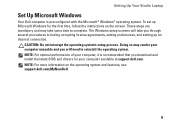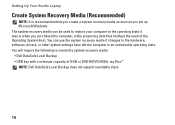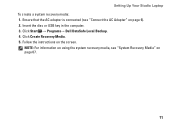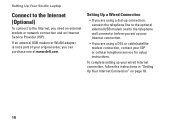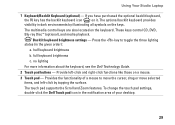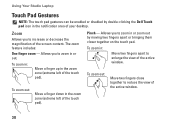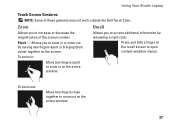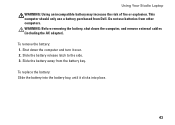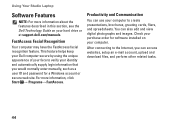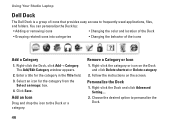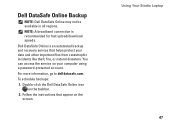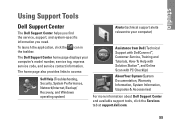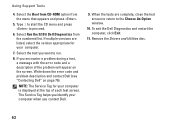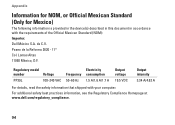Dell Studio 1555 Support Question
Find answers below for this question about Dell Studio 1555.Need a Dell Studio 1555 manual? We have 3 online manuals for this item!
Question posted by Canab on May 1st, 2014
Dell Studio Laptop Model Number Pp39l How Much Did It Cost
The person who posted this question about this Dell product did not include a detailed explanation. Please use the "Request More Information" button to the right if more details would help you to answer this question.
Current Answers
Related Dell Studio 1555 Manual Pages
Similar Questions
Does Dell Studio 1555 Model No Pp39l Have A Microphone
(Posted by frencjojke 9 years ago)
How To Turn Wifi Back On On A Dell Studio 1555 Laptop
(Posted by bagusash 9 years ago)
Motherboard Model Number
How to determine my Dell Latitude E4310's motherboard model number?
How to determine my Dell Latitude E4310's motherboard model number?
(Posted by cldales 9 years ago)
How To Find Out What The 4 Beeps Mean?
I have a dell studio 1555 laptop and when I try to play videos on youtube or a game (such as the sim...
I have a dell studio 1555 laptop and when I try to play videos on youtube or a game (such as the sim...
(Posted by Dragoneye4212 10 years ago)
What Is The Model Number Of This Web Camera ?
I want to know the model number of the web camera of the laptop DELL n5110 inspiration.
I want to know the model number of the web camera of the laptop DELL n5110 inspiration.
(Posted by mkirupha 11 years ago)