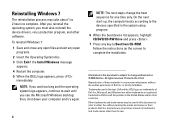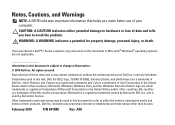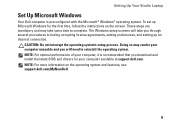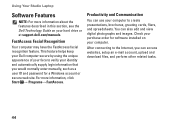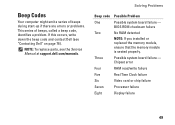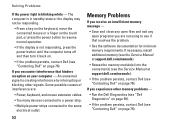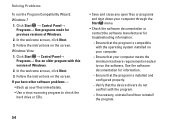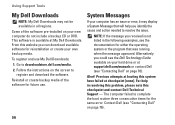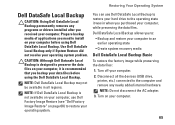Dell Studio 1555 Support Question
Find answers below for this question about Dell Studio 1555.Need a Dell Studio 1555 manual? We have 3 online manuals for this item!
Question posted by sowmyadurai14 on July 4th, 2012
Dell Studio 15 Webcame Problem
Current Answers
Answer #1: Posted by NiranjanvijaykumarAtDell on July 5th, 2012 5:04 AM
I am from Dell Social Media and Community.
Please click on the link below to get support and to resolve Dell Integrated Webcam issues.
http://www.youtube.com/watch?v=y0yvmJvWgKI&feature=youtu.be
Please reply if you need any further assistance, I will be glad to help you.
Dell-Niranjan
NiranjanAtDell
Dell Inc
Related Dell Studio 1555 Manual Pages
Similar Questions
DELL STUDIO 1555 PP39L beeps 3 times and continuous. it restarts on its own... will not boot up unle...
Dell studio 1569 laptop..please locate my wifi switch? many thanks. ps