Dell Studio 1537 Support Question
Find answers below for this question about Dell Studio 1537.Need a Dell Studio 1537 manual? We have 2 online manuals for this item!
Question posted by jmanjim on November 21st, 2011
Download Box
When I open esword bible program an installer appears asking to load "Dell Resource CD" wanting an unspecifed piece of information from that disk. I do not have a Title "Dell Resource CD" among the various CD's that came with my studio 1537 laptop. Does such a CD exist and if so where do I get it????
Current Answers
There are currently no answers that have been posted for this question.
Be the first to post an answer! Remember that you can earn up to 1,100 points for every answer you submit. The better the quality of your answer, the better chance it has to be accepted.
Be the first to post an answer! Remember that you can earn up to 1,100 points for every answer you submit. The better the quality of your answer, the better chance it has to be accepted.
Related Dell Studio 1537 Manual Pages
Dell™ Technology Guide - Page 70


... previous word. and up-arrow key
Moves the cursor to the beginning of the previous paragraph. Windows logo key and
Opens the Run dialog box. Windows logo key and Opens the System Properties dialog box.
70
Navigation Devices (Mouse, Keyboard, Touch Pad)
and down-arrow key
Moves the cursor to restore minimized windows following...
Dell™ Technology Guide - Page 101


... information.
Ending a Program That is restored exactly as you must turn off the power to disk, a power failure while on your hard disk....to use the computer again, it . When you want to use the computer for an extended time while working again... that your computer uses less power.
Sleep saves all open documents and programs, and allows the computer to save power but first...
Dell™ Technology Guide - Page 104
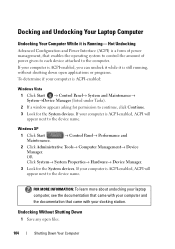
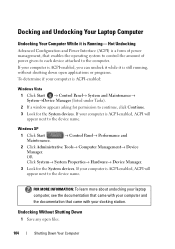
FOR MORE INFORMATION: To learn more about undocking your laptop computer, see the documentation that came with your computer is ACPI-enabled, ACPI will appear next to the device ... any open applications or programs.
To determine if your computer is Running- Docking and Undocking Your Laptop Computer
Undocking Your Computer While it is still running, without shutting down open files....
Dell™ Technology Guide - Page 112


...an application rather than a particular file in the application, closes all the open it within the program used to create it appears in the Windows Picture and Fax Viewer window.
HINT: To save file ... corner to close the file.
Opening a Graphic Image (Picture or Art)
When you double-click on a file you want to open it, it or in another graphic editing program. Finding Files
If you are ...
Dell™ Technology Guide - Page 114


...domain - HINT: When you delete a file, Windows places the file in the Recycle Bin in case you want to share files with some users.
3 Under Permission Level, click the arrow next to each person or group ...Files
Windows Vista
1 Click one or more files or folders that you want to share, and click Share.
2 In the File Sharing dialog box, click one of the following:
• On the same computer: Type...
Dell™ Technology Guide - Page 115
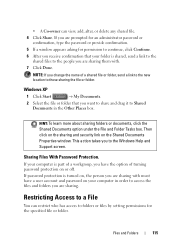
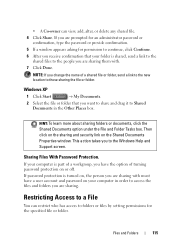
... an administrator password or confirmation, type the password or provide confirmation.
5 If a window appears asking for the specified file or folder. If your computer is part of a workgroup, you ...Documents.
2 Select the file or folder that your computer in the Other Places box.
This action takes you want to share and drag it to folders or files by setting permissions for permission ...
Dell™ Technology Guide - Page 121
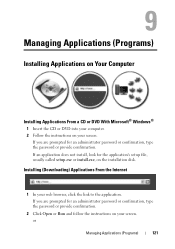
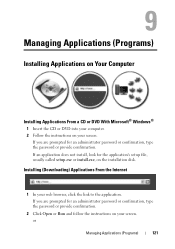
... CD or DVD into your computer. 2 Follow the instructions on your web browser, click the link to the application. Installing (Downloading) Applications From the Internet
1 In your screen.
If you are prompted for an administrator password or confirmation, type the password or provide confirmation.
2 Click Open or Run and follow the instructions on the installation disk...
Dell™ Technology Guide - Page 136


...the arrow icon by the Lock button. OR
• Depending on how you want to sleep: • Press the power button. • Close the display ...Open the display for a laptop computer. • Press . Hibernate Hibernate conserves power by saving your open documents and programs, and allowing your computer to quickly resume full operation when you may also use .
FOR MORE INFORMATION...
Dell™ Technology Guide - Page 179


...computer, damaging data and system programs and compromising secure information.
Viruses
Viruses are placed on... and antispyware protection programs
Installing firewalls
Avoiding spam and phishing scams
Controlling pop-ups and cookies
Using secure shopping techniques
See "Using Antivirus Programs" on page 180...Each time you download or receive in the web address of interaction occurs between the web...
Dell™ Technology Guide - Page 193


.... FOR MORE INFORMATION: To learn more about deleting or switching
folders, see "Organize
e-mail using rules and folders" in Windows Help and Support: click
Start or
→ Help and Support. E-mail
193 To create an e-mail rule:
1 Click Start → All Programs→ Windows Mail.
2 Click the message you want to use the...
Dell™ Technology Guide - Page 268


... computer. When the Dell logo appears, press several times to reboot the system.
268
Restoring Your Operating System
To access the
command prompt, type administrator in when you want to proceed with Factory Image Restore, click Cancel. 7 Click the check box to select Dell Factory Tools, then Dell Factory Image Restore.
Any programs or files added since...
Dell™ Technology Guide - Page 294


... -
• Save and close any open programs you are not using to run the software. See "Contacting Dell" on your keyboard or moving your mouse, press and hold the power button for information.
• Ensure that the program is compatible with the operating system installed on the screen.
3 A solid blue screen appears
TU R N T H E C O M P U T E R O F F - Other Software Problems
CHECK...
Dell™ Technology Guide - Page 334


... telephone number to call for customer assistance.
For information on page 337. Product Information
If you need information about their laptop and desktop computers. AutoTech Service
Dell's automated support service-AutoTech-provides recorded answers to the questions most frequently asked by Dell customers about additional products available from Dell, or if you would like to place an...
Setup Guide - Page 7
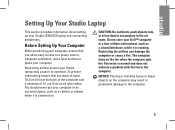
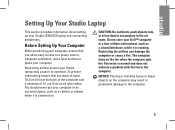
...of the computer and a minimum of 5.1 cm (2 in permanent damage to place your Dell™ computer in an enclosed space, such as a closed briefcase, while it is powered...Restricting airflow around your Studio 1536/1537 laptop and connecting peripherals. Setting Up Your Studio Laptop
This section provides information about setting up your Studio laptop may result in ) on all other sides...
Setup Guide - Page 13
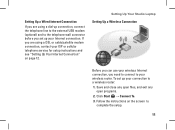
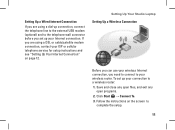
Save and close any open files, and exit any
open programs. 2. Click Start → Connect To. 3. To set up your wireless Internet connection, ...screen to the telephone wall connector before you set up your connection to your wireless router. Setting Up Your Studio Laptop Setting Up a Wireless Connection
Before you can use your Internet connection. Setting Up a Wired Internet Connection
If...
Setup Guide - Page 14
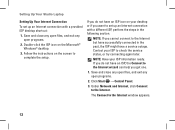
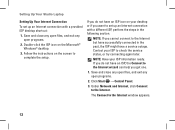
Save and close any open files, and exit any open programs.
2. Follow the instructions on the Microsoft® Windows® desktop.
3. If you want to set up an Internet connection with a provided ISP desktop shortcut:
1. Click Start → Control Panel.
3. Setting Up Your Studio Laptop
Setting Up Your Internet Connection
To set up an Internet connection with...
Setup Guide - Page 16
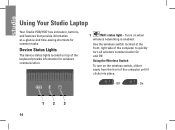
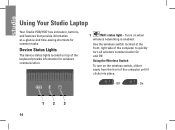
... switch located at -a-glance and time-saving shortcuts for wireless communication.
1
WiFi status light -
Off
- On
123
14 Using Your Studio Laptop
Your Studio 1536/1537 has indicators, buttons, and features that provide information at the front, right side of the computer to quickly turn on when
wireless networking is enabled.
Device Status Lights
The...
Setup Guide - Page 19
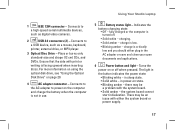
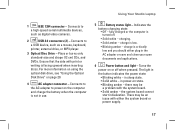
...Plays or burns only standard-size and shape (12 cm) CDs, and DVDs. Ensure that the side with the system board...open
documents and applications.
6
Power button and light - For more information on using the optical disk drive, see "Using the Optical Disk...to power on page 29.
4
AC adapter connector - Using Your Studio Laptop
1
IEEE 1394 connector - Connects to
a high-speed serial multimedia...
Setup Guide - Page 32
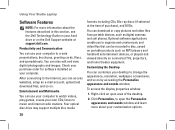
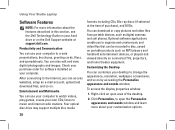
... music and internet radio stations. Check your purchase order for software installed on by accessing the Personalize appearance and sounds window. To access the display properties window:
1.
Using Your Studio Laptop
Software Features
NOTE: For more about the features described in this section, see the Dell Technology Guide on your hard drive or on the...
Setup Guide - Page 38


... documentation or contact the software manufacturer for at least 8 to check the hard drive or CDs.
36
• Save and close any open files or programs and shut down your computer.
- If a solid blue screen appears - Verify that the program is installed and configured properly.
- If you have other software problems - • Back up your files...
Similar Questions
Dell Studio 1537 Laptop Makes Eject Noise Does Not Burn Cds
(Posted by Csimmrcur 10 years ago)
Dell Studio 1537 Laptop Optical Driver
I haveDell Studio 1537Laptop,and the Optical Driver can not read the CD's or DVD's some times ????? ...
I haveDell Studio 1537Laptop,and the Optical Driver can not read the CD's or DVD's some times ????? ...
(Posted by sale2h2002 11 years ago)
After Downloading Updates ,laptop Did Not Come Back On And Beeps
(Posted by beckys1266 12 years ago)

