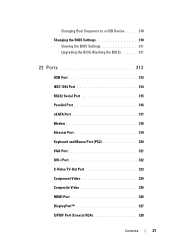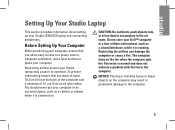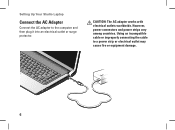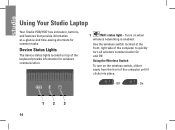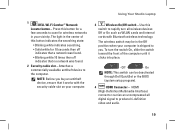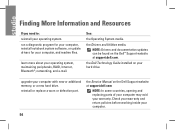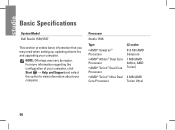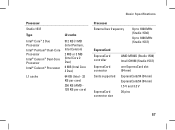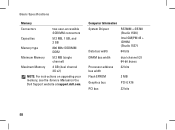Dell Studio 1537 Support Question
Find answers below for this question about Dell Studio 1537.Need a Dell Studio 1537 manual? We have 2 online manuals for this item!
Question posted by BECKL on December 14th, 2011
How Do I Upgrade My Studio 1537 To Work With Htc Thunderboldk 4g Hotspot?
The person who posted this question about this Dell product did not include a detailed explanation. Please use the "Request More Information" button to the right if more details would help you to answer this question.
Current Answers
Related Dell Studio 1537 Manual Pages
Similar Questions
What Kind Of Wireless Card Does A Dell Studio 1537 Have
(Posted by djsteslomo 10 years ago)
Dell Studio 1537 Dvd Making Clicking Sound When Cd Inserted
(Posted by ReXcif 10 years ago)
How To Activate Bluetooth On Dell Studio 1537 Windows 7
(Posted by Frajv 10 years ago)
Dell Studio 1537 Laptop Optical Driver
I haveDell Studio 1537Laptop,and the Optical Driver can not read the CD's or DVD's some times ????? ...
I haveDell Studio 1537Laptop,and the Optical Driver can not read the CD's or DVD's some times ????? ...
(Posted by sale2h2002 11 years ago)
Dell Studio 1537 Laptop
replacing the display in a studio 1537 laptop. cannot remember where the three wires for the display...
replacing the display in a studio 1537 laptop. cannot remember where the three wires for the display...
(Posted by lesmoses 13 years ago)