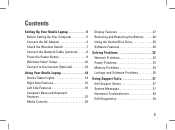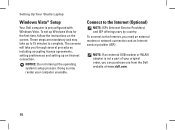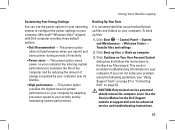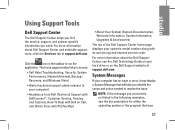Dell Studio 1537 Support Question
Find answers below for this question about Dell Studio 1537.Need a Dell Studio 1537 manual? We have 2 online manuals for this item!
Question posted by janetyobud on July 18th, 2014
How Can Recovery Windows Vista By Hard Disk On Studio 1537
Current Answers
Answer #1: Posted by DellJesse1 on July 21st, 2014 8:41 AM
You can use the program called PC Restore. It is located on the hard drive. It will put the system to factory conditions. If you have any information you want to keep you must back it up before using PC Restore. This program deletes all information on the hard drive.
Start the computer and TAP the F8 key. Once the options are on the screen choose the one that reads "Repair Your Computer" and follow the prompts to restore. Below is more information to help you restore the system if needed.
Thank You,
Dell-Jesse1
Dell Social Media and Communities
email:[email protected]
Dell Community Forum.
www.en.community.dell.com
Dell Twitter Support
@dellcares
Dell Facebook Support
www.facebook.com/dell
#iwork4dell
Related Dell Studio 1537 Manual Pages
Similar Questions
i am not able to detect my hard disk in my laptop..how can i repair it..i had this prblm frm 3 days....
support me.i want to do hard disk four partition.