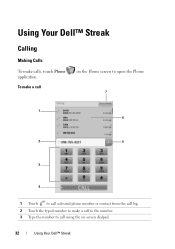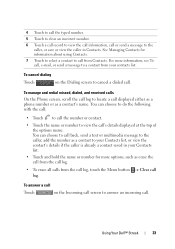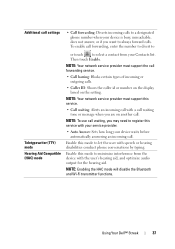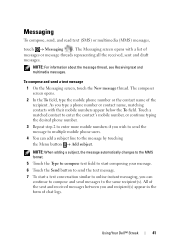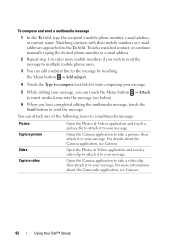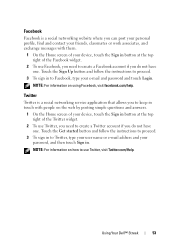Dell Streak Pro Support Question
Find answers below for this question about Dell Streak Pro.Need a Dell Streak Pro manual? We have 1 online manual for this item!
Question posted by ramnath19 on June 23rd, 2013
Dell Streak Messaging Question
Current Answers
Answer #1: Posted by RathishC on June 23rd, 2013 6:33 AM
Please click on the link given below to access the user`s manual for the phone and navigate to page 41 to know the steps on how to send a message from Dell streak:
http://dell.to/14S3cR9
Please respond for further assistance.
Thanks & Regards
Rathish C
#iworkfordell
Related Dell Streak Pro Manual Pages
Similar Questions
Sir, My phone got locked due to alphabetical lock. I was using my Alphabetical lock in my mobile. My...
how to restart dell streak pro gso1 phone
please can anyone show me how to enter code into dell streak pro?but it doesn't give you any space t...
Recently i have purchased a Dell Aero android mobile phone. But i was disappointed to see that no PC...