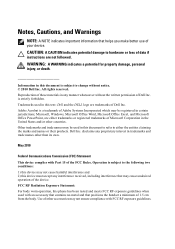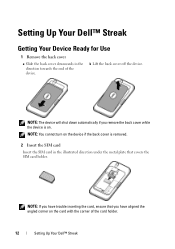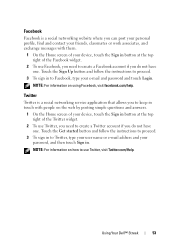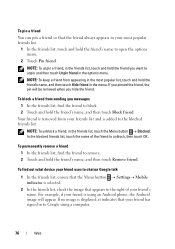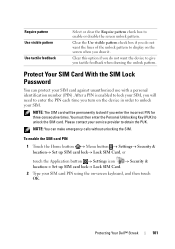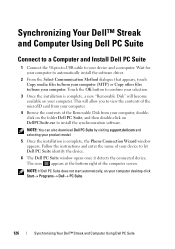Dell Streak Pro Support Question
Find answers below for this question about Dell Streak Pro.Need a Dell Streak Pro manual? We have 1 online manual for this item!
Question posted by kyzel11 on October 21st, 2013
Can I Ask Help On How To Remove The Pin In Dell Gs01 .. My Phone Is Now Lock .
The person who posted this question about this Dell product did not include a detailed explanation. Please use the "Request More Information" button to the right if more details would help you to answer this question.
Current Answers
Related Dell Streak Pro Manual Pages
Similar Questions
How Can I Recover My Dell Gs01 Phone Its Stuck Up Its Says Force Close When I Op
(Posted by pogz1921 8 years ago)
To Unlock My Passworded Dell Phone
I bought my Dell Streak Pro GS01 Phone a month ago and passworded it for my access only but to my su...
I bought my Dell Streak Pro GS01 Phone a month ago and passworded it for my access only but to my su...
(Posted by deniyiadekoya 10 years ago)
Dell Streak Pro Locked
please can anyone show me how to enter code into dell streak pro?but it doesn't give you any space t...
please can anyone show me how to enter code into dell streak pro?but it doesn't give you any space t...
(Posted by ibrahimmujeeb95 10 years ago)