Dell Streak7 Support Question
Find answers below for this question about Dell Streak7.Need a Dell Streak7 manual? We have 5 online manuals for this item!
Question posted by sunnycnd658 on November 17th, 2013
What Information Is Under The Menu Button On The Dell Streak 7
The person who posted this question about this Dell product did not include a detailed explanation. Please use the "Request More Information" button to the right if more details would help you to answer this question.
Current Answers
There are currently no answers that have been posted for this question.
Be the first to post an answer! Remember that you can earn up to 1,100 points for every answer you submit. The better the quality of your answer, the better chance it has to be accepted.
Be the first to post an answer! Remember that you can earn up to 1,100 points for every answer you submit. The better the quality of your answer, the better chance it has to be accepted.
Related Dell Streak7 Manual Pages
Quick Start Guide (Wi-Fi) - Page 5
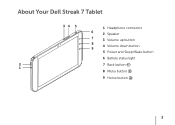
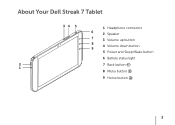
About Your Dell Streak 7 Tablet
34 5
1 Headphone connector
6
2 Speaker
7
3 Volume up button
8 4 Volume down button
9
5 Power and Sleep/Wake button
6 Battery status light
2
7 Back button
1
8 Menu button
9 Home button
3
User's Manual (T-Mobile) - Page 7
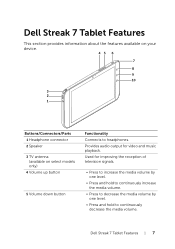
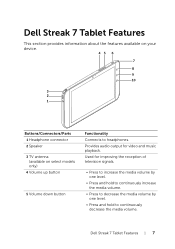
... hold to continuously increase the media volume.
• Press to decrease the media volume by one level.
• Press and hold to headphones. Dell Streak 7 Tablet Features
This section provides information about the features available on your device.
45 6
7
8 9 10
3 2 1
Buttons/Connectors/Parts 1 Headphone connector 2 Speaker
3 TV antenna (available on select models only)
4 Volume up...
User's Manual (T-Mobile) - Page 8


... that display available tools for quick access to the most recently used applications.
8
Dell Streak 7 Tablet Features Indicates pending notifications.
8 Back button
Touch to return to the previous screen, close a dialog box, menu, or pop-up message, and to dismiss the keyboard.
9 Menu button
Touch to open or close options menus that you can perform on or...
User's Manual (T-Mobile) - Page 9
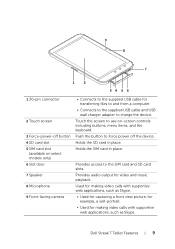
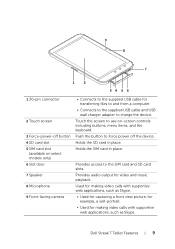
... such as Skype. Dell Streak 7 Tablet Features
9 9 8
7
1
2
34 5 6
1 30-pin connector
2 Touch screen
3 Force-power-off the device. Holds the SD card in place. Push the button to charge the device... and USB wall charger adapter to force power off button 4 SD card slot 5 SIM card slot
(available on -screen controls including buttons, menu items, and the keyboard. Used for making video ...
User's Manual (T-Mobile) - Page 13


... Power and
Sleep/Wake button
once to turn on , press the Power and Sleep/Wake button once to turn on
2 If the screen is locked automatically, flick the
icon up .
For information on
unlocking the screen,...Press and hold the Power and Sleep/Wake button your input. Setting Up Your Dell Streak 7 Tablet
13 Touch the OK button to
unlock the screen.
3 If your SIM card is displayed.
User's Manual (T-Mobile) - Page 17
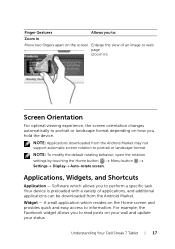
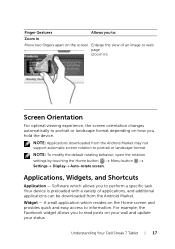
... modify the default rotating behavior, open the rotation settings by touching the Home button Menu button Settings Display Auto-rotate screen. Software which resides ...the Android Market may not support automatic screen rotation to information. Understanding Your Dell Streak 7 Tablet
17
Screen Orientation
For optimal viewing experience, the screen ...
User's Manual (T-Mobile) - Page 36
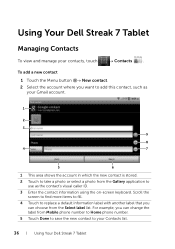
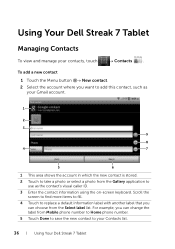
... take a photo or select a photo from the Select label list. To add a new contact
1 Touch the Menu button New contact. 2 Select the account where you can choose from the Gallery application to your contacts, touch
Contacts .
Using Your Dell Streak 7 Tablet
Managing Contacts
To view and manage your Contacts list.
36
Using Your...
User's Manual (T-Mobile) - Page 37


... contact is located, touch the contact's entry to the current information category. Using Your Dell Streak 7 Tablet
37 To e-mail or send a message to a contact 1 On the Contacts list, find the desired contact. 2 Touch the contact entry to view the contact details.
3 Touch the Menu button , and then touch Edit contact to edit the contact details...
User's Manual (T-Mobile) - Page 38


... visible contacts using Dell Mobile
synchronize individual data Sync; Contacts settings
In Contacts , touch the Menu button .
Accounts
Contacts stored...Dell Streak 7 Tablet options available. Display options
Choose from your e-mail account, which accounts you want to synchronize automatically, such as Gmail can be synchronized through an Internet connection. NOTE: For information...
User's Manual (T-Mobile) - Page 39
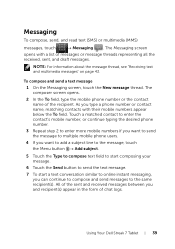
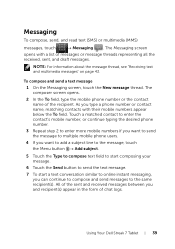
... Your Dell Streak 7 Tablet
39
Touch a matched contact to enter the contact's mobile number, or continue typing the desired phone number.
3 Repeat step 2 to enter more mobile numbers if you want to send the message to multiple mobile phone users.
4 If you want to add a subject line to the message, touch the Menu button ...
User's Manual (T-Mobile) - Page 40
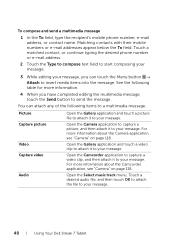
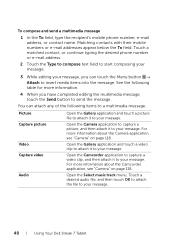
... information.
4 When you have completed editing the multimedia message, touch the Send button to send the message. You can touch the Menu button Attach to your message. For more information about...address.
2 Touch the Type to compose text field to your message.
40
Using Your Dell Streak 7 Tablet
Open the Gallery application and touch a video clip to attach it to start composing ...
User's Manual (T-Mobile) - Page 49


... button Menu button Language & keyboard User dictionary.
2 Touch the word to delete. 3 Touch Delete.
Settings
Google Search
You can use the Google Quick Search Box to find websites and information on Google, applications installed on -screen keyboard opens.
3 Type a keyword or text into the box using the keyboard.
Using Your Dell Streak 7 Tablet...
User's Manual (T-Mobile) - Page 109


... timeout duration.
• To turn on after the last operation.
Customizing Your Dell Streak 7 Tablet
109 Use the options under Sound settings, and then touch a desired option.
2 Flick the list to unlock the screen if it is automatically locked. For more information, see "Protect Your Device Data With a Screen Unlock Pattern" on page 113...
User's Manual (Wi-Fi) - Page 17
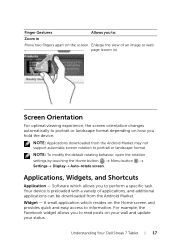
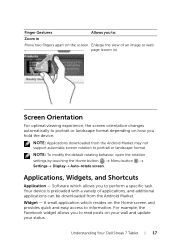
...behavior, open the rotation settings by touching the Home button Menu button Settings Display Auto-rotate screen...Finger Gestures
Allows you to:
Zoom in ). A small application which allows you to information.
Screen Orientation
For optimal viewing experience, the screen orientation changes automatically to portrait or... Your Dell Streak 7 Tablet
17
User's Manual (Wi-Fi) - Page 24


...want to visit. To find information on the Internet, you can also:
• Touch the Google search text box on the home screen. • Touch the Menu button and then touch the Add ...option. 4 Touch the item you are looking for . Touch the website you are looking for , and touch
the
key on the Home screen:
24
Understanding Your Dell Streak 7 Tablet...
User's Manual (Wi-Fi) - Page 25


... screen. Understanding Your Dell Streak 7 Tablet
25
Contact:
1 Flick through the Contacts entries to locate the desired contact.
2 Touch the desired contact entry to create the shortcut on the current Home screen. Directions & Navigation: Create a shortcut that you want to get directions" on the current Home screen. NOTE: For more information on getting directions...
User's Manual (Wi-Fi) - Page 37
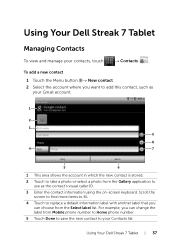
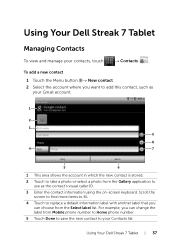
... the new contact to use as the contact's visual caller ID.
3 Enter the contact information using the on-screen keyboard. Using Your Dell Streak 7 Tablet
Managing Contacts
To view and manage your Contacts list.
To add a new contact
1 Touch the Menu button New contact. 2 Select the account where you can change the label from the...
User's Manual (Wi-Fi) - Page 38


... or address search on page 61.
38
Using Your Dell Streak 7 Tablet For
example, you can add a second phone number. 9 Touch to the current information category.
Touch the action you find a desired contact....touch Share to a contact 1 On the Contacts list, find the contact.
• Touch the Menu button Search, and then type either : • Flick the contact list until you want...
User's Manual (Wi-Fi) - Page 44


... a text box, or touch and hold
to type the word.
For information on using the Android keyboard, see
"Android Keyboard" on page 40. To close the Swype keyboard Touch the Back button or touch and hold the Menu button .
44
Using Your Dell Streak 7 Tablet
Swype Keyboard
The Swype keyboard allows you to enter text by drawing...
User's Manual (Wi-Fi) - Page 106


... check box .
106
Customizing Your Dell Streak 7 Tablet NOTE: If you have set up
to disable this feature select Never timeout.
• The screen automatically turns off , and depletes the battery charge soon.
Sound and Ringtone Settings
To change the sound and ringtone settings: 1 Touch the Home button Menu button Settings
Sound, or...
Similar Questions
How Do I Exit Safe Mode On My Dell Streak 7 Tablet
(Posted by kyrakean 11 years ago)

