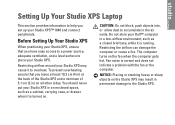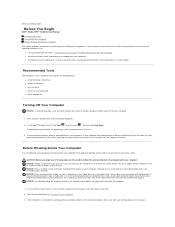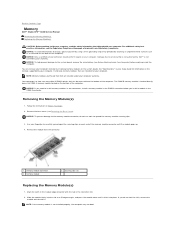Dell STUDIO XPS 16 Support Question
Find answers below for this question about Dell STUDIO XPS 16 - OBSIDIAN - NOTEBOOK.Need a Dell STUDIO XPS 16 manual? We have 2 online manuals for this item!
Question posted by jessyjessy on July 31st, 2013
Vista Installation
Current Answers
Answer #1: Posted by prateekk007 on July 31st, 2013 6:27 AM
Please follow the steps mentioned in the below article that might help you:
Hope that helps you.
For easy access to drivers, manuals and product updates, please visit our Support Site .
Thanks & Regards
Prateek K
Related Dell STUDIO XPS 16 Manual Pages
Similar Questions
This is a dellpc
I have dell.