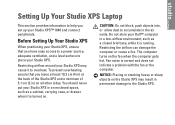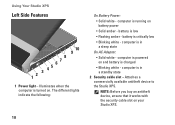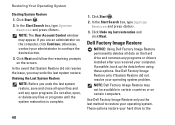Dell STUDIO XPS 16 Support Question
Find answers below for this question about Dell STUDIO XPS 16 - OBSIDIAN - NOTEBOOK.Need a Dell STUDIO XPS 16 manual? We have 2 online manuals for this item!
Question posted by tomasteodro on September 3rd, 2013
Can I Buy The' Y 'key From Dell ??is It Available
Current Answers
Answer #1: Posted by RathishC on September 3rd, 2013 10:04 PM
Unfortunately, we do not have single keys available with us. I would recommend you to go for a keyboard replacement:
Glad to assist.
Thanks & Regards
Rathish C
#iworkfordell
To know more about Dell Product Support, Drivers & Downloads, Order & Dispatch status -> choose your region US Customers; UK Customers; India Customers. For Dell support videos click Here.
Related Dell STUDIO XPS 16 Manual Pages
Similar Questions
My dad's dell laptop has some problem with a few keys on the keypad....the letters c,g,etc dont work...