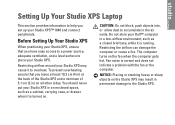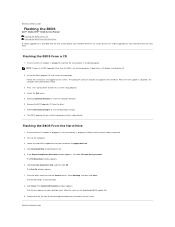Dell STUDIO XPS 16 Support Question
Find answers below for this question about Dell STUDIO XPS 16 - OBSIDIAN - NOTEBOOK.Need a Dell STUDIO XPS 16 manual? We have 2 online manuals for this item!
Question posted by yulesuber on September 24th, 2013
Where Can I Download All The Drivers For My Laptop .. I Lost The Disk As We Shif
Current Answers
Answer #1: Posted by prateekk007 on September 24th, 2013 12:31 PM
Please click the link mentioned below and it will take you to Dell support site:
Please enter the Service Tag, select the Operating System you are using and then download system drivers. If you need help in finding the system Service Tag or the express code of the system you may refer to the link below:
Pease reply if you have further queries.
To know more about Dell Product Support, Drivers & Downloads, Order & Dispatch status -> choose your region US Customers; India Customers. For Here for Dell support videos.
Thanks & Regards
Prateek K
Answer #2: Posted by TommyKervz on September 24th, 2013 12:31 PM
http://www.dell.com/support/drivers/us/en/19/drivershome/showproductselector ;
Related Dell STUDIO XPS 16 Manual Pages
Similar Questions
All Drivers for Dell Latitude CPt S500ST
no disk