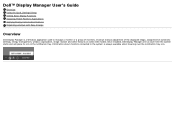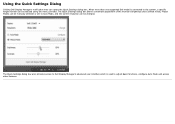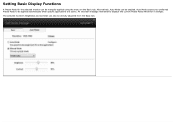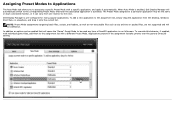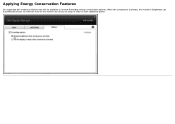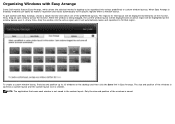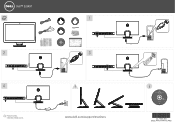Dell S2340T Touch Support Question
Find answers below for this question about Dell S2340T Touch.Need a Dell S2340T Touch manual? We have 2 online manuals for this item!
Question posted by kashif5491 on June 26th, 2014
Purchase Order
Dear Sir, we need Dell S2340T Qty-01 and Dell XPS 8700 system Qty-01, send the quote please!
Current Answers
Related Dell S2340T Touch Manual Pages
Similar Questions
I Am Looking For Help In Order To Fix A Problem In A Monitor Dell 2709wb
The point is as follows.When I turn on the monitor it takes almost 20 seconds for boot.The only inpu...
The point is as follows.When I turn on the monitor it takes almost 20 seconds for boot.The only inpu...
(Posted by engenriquegomez 1 year ago)
The Mon 2709wb Only Recognize Input Dvi-1.the Lateral Control Buttons Doesnt Wor
(Posted by engenriquegomez 1 year ago)
Windows 7 Touch Screen Tools Will Not Detect Sx2210 Monitor
(Posted by TOMRcw 9 years ago)
1707fpvt Monitor Repair Manual?
Monitor will not power on so .. I need to look at the power switch and/or power supply board. So I'm...
Monitor will not power on so .. I need to look at the power switch and/or power supply board. So I'm...
(Posted by Walnutfreak 10 years ago)
Were Is Tag No Located On Lcd
dear sir, i need a small help to solve a problem. i want to know were is tag no located on lcd.
dear sir, i need a small help to solve a problem. i want to know were is tag no located on lcd.
(Posted by raju19806 14 years ago)