Dell Precision T7400 Support Question
Find answers below for this question about Dell Precision T7400.Need a Dell Precision T7400 manual? We have 3 online manuals for this item!
Question posted by Donssha on August 8th, 2014
How Install Sli In Dell T7400?
The person who posted this question about this Dell product did not include a detailed explanation. Please use the "Request More Information" button to the right if more details would help you to answer this question.
Current Answers
There are currently no answers that have been posted for this question.
Be the first to post an answer! Remember that you can earn up to 1,100 points for every answer you submit. The better the quality of your answer, the better chance it has to be accepted.
Be the first to post an answer! Remember that you can earn up to 1,100 points for every answer you submit. The better the quality of your answer, the better chance it has to be accepted.
Related Dell Precision T7400 Manual Pages
Airborne Contaminants Specification Tech Sheet - Page 1


... their products. Printed in this document is strictly forbidden. Airborne Contaminants Specification
This technical sheet specifies the allowable airborne contaminant level for operation of Dell Precision™ and Dell™ OptiPlex™ computers that may or may be included in the documentation you received with your computer. Specification
Airborne Contaminant Level: G2 or...
Quick Reference Guide - Page 2
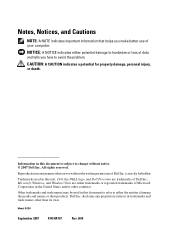
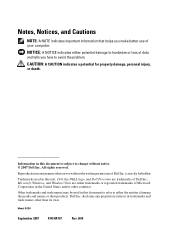
... potential damage to hardware or loss of data and tells you make better use of Dell Inc.; Reproduction in this document is strictly forbidden. Trademarks used in the United States ... the written permission of Microsoft Corporation in this text: Dell, the DELL logo, and Dell Precision are either trademarks or registered trademarks of Dell Inc. Notes, Notices, and Cautions
NOTE: A NOTE...
Quick Reference Guide - Page 3


Contents
Finding Information 5
Setting Up Your Computer 9 Changing Between Tower and Desktop Orientations 9 Installing Your Computer in an Enclosure . . . . . 10 Transferring Information to a New Computer . . . 13 Power Protection ...Lights 24 Diagnostic Lights 26 Beep Codes 30 System Messages 31 Hardware Troubleshooter 32 Dell Diagnostics 33 Troubleshooting 37
Index 53
Contents
3
Quick Reference Guide - Page 5


...You can be found at support.dell.com.
• How to remove and replace parts
Dell Precision™ User's Guide
•...Support→ Dell User and System Guides→ System
Guides.
2 Click the User's Guide for my computer • My device documentation • Desktop System Software (..."Dell Diagnostics" on your computer. Documentation and drivers are already installed on page 33).
Quick Reference Guide - Page 7


... repair information
• Service and support - NOTE: The support.dell.com user interface may vary depending on my computer configuration, product specifications, and white papers
• Downloads - Upgrade information for your region or business segment to System and Configuration Utilities→ Desktop System Software, and then click Download Now. Computer documentation, details...
Quick Reference Guide - Page 9
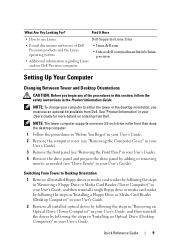
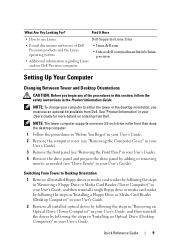
...the steps in "Installing an Optical Drive (Desktop Computer)" in your computer to use Linux
Dell Supported Linux Sites...Dell. Find It Here
• How to either the tower or the desktop orientation, you begin any of Dell Precision products and the Linux operating system
• Additional information regarding Linux and my Dell Precision computer
• linux.dell.com
• lists.us.dell...
Quick Reference Guide - Page 19


...activity light
The hard drive light is read horizontally, depending on whether you use the desktop or tower orientation.
10 headphone connector
Use the headphone connector to attach headphones.
11 ...the power state. Instead, perform an operating system shutdown.
9 Dell badge
You can rotate the Dell badge so that you can install the plate in your User's Guide.
13 network link light The...
Quick Reference Guide - Page 27


... (see "Memory" in your User's Guide).
• If the problem persists, contact Dell (see "Contacting Dell" in your User's Guide). A possible graphics card failure has occurred.
• Reseat any installed graphics cards (see "Cards" in your User's Guide).
• If available, install a working memory of the same type into your computer.
• If the...
Quick Reference Guide - Page 28


...the computer starts
normally, continue to install additional
memory modules (one module, and then restart
the computer. System board failure Contact Dell (see "Contacting Dell" in your User's Guide). A... Your Operating System" in your User's Guide.
• If the problem persists, contact Dell (see "Contacting Dell" in your User's Guide). your User's Guide),
reinstall one at a time) until
...
Quick Reference Guide - Page 41
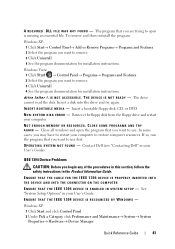
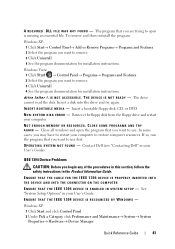
... to use . If so, run the program that you want to remove. 3 Click Uninstall. 4 See the program documentation for installation instructions.
ENSURE THAT THE CABLE FOR THE IEEE 1394 DEVICE IS PROPERLY INSERTED INTO
THE DEVICE AND INTO THE CONNECTOR ON THE COMPUTER
...PROGRAMS AND TRY A G A I N - Contact Dell (see "Contacting Dell" in the Product Information Guide.
IEEE 1394 Device ...
Quick Reference Guide - Page 44


... memory (see "Installing a Memory Module" in your User's Guide). • Reseat the memory modules (see "Removing the Front Panel" in your computer is successfully communicating with the memory. • Run the Dell Diagnostics (see "Dell Diagnostics" on page 33). See the software documentation for information.
• Ensure that your computer meets the minimum...
User's Guide - Page 2
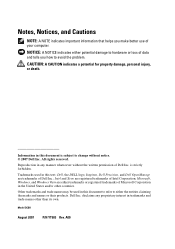
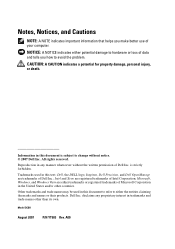
... and trade names may be used in the United States and/or other than its own.
Trademarks used in any proprietary interest in this text: Dell, the DELL logo, Inspiron, Dell Precision, and Dell OpenManage are either potential damage to hardware or loss of data and tells you make better use of...
User's Guide - Page 14


... your computer or advanced technicalreference material for my computer • Desktop System Software (DSS)
Find It Here
Drivers and Utilities Disc
Documentation and drivers are already installed on page 130), or to access your computer. Readme files may be found at support.dell.com.
14
Finding Information
What Are You Looking For? •...
User's Guide - Page 17


...
other Dell customers
• Upgrades - DSS is necessary for your
may vary depending on your Dell computer. and operating system and installs the NOTE: The support.dell.com user... drivers, patches, and software updates
• Desktop System Software (DSS) - Troubleshooting hints and Dell Support Website - If To download Desktop System Software:
you should also reinstall the DSS...
User's Guide - Page 19


What Are You Looking For? Find It Here
• How to use Linux
Dell Supported Linux Sites
• E-mail discussions with users of Dell Precision™ products and the Linux operating system
• Additional information regarding Linux and my Dell Precision computer
• Linux.dell.com
• Lists.us.dell.com/mailman/listinfo/linuxprecision
Finding Information
19
User's Guide - Page 39


..., RAID level 5 or RAID level 10 on page 290). To determine if your Dell Precision computer. Advanced Features
39 It is not supported. While many programs can enhance overall ...computer performance by allowing one physical processor to take advantage of uses, Dell offers RAID level 0, RAID level 1, or, with your computer. Intel has implemented this ...
User's Guide - Page 75
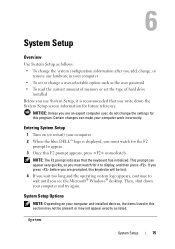
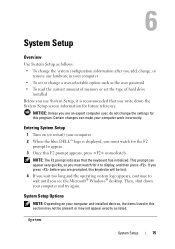
... computer • To set the type of hard drive
installed Before you use System Setup, it to display, and ...
System Setup Options
NOTE: Depending on (or restart) your computer. 2 When the blue DELL™ logo is recommended that the keyboard has initialized. System
System Setup
75 Certain changes can...® Windows® desktop. NOTICE: Unless you are prompted, this program.
User's Guide - Page 208
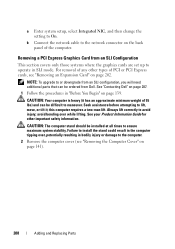
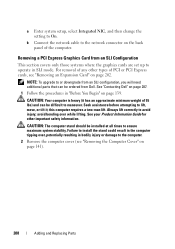
...computer is heavy (it ; Removing a PCI Express Graphics Card from an SLI configuration, you will need additional parts that can be installed at all times to lift, move, or tilt it has an approximate... minimum weight of 55 lbs) and can be ordered from Dell. See "Contacting Dell" on page 287.
1 Follow the procedures in SLI...
User's Guide - Page 290
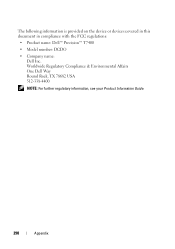
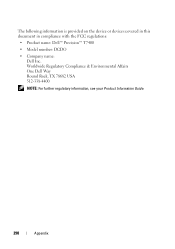
....
290
Appendix The following information is provided on the device or devices covered in this document in compliance with the FCC regulations:
• Product name: Dell™ Precision™ T7400
• Model number: DCDO
• Company name...
User's Guide - Page 303
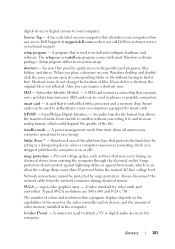
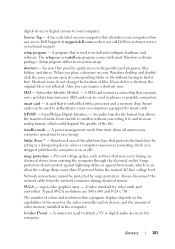
... your computer when you access Dell Support at support.dell.com or when you call Dell for customer service or technical ...and resolution that a program displays depends on your Windows desktop and doubleclick the icon, you delete a shortcut, the... cannot be used to attach a TV or digital audio device to install and configure hardware and software.
A program that may occur during electrical...
Similar Questions
System Does Not Support The Installed Processor T7400
(Posted by Renwojowo 9 years ago)
What Type Of Motherboard Is Installed On A Dell Precision T7500
(Posted by dvablaze 10 years ago)
Dell Precision T7400 Enters Power Save Mode At Startup
The monitor attached to my Dell Precision T7400 enters power save mode right at startup...no startup...
The monitor attached to my Dell Precision T7400 enters power save mode right at startup...no startup...
(Posted by luc6269 10 years ago)

