Dell Precision T7400 Support Question
Find answers below for this question about Dell Precision T7400.Need a Dell Precision T7400 manual? We have 3 online manuals for this item!
Question posted by crazBob on January 29th, 2014
How Do I Take Out Extended Memory Rack In T7400
The person who posted this question about this Dell product did not include a detailed explanation. Please use the "Request More Information" button to the right if more details would help you to answer this question.
Current Answers
There are currently no answers that have been posted for this question.
Be the first to post an answer! Remember that you can earn up to 1,100 points for every answer you submit. The better the quality of your answer, the better chance it has to be accepted.
Be the first to post an answer! Remember that you can earn up to 1,100 points for every answer you submit. The better the quality of your answer, the better chance it has to be accepted.
Related Dell Precision T7400 Manual Pages
Airborne Contaminants Specification Tech Sheet - Page 1


Airborne Contaminants Specification
This technical sheet specifies the allowable airborne contaminant level for operation of Dell Precision™ and Dell™ OptiPlex™ computers that may or may be included in any proprietary....
Other trademarks and trade names may not be used in this text: Dell, Dell Precision, OptiPlex and the DELL logo are trademarks of Dell Inc.
Quick Reference Guide - Page 2
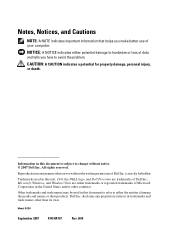
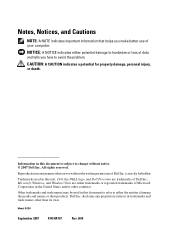
... in any proprietary interest in the United States and/or other than its own. Trademarks used in this text: Dell, the DELL logo, and Dell Precision are either the entities claiming the marks and names or their products. A00 Dell Inc. is subject to change without the written permission of Dell...
Quick Reference Guide - Page 5


... For? You can be found at support.dell.com.
• How to remove and replace parts
Dell Precision™ User's Guide
• Specifications
Microsoft® Windows® XP and Microsoft
• How to ...the User's Guide for my computer • My device documentation • Desktop System Software (DSS)
NOTE: The Drivers and Utilities disc may be optional and may not ship with your ...
Quick Reference Guide - Page 7


...Tag, make the appropriate selections or enter the appropriate information for example. Certified drivers, patches, and software updates
• Desktop System Software (DSS) - NOTE: The support.dell.com user interface may vary depending on my computer configuration, product ... critical updates for components, such as the memory, hard drive, and operating system
• Customer Care -
Quick Reference Guide - Page 9
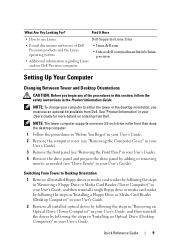
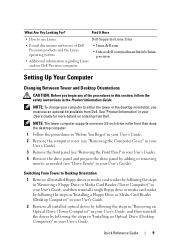
... and the Linux operating system
• Additional information regarding Linux and my Dell Precision computer
• linux.dell.com
• lists.us.dell.com/mailman/listinfo/linuxprecision
Setting Up Your Computer
Changing Between Tower and Desktop Orientations
CAUTION: Before you begin any of the procedures in this section, follow the safety instructions...
Quick Reference Guide - Page 19


...center of the four 5.25-inch drive bays. Dell recommends that you connect occasionally, such as flash memory keys, cameras, or bootable USB devices.
4 5.25-inch drive Can hold a CD/DVD drive,... USB 2.0 connectors (2)
Use the front USB connectors for devices that you use the desktop or tower orientation.
10 headphone connector
Use the headphone connector to attach headphones.
11 ...
Quick Reference Guide - Page 34
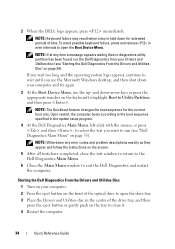
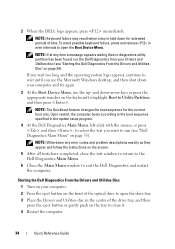
... appears stating that no diagnostics utility partition has been found, run (see the Microsoft Windows desktop, and then shut down for the current boot only. To avoid possible keyboard failure, press...Press the eject button on page 35).
NOTE: The Quickboot feature changes the boot sequence for extended periods of the optical drive to open the drive tray.
3 Place the Drivers and Utilities ...
Quick Reference Guide - Page 35


...part. Dell Diagnostics Main Menu
The following tests can be run (see the Microsoft Windows desktop, and then shut down any error codes and problem descriptions exactly as they appear and follow..., and then restart the computer.
NOTE: The Quickboot feature changes the boot sequence for extended periods of tracing the problem quickly. Run Express Test first to 20 minutes and requires no...
Quick Reference Guide - Page 36


...on the symptom of the screen. Allows you want to run from the system setup program, memory, and various internal tests, and it appears and follow the instructions on the screen. The ...test typically takes an hour or more and periodically requires your Service Tag ready. Option Extended Test
Custom Test Symptom Tree
Function
Performs a thorough check of all the components installed on ...
User's Guide - Page 2
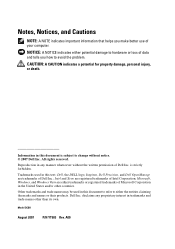
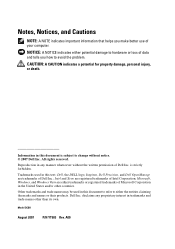
... any proprietary interest in the United States and/or other than its own.
Dell Inc.
Reproduction in this text: Dell, the DELL logo, Inspiron, Dell Precision, and Dell OpenManage are registered trademarks of Dell Inc.;
A00 Notes, Notices, and Cautions
NOTE: A NOTE indicates important information that helps you how to avoid...
User's Guide - Page 39


... your computer is using hyperthreading or multi-core technology with an optional PCI Express RAID controller, RAID level 5 or RAID level 10 on your Dell Precision computer.
This section provides an overview of the RAID configuration that desire a high level of uses, Dell offers RAID level 0, RAID level 1, or, with your...
User's Guide - Page 75
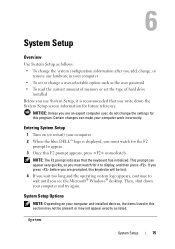
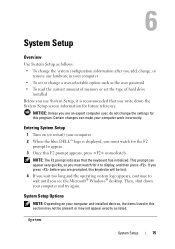
... may not appear exactly as the user password • To read the current amount of memory or set the type of hard drive
installed Before you use System Setup, it is displayed... press .
Certain changes can appear very quickly, so you see the Microsoft® Windows® desktop. System Setup Options
NOTE: Depending on (or restart) your computer and installed devices, the items ...
User's Guide - Page 84


... appears in AHCI mode) - To make sure that your computer to a USB device such as a floppy drive, memory key, or CD-RW drive.
Then shut down your computer.
3 When F2 = Setup, F12 = Boot Menu ... you are booting to a USB device, connect the USB device to a USB connector (see the Microsoft Windows desktop. If the floppy disk in the drive is not bootable, if no floppy disk is in the upper-right ...
User's Guide - Page 153


... do not touch any of the pins inside the socket or allow any objects to avoid damage. NOTICE: The memory shroud holds the (optional) memory risers in the release position so that the socket is ready for the new processor. its thumbscrews must be sufficiently....
8 Gently remove the processor from the socket.
9 If you are installing a new processor, leave the release lever extended in place;
User's Guide - Page 155


... correctly in the socket to avoid permanent damage to touch the underside of the processor. Ensure that the release lever is fully extended.
1 2
3
1 memory shroud
3 memory fan (only present on systems without memory riser cards)
2 thumbscrews (2)
4 If you are replacing a processor, remove the processor (see "Removing the Processor" on page 150).
5 Unpack the new...
User's Guide - Page 290
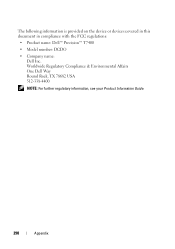
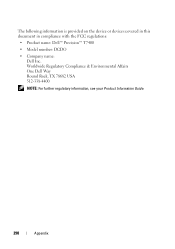
... The following information is provided on the device or devices covered in this document in compliance with the FCC regulations:
• Product name: Dell™ Precision™ T7400
• Model number: DCDO
• Company name: Dell Inc.
User's Guide - Page 294


...stores information in integrated circuits containing capacitors. digital video interface - A standard for distributed desktop, network, enterprise, and Internet environments. DIN connector - DMA - docking device - ...channel that allows the operating system to control a device such as extended display mode. DRAM - Memory that retrieve data from DVD-RW technology.)
DVD+RW drive - dual...
User's Guide - Page 295


... and out of the PC Card slot when installed. A PC Card that provides improved bidirectional data transmission. A parallel connector design that extends beyond the edge of memory. electrostatic discharge - extended PC Card - error checking and correction - Environmental Protection Agency requirements that provides bidirectional data transmission.
computer and a digital video display...
User's Guide - Page 304
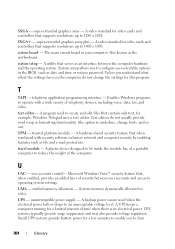
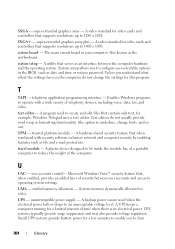
...computer hardware and the operating system. Enables Windows programs to 1400 x 1050. TPM - travel module - unified memory allocation - A video standard for example, Windows Notepad uses a text editor.
U
UAC -
UMA - text editor -
super-extended graphics array - user account control- uninterruptible power supply - for video cards and controllers that serves as...
User's Guide - Page 305


ultra extended graphics array -
A mode that describes how text and graphics are plugged directly in to a 4-...than relying on a monitor. Describes a type of a floppy disk. UXGA - A video standard for your computer. video memory - Video memory is turned on the system board (in computers with an integrated video controller) that provides the video capabilities-in that are twisted...
Similar Questions
How To Add Memory Dell T7400 Memory In Pairs Riser
(Posted by Stunhlad 10 years ago)
Dell Precision T7400 Enters Power Save Mode At Startup
The monitor attached to my Dell Precision T7400 enters power save mode right at startup...no startup...
The monitor attached to my Dell Precision T7400 enters power save mode right at startup...no startup...
(Posted by luc6269 10 years ago)

