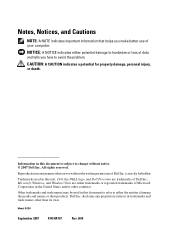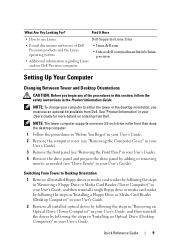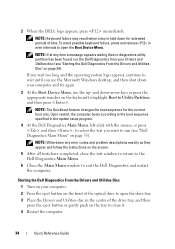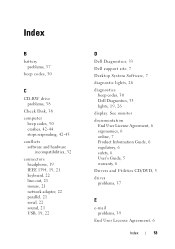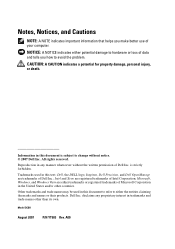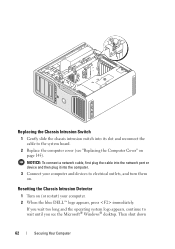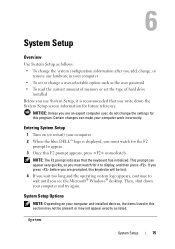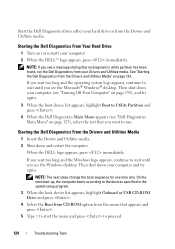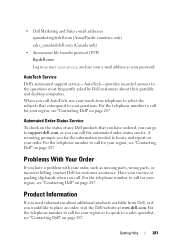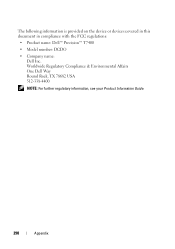Dell Precision T7400 Support Question
Find answers below for this question about Dell Precision T7400.Need a Dell Precision T7400 manual? We have 3 online manuals for this item!
Question posted by turpint on April 26th, 2013
On A Dell Precision T74000 6 Long Beeps
Current Answers
Answer #1: Posted by RathishC on April 26th, 2013 9:12 AM
Please click on the link given below to download the manual and refer to page 14 which will help you to identify the point of failure. Let me know the series of beeps so that I can help you further:
http://dell.to/Z0BMmuPlease reply for further assistance.
Thanks & RegardsRathish C
#iworkfordell
Related Dell Precision T7400 Manual Pages
Similar Questions
The monitor attached to my Dell Precision T7400 enters power save mode right at startup...no startup...
when the workstion is powered on. the system gives one long beep for 4 minutes then stops. the syste...