Dell Precision T5500 Support Question
Find answers below for this question about Dell Precision T5500.Need a Dell Precision T5500 manual? We have 3 online manuals for this item!
Question posted by Rudyale on July 5th, 2014
T5500 How To Install A Card
The person who posted this question about this Dell product did not include a detailed explanation. Please use the "Request More Information" button to the right if more details would help you to answer this question.
Current Answers
There are currently no answers that have been posted for this question.
Be the first to post an answer! Remember that you can earn up to 1,100 points for every answer you submit. The better the quality of your answer, the better chance it has to be accepted.
Be the first to post an answer! Remember that you can earn up to 1,100 points for every answer you submit. The better the quality of your answer, the better chance it has to be accepted.
Related Dell Precision T5500 Manual Pages
Replacing the Hard-Drive Tray - Page 1
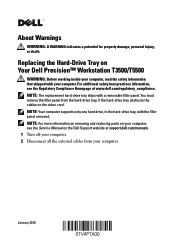
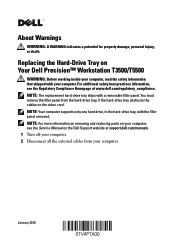
...your computer.
For additional safety best practices information, see the Service Manual on the video card. NOTE: Your computer supports only one hard drive, in the hard-drive tray, with ..., personal injury, or death. Replacing the Hard-Drive Tray on Your Dell Precision™ Workstation T3500/T5500
WARNING: Before working inside your computer, read the safety information that shipped with...
Setup and Features Information Tech Sheet - Page 1
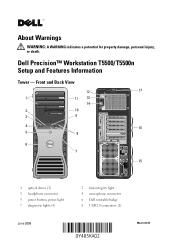
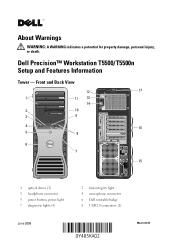
Dell Precision™ Workstation T5500/T5500n Setup and Features Information
Tower -
About Warnings
WARNING: A WARNING indicates a potential for property damage, personal injury, or death. Front and Back View
12
17
1
...
Service Manual - Page 1
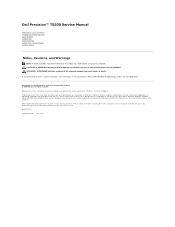
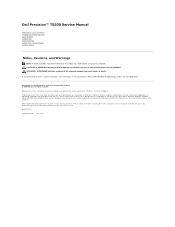
... to refer to change without the written permission of Dell Inc.; A01 Dell Precision™ T5500 Service Manual
Working on Your Computer Adding and Replacing Parts Specifications Diagnostics About Memory... 2009 Rev. Trademarks used in this text: Dell, the DELL logo, and Dell Precision are not applicable. If you make better use of Intel Corporation; Bluetooth is strictly forbidden...
Service Manual - Page 2
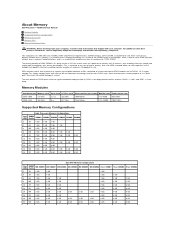
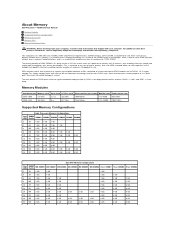
...'s is 2 bits deep. The main benefit of 30% compared to current commercial DDR2 modules due to run its predecessor, DDR2 SDRAM. About Memory
Dell Precision™ T5500 Service Manual
Memory Modules Supported Memory Configurations Memory Subsystem Memory Slots Memory Population Rules
WARNING: Before working inside your computer.
Also, the DDR3 standard allows...
Service Manual - Page 5


... 4 and set the jumper plug aside. 4. About Your System Board
Dell Precision™ T5500 Service Manual System Board Schematic Clearing Forgotten Passwords Clearing CMOS Settings
System Board Schematic...
21 Card Cage Fan (FAN_CCAG)
8 PCI-X Card Slot (SLOT6)
22 Memory Module Connectors (DIMM1-6)
9 PCI Card Slot (SLOT5)
23 Optional Serial/PS2 Connector (SERIAL2)
10 PCI Express 2.0 x16 Card Slot...
Service Manual - Page 7
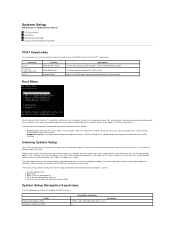
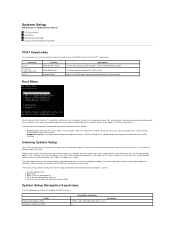
... first flash. and right-arrow keys, or +/- < > System Setup
Dell Precision™ T5500 Service Manual
POST Keystrokes Boot Menu Entering System Setup System Setup Navigation Keystrokes
POST ...the Dell™ Logo screen. This feature offers a quick and convenient method with previous Dell Precision™ workstation platforms, your computer, such as white type on -screen instructions to a ...
Service Manual - Page 9
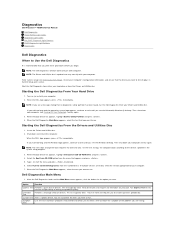
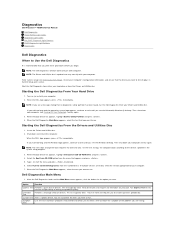
... Starting the Dell Diagnostics From the Drivers and Utilities Disc
1.
Diagnostics
Dell Precision™ T5500 Service Manual
Dell Diagnostics Power Button Light Codes Diagnostic Light Codes Pre-POST ... Boot from CD-ROM option from your computer (see the Microsoft® Windows® desktop. Shut down your Drivers and Utilities disc. NOTE: The next steps change the boot ...
Service Manual - Page 14
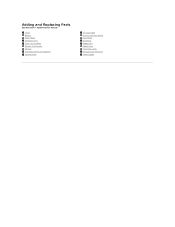
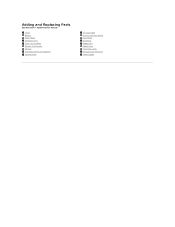
Adding and Replacing Parts
Dell Precision™ T5500 Service Manual
Cover Battery Drives Bezel Hard Drive Tray Front Fan Assembly Memory Card Reader Memory Dual Processor Riser (Optional) System Board
I/O Data Cable Chassis Intrusion Switch Front Bezel Hard Drive Floppy Drive Optical Drive Expansion Cards Heat Sink and Processor Power Supply
Service Manual - Page 15
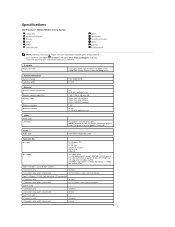
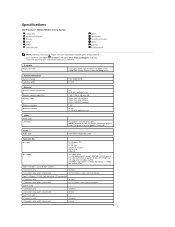
...select the option to view information about your Tablet-PC.
Specifications
Dell Precision™ T5500/T5500n Service Manual Processors System Information Memory Video Audio Expansion Bus
Drives... 2.0 x16 (two slots) NOTE: Support for two full height, full length graphics cards using the PCIe x16 graphics card slot. ADI1984A integrated audio
Expansion Bus
Bus type
PCI Express 2.0 PCI 2.3 PCI-X...
Service Manual - Page 18


... information, see the Regulatory Compliance Homepage at www.dell.com/regulatory_compliance. Removing the Battery
1. Follow the procedures in Before Working Inside Your Computer. 2. Battery
Dell Precision™ T5500 Service Manual WARNING: Before working inside your computer, read the safety information that shipped with your computer. Use a small screw driver or a scribe to...
Service Manual - Page 20
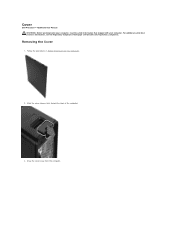
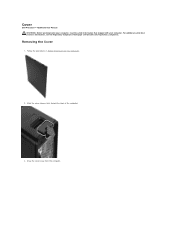
Cover
Dell Precision™ T5500 Service Manual WARNING: Before working inside your computer, read the safety information that shipped with your computer. Removing the Cover
1. Draw the cover away from ...
Service Manual - Page 22


... Before Working Inside Your Computer. 2. For additional safety best practices information, see the Regulatory Compliance Homepage at www.dell.com/regulatory_compliance. Hard-drive Bezel
Dell Precision™ T5500 Service Manual WARNING: Before working inside your computer, read the safety information that shipped with your computer.
Service Manual - Page 25
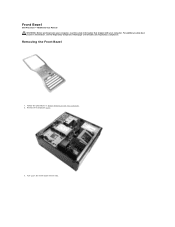
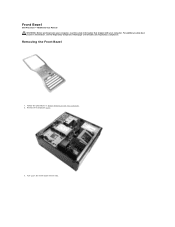
..., see the Regulatory Compliance Homepage at www.dell.com/regulatory_compliance. Pull up on the front bezel release tab. Removing the Front Bezel
1.
Front Bezel
Dell Precision™ T5500 Service Manual WARNING: Before working inside your computer, read the safety information that shipped with your computer. Remove the computer cover.
3. Follow the procedures...
Service Manual - Page 28
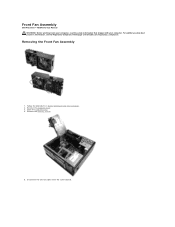
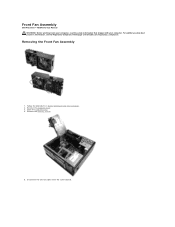
Front Fan Assembly
Dell Precision™ T5500 Service Manual WARNING: Before working inside your computer, read the safety information that shipped with your computer.
Remove the memory shroud.
5. Follow the procedures in ...
Service Manual - Page 39
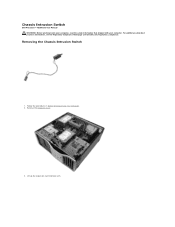
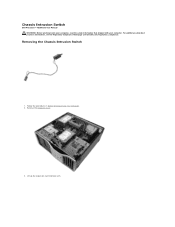
... www.dell.com/regulatory_compliance.
Removing the Chassis Intrusion Switch
1. Follow the procedures in Before Working Inside Your Computer. 2. Lift up the expansion card retention arm. Remove the computer cover.
3. Chassis Intrusion Switch
Dell Precision™ T5500 Service Manual WARNING: Before working inside your computer, read the safety information that shipped with your computer.
Service Manual - Page 44


... cover. 3. Lift the memory shroud straight up and remove the memory shroud from and installed into slots both on the system board or on the optional dual-processor riser identically, ... Dual Processor Riser (Optional)).
Memory and Memory Shroud
Dell Precision™ T5500 Service Manual WARNING: Before working inside your computer, read the safety information that shipped with your ...
Service Manual - Page 47


... the Regulatory Compliance Homepage at www.dell.com/regulatory_compliance. Follow the procedures in Before Working Inside Your Computer. 2. Remove the drives bezel. 5. Memory Card Reader
Dell Precision™ T5500 Service Manual
WARNING: Before working inside your computer, read the safety information that shipped with your computer. Remove the front bezel. 4. Disconnect the power...
Service Manual - Page 69


... Homepage at www.dell.com/regulatory_compliance. Remove any expansion or video cards and raise the expansion card retention arm. 7. Remove the memory shroud. 5. Remove the front fan assembly. 6. Disconnect the front panel audio cable from the system board. System Board
Dell Precision™ T5500 Service Manual WARNING: Before working inside your computer, read the...
Service Manual - Page 76
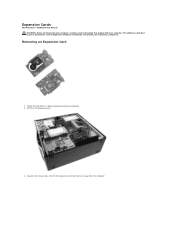
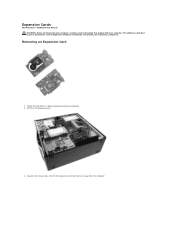
Expansion Cards
Dell Precision™ T5500 Service Manual WARNING: Before working inside your computer, read the safety information that shipped with your computer. Remove the computer cover.
3. Squeeze the release tabs, then lift the expansion card retention arm away from the computer. Removing an Expansion Card
1. Follow the procedures in Before Working Inside Your Computer. 2. For...
Service Manual - Page 79
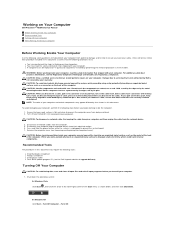
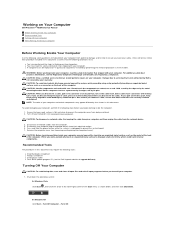
...by its edges, not by its pull-tab, not on Your Computer
Dell Precision™ T5500 Service Manual
Before Working Inside Your Computer Recommended Tools Turning Off Your Computer After ...can be replaced or-if purchased separately-installed by touching an unpainted metal surface, such as shown below, and then click Shut Down. CAUTION: Handle components and cards with your computer.
1. if you...
Similar Questions
How To Install Mac Yosemite In Dell Precision 490?
Hello,Please Get Me Step By Step To Mac Yosemite installation In Dell Precision 490 With Bios Settin...
Hello,Please Get Me Step By Step To Mac Yosemite installation In Dell Precision 490 With Bios Settin...
(Posted by piyushgohil 8 years ago)
How Do You Install A Drive In Dell Precision T5500
(Posted by 45671sony 10 years ago)

