Dell Precision T3400 Support Question
Find answers below for this question about Dell Precision T3400.Need a Dell Precision T3400 manual? We have 5 online manuals for this item!
Question posted by SUPchan on January 21st, 2014
How To Open The Sd Card Slot On A Dell Persision T3400
The person who posted this question about this Dell product did not include a detailed explanation. Please use the "Request More Information" button to the right if more details would help you to answer this question.
Current Answers
There are currently no answers that have been posted for this question.
Be the first to post an answer! Remember that you can earn up to 1,100 points for every answer you submit. The better the quality of your answer, the better chance it has to be accepted.
Be the first to post an answer! Remember that you can earn up to 1,100 points for every answer you submit. The better the quality of your answer, the better chance it has to be accepted.
Related Dell Precision T3400 Manual Pages
Quick Reference Guide (Multilanguage:
English, Japanese, Korean, Simplified Chinese, Traditional Chinese - Page 15


... any installed PCI or PCI Express cards.
the connector slot at the bottom supports a half-length card. Front View (Desktop Orientation)
1 2 3 4 5 6 7
12 1 2 3 4 upper 5.25-inch drive bay lower 5.25-inch drive bay 3.5-inch drive bay hard drive activity light
11
10
9
8
Supports an optical drive. 4
card slots
Access connectors for cards to the hard drive.
NOTE: The...
Quick Reference Guide (Multilanguage:
English, Japanese, Korean, Simplified Chinese, Traditional Chinese - Page 18


Back View (Desktop Orientation)
1 2 3
4 1 card slots Access connectors for more physical space and power (such as PCI Express graphics cards) may restrict the use of other devices into the appropriate connector.
18
Quick Reference Guide See the safety instructions in your configuration. NOTE: Check the documentation for cards to ensure that require more information.
NOTE: The...
Quick Reference Guide (Multilanguage:
English, Japanese, Korean, Simplified Chinese, Traditional Chinese - Page 61


...parallel, 19 power, 14, 18 serial, 21 sound, 20 USB, 12, 16, 20-21
C
cards slots, 15, 18 CD-RW drive problems, 47 CDs operating system, 10 Check Disk, 47 computer beep ...16 keyboard, 21 line-in, 20 line-out, 20 mouse, 19
D
Dell Diagnostics, 41 Dell support site, 8 diagnostic lights, 33 diagnostics beep codes, 37 Dell, 41 lights, 13, 17, 33 display. See monitor documentation End User ...
Quick Reference Guide
(Multilanguage: English,
French, Portuguese, Spanish) - Page 15


... accommodate them in operation.
NOTE: The upper five connector slots support full-length cards; NOTE: Check the documentation for any installed PCI or PCI Express cards.
Front View (Desktop Orientation)
1
23
456
7
12
11 10
9
8
1 upper 5.25-inch drive Supports an optical drive. 4 card slots
Access connectors for cards to the hard drive.
bay
2 lower 5.25-inch...
Quick Reference Guide
(Multilanguage: English,
French, Portuguese, Spanish) - Page 18
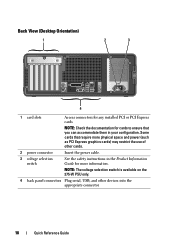
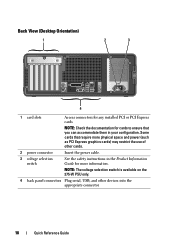
... instructions in your configuration.
NOTE: Check the documentation for any installed PCI or PCI Express cards. Back View (Desktop Orientation)
1
2
3
4
1 card slots
Access connectors for cards to ensure that require more physical space and power (such as PCI Express graphics cards) may restrict the use of other devices into the appropriate connector.
18
Quick Reference Guide...
Quick Reference Guide
(Multilanguage: English,
French, Portuguese, Spanish) - Page 50
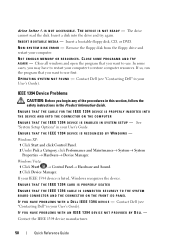
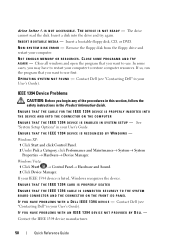
...DELL - The drive cannot read the disk. I N S E R T B O O T A B L E M E D I C E - N O N -
ENSURE THAT THE IEEE 1394 DEVICE IS RECOGNIZED BY WINDOWS -
ENSURE THAT THE IEEE 1394 CARD... O T F O U N D -
Close all windows and open the program that you want to restore computer resources. Contact Dell (see "Contacting Dell" in your User's Guide). Insert a bootable floppy disk, CD...
Quick Reference Guide
(Multilanguage: English,
French, Portuguese, Spanish) - Page 61


..., 6 safety, 6 User's Guide, 6 warranty, 6
drives problems, 46
Index
61 Index
B
battery problems, 46
beep codes, 37
C
cards slots, 15, 18
CD-RW drive problems, 47
CDs operating system, 10
Check Disk, 47 computer
beep codes, 37 crashes, 51-52 stops responding... 14, 18 serial, 21 sound, 20 USB, 12, 16, 20-21
D
Dell Diagnostics, 41
Dell support site, 8
diagnostic lights, 33
diagnostics beep codes, 37...
Quick Reference Guide
(Multilanguage: English,
Croatian, Danish, Finnish, Norwegian, Polish, Russian, Swedish) - Page 15
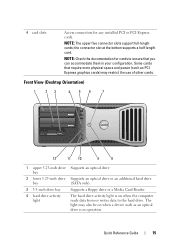
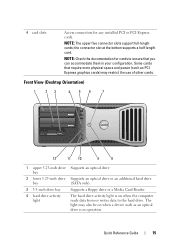
... activity light is in your configuration. Quick Reference Guide
15 the connector slot at the bottom supports a half-length card. NOTE: The upper five connector slots support full-length cards; NOTE: Check the documentation for any installed PCI or PCI Express cards. Front View (Desktop Orientation)
1
23
456
7
12
11 10
9
8
1 upper 5.25-inch drive Supports...
Quick Reference Guide
(Multilanguage: English,
Croatian, Danish, Finnish, Norwegian, Polish, Russian, Swedish) - Page 18


Back View (Desktop Orientation)
1
2
3
4
1 card slots
Access connectors for more physical space and power (such as PCI Express graphics cards) may restrict the use of other devices into the appropriate connector.
18
Quick Reference Guide NOTE: Check the documentation for cards to ensure that require more information. Some cards that you can accommodate them in the Product...
Quick Reference Guide
(Multilanguage: English,
Croatian, Danish, Finnish, Norwegian, Polish, Russian, Swedish) - Page 61


..., 6 safety, 6 User's Guide, 6 warranty, 6
drives problems, 46
Index
61 Index
B
battery problems, 46
beep codes, 37
C
cards slots, 15, 18
CD-RW drive problems, 47
CDs operating system, 10
Check Disk, 47 computer
beep codes, 37 crashes, 51-52 stops responding... 14, 18 serial, 21 sound, 20 USB, 12, 16, 20-21
D
Dell Diagnostics, 41
Dell support site, 8
diagnostic lights, 33
diagnostics beep codes, 37...
User's Guide - Page 25


... require more physical space and power (such as an optical drive is in your configuration. the connector slot at the bottom supports a half-length card.
4 card slots
Access connectors for cards to the hard drive. About Your Computer
25 Front View (Desktop Orientation)
1
23
456
7
12
11 10
9
8
1 upper 5.25-inch drive Supports an optical drive...
User's Guide - Page 28
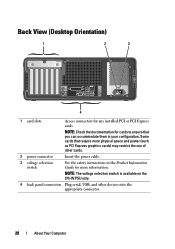
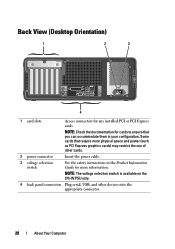
... the Product Information Guide for more physical space and power (such as PCI Express graphics cards) may restrict the use of other devices into the appropriate connector.
28
About Your Computer Back View (Desktop Orientation)
1
2
3
4
1 card slots
Access connectors for cards to ensure that require more information. NOTE: Check the documentation for any installed PCI...
User's Guide - Page 149
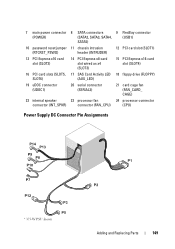
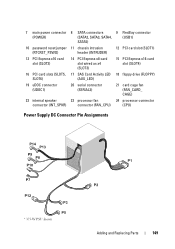
... chassis intrusion header (INTRUDER)
14 PCI Express x8 card slot wired as x4 (SLOT3)
17 SAS Card Activity LED (AUX_LED)
20 serial connector (SERIAL2)
23 processor fan connector (FAN_CPU)
9 FlexBay connector (USB1)
12 PCI card slot (SLOT1)
15 PCI Express x16 card slot (SLOT4)
18 floppy drive (FLOPPY)
21 card cage fan (FAN_CARD_ CAGE)
24 processor connector (CPU...
User's Guide - Page 163


...
163 Your Dell computer provides the following slots for PCI and PCI Express cards: • Three PCI card slots • Two PCI Express x16 card slots • One PCI Express x8 card slot (wired as x4)
1
2
3
6
5
4
1 PCI Express x16 card 3 PCI card 5 PCI Express x8 card slot
2 PCI Express x8 card 4 PCI card slot 6 PCI Express x16 card slot
PCI Cards
Removing a PCI Card
CAUTION: Before...
User's Guide - Page 165


... out of its connector.
Adding and Replacing Parts
165 NOTE: Installing filler brackets over empty card-slot openings is necessary to the card. Grasp the card by its top corners, and ease it out of your computer. 1
2
3
1 release tab 3 card retention door
2 card retention cover
5 If necessary, disconnect any cables connected to maintain FCC certification of the...
User's Guide - Page 170


...
Adding and Replacing Parts
NOTE: The standard length for information on the card retention cover and pivot the cover open. NOTE: You can install a 3/4-length PCI card (up to a network.
To guard against electrical shock, be sure to create a card-slot opening, if necessary.
6 Prepare the card for your computer from its electrical outlet before installing any...
User's Guide - Page 176


... connector. NOTE: Installing filler brackets over empty card-slot openings is necessary to the card. NOTE: If you are removing the card permanently, install a filler bracket in the empty card-slot opening. The brackets also keep dust and dirt out of its top corners, and ease it aside.
1
2
3
1 release tab 3 card retention door
2 card retention cover
6 If necessary, disconnect any...
User's Guide - Page 181


... sure to unplug your computer.
See the documentation that the card is fully seated in the slot, the top of the card fits around the alignment guide.
1
2
3
1 release tab 3 card retention door
2 card retention cover
6 Remove the filler bracket to create a card-slot opening, if necessary.
7 Prepare the card for your computer from its electrical outlet before installing any...
User's Guide - Page 277


... Code when contacting Dell for hard drives and CD drives. Similar to EPP, ECP uses direct memory access to the PCMCIA standard. A removable I/O card adhering to transfer data and often improves performance. ESD - Express Service Code service may not be available in some computers, expanding the capabilities of the PC Card slot when installed...
User's Guide - Page 285


...- Also, you call Dell for customer service or technical support. Subscriber Identity Module - SIM cards can open its corresponding folder or file without converting it first. Smart cards can rename a shortcut ... the computer through the electrical outlet.
An I/O port often used to your Windows desktop and doubleclick the icon, you delete a shortcut, the original file is not affected...
Similar Questions
I Put An Sd Card In The Multimedial Card Reader, And It Wouldn't Read It.
I put an SD card in the multimedial card reader, and it wouldn't read it. Am I doing something wrong...
I put an SD card in the multimedial card reader, and it wouldn't read it. Am I doing something wrong...
(Posted by VTantuwaya 9 years ago)
What Type Of Sd Card Slot Is In The Dell Inspiron One 2305
(Posted by oliso 10 years ago)
How Do You Open The Sd Crad Slot On This Conputer?
if u cxan show me where the slot is 1st and open the sd card slot that will be perfect :D
if u cxan show me where the slot is 1st and open the sd card slot that will be perfect :D
(Posted by antdogg00 11 years ago)

