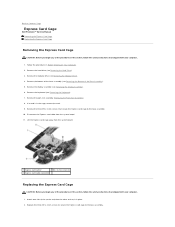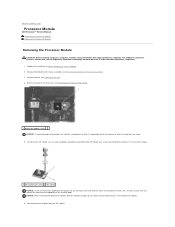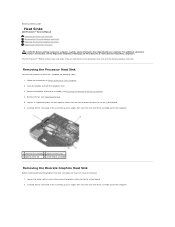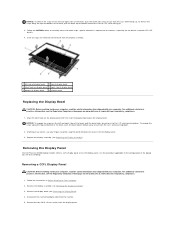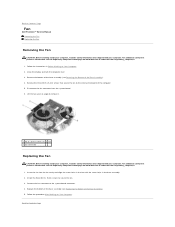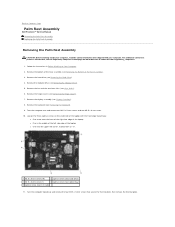Dell Precision M4400 Support Question
Find answers below for this question about Dell Precision M4400.Need a Dell Precision M4400 manual? We have 5 online manuals for this item!
Question posted by mmameli on August 5th, 2015
How To Disassemble Dell Precision M4400?
how to disassemble dell precision m4400? how to have a free service manual?
Current Answers
Answer #1: Posted by TommyKervz on August 5th, 2015 7:43 AM
Click here and download a service manual for your Dell Precision M4400 to refer.
Related Dell Precision M4400 Manual Pages
Similar Questions
Is The Service Manual For Latitude E6220 Laptop Available?
(Posted by nitsh 9 years ago)
How To Fix Overheating On Dell Precision M4400
(Posted by charrobmos 10 years ago)
All Drivers For You Laptop Dell Inspiron N5050 Windows 7 64 Bit Free Download
(Posted by dsilhoo 10 years ago)
Need Service Manual For Dell P02e001 Laptop.
Problem is an intermitent loss of video to both LCD and external video port. All connections have be...
Problem is an intermitent loss of video to both LCD and external video port. All connections have be...
(Posted by brucepsm 11 years ago)