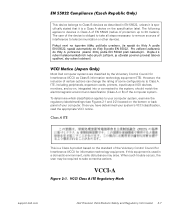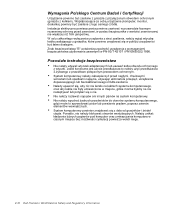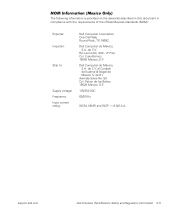Dell Precision 620 Support Question
Find answers below for this question about Dell Precision 620.Need a Dell Precision 620 manual? We have 2 online manuals for this item!
Question posted by Anonymous-139750 on July 10th, 2014
Is Inspiron 620 System Has A Built In Usb 3.0 Port?
The person who posted this question about this Dell product did not include a detailed explanation. Please use the "Request More Information" button to the right if more details would help you to answer this question.
Current Answers
Related Dell Precision 620 Manual Pages
Similar Questions
I Want To Hook Up Second Monitor To My Dell Inspiron 620. What Cable Do I Need?
(Posted by jfcouch 11 years ago)
Inspiron 620 Unexpectedly Shuts Down
Without warning my Inspiron 620 goes black and shuts down. A message appears telling me to restart i...
Without warning my Inspiron 620 goes black and shuts down. A message appears telling me to restart i...
(Posted by hvsc 11 years ago)
I Like To Know Where Is The Bios On Dell Inspiron 620
(Posted by Anonymous-63997 11 years ago)