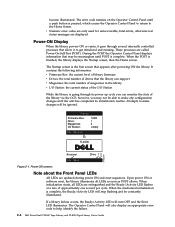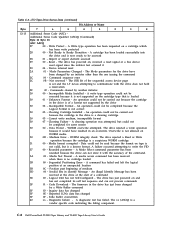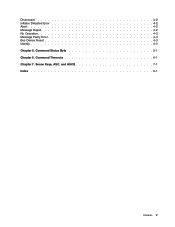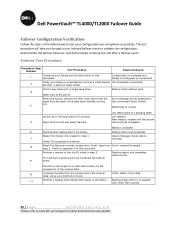Dell PowerVault TL4000 Support Question
Find answers below for this question about Dell PowerVault TL4000.Need a Dell PowerVault TL4000 manual? We have 14 online manuals for this item!
Question posted by gvilbigb on November 25th, 2013
How To Reset Error Light On Tl4000
Current Answers
Answer #1: Posted by MWatDell on November 27th, 2013 12:18 AM
Are you getting error codes from the LCD screen panel?
You will have to check what the error code is to perform the correct troubleshooting to resolve the issue.
Please refer to the manual on page 191:-
ftp://ftp.dell.com/Manuals/all-products/esuprt_ser_stor_net/esuprt_powervault/powervault-tl4000_User%27s%20Guide_en-us.pdf
Let us know how it goes.
MW@Dell
Related Dell PowerVault TL4000 Manual Pages
Similar Questions
What does error code 5 signify and how can it be fixed?