Dell PowerVault TL2000 Support Question
Find answers below for this question about Dell PowerVault TL2000.Need a Dell PowerVault TL2000 manual? We have 15 online manuals for this item!
Question posted by dohenryl on April 24th, 2014
How To Turn Off Dell Powervault Tl2000
The person who posted this question about this Dell product did not include a detailed explanation. Please use the "Request More Information" button to the right if more details would help you to answer this question.
Current Answers
There are currently no answers that have been posted for this question.
Be the first to post an answer! Remember that you can earn up to 1,100 points for every answer you submit. The better the quality of your answer, the better chance it has to be accepted.
Be the first to post an answer! Remember that you can earn up to 1,100 points for every answer you submit. The better the quality of your answer, the better chance it has to be accepted.
Related Dell PowerVault TL2000 Manual Pages
Dell PowerVault ML6000 Encryption Key Manager
User's Guide - Page 16


... Path
Policy
or
Application Library
a14m0252
Policy
Library Drive Interface
Figure 1-2. Library Layer The enclosure for tape storage. Policies specifying when encryption is the result of generating and managing encryption policies and keys.
Encryption Key... from the key manager, initiates data transfer for tape storage, such as the Dell PowerVault TL2000/TL4000 and ML6000 family.
Dell PowerVault TL2000/TL4000 - Important
Information - Page 6


... cleaning slot as a storage slot. It is possible to re-use a primary and secondary EKM server.
Notes on Library Managed Encryption
• Encrypted media cannot be erased with encryption turned off in the library. For more information, see the Dell PowerVault TL2000/TL4000 User's Guide available on the Dell Support website at support.dell.com.
It is...
Dell Model TL2000/TL4000 Tape Library- User's
Guide - Page 16
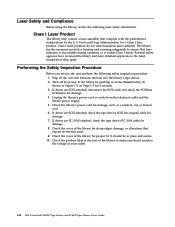
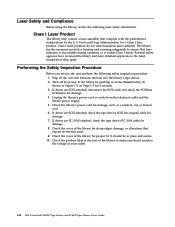
...are FC/SAS attached, check the tape drive's FC/SAS cable for damage. 4. xiv Dell PowerVault TL2000 Tape Library and TL4000 Tape Library User's Guide Check the library's power cord for damage.... 7. Laser Safety and Compliance
Before using the library, review the following safety inspection procedure: 1. Turn off the power to the latest standards as a pinched, cut, or frayed cord. 6. It ...
Dell Model TL2000/TL4000 Tape Library- User's
Guide - Page 46


..., the library can include another control path. Access to that logical library. The device driver initiates error recovery and continues the operation on LTO 5 drives, as well ... v Department X is confined to the storage slots and drives in Logical Library 1 v Department Y is confined to the storage slots and drives in
3-2 Dell PowerVault TL2000 Tape Library and TL4000 Tape Library User's ...
Dell Model TL2000/TL4000 Tape Library- User's
Guide - Page 54


...a 62.5-micron SAN, you have increased. Not all software and systems
3-10 Dell PowerVault TL2000 Tape Library and TL4000 Tape Library User's Guide point to the distances that the ... both 50 micron and 62.5 micron is based on a Storage Area Network
With Storage Area Network (SAN) components, the possibilities for one physical device. Zoning can become complicated. arbitrated loop v N Port -...
Dell Model TL2000/TL4000 Tape Library- User's
Guide - Page 88


...Storage Slots and Drive Slot Element Addresses and Physical Locations" on the SCSI host adapter. 5. If the library is removed.
The magazines can verify this is a SCSI attachment, ensure the library is enabled on page A-1.
4-32 Dell PowerVault TL2000..., see Figure 4-34 on verifying the connection of SCSI devices, consult the operating system documentation. If this by going ...
Dell Model TL2000/TL4000 Tape Library- User's
Guide - Page 138


... reboot. Important: If a Logical Library in Sequential Mode contains more
storage slots to function, a cleaning X
X
Enabled
cartridge (CLNxxxLx) must...turned on page 5-56
Configure Library: General
This page allows you may X
X
also activate Autoload and/or Loop. Table 5-11. If you choose Sequential, you to make changes to the library must be utilized.
5-44 Dell PowerVault TL2000...
Dell Model TL2000/TL4000 Tape Library- User's
Guide - Page 152
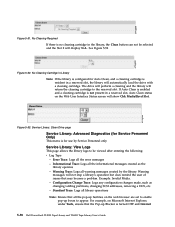
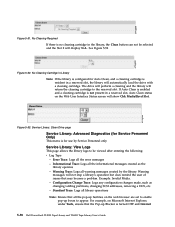
... Diagnostics (for Service Personnel Only)
This menu is for Auto Clean, and a cleaning cartridge is resident in Library Note: If the library is turned OFF and Internet
5-58 Dell PowerVault TL2000 Tape Library and TL4000 Tape Library User's Guide Warning Trace: Logs all the pop-up facilities on Microsoft Internet Explorer, under Tools, ensure...
Dell Model TL2000/TL4000 Tape Library- User's
Guide - Page 154


...in the library, an error message "Slot Empty" will occur, and the test will fail.
5-60 Dell PowerVault TL2000 Tape Library and TL4000 Tape Library User's Guide Select the drive.
Otherwise, an error message "Incompatible ... The progress status for the drive dump is turned OFF and Internet Options -> Security -> Custom Level -> Downloads -> Automatic Prompting for analysis, if needed.
Dell Model TL2000/TL4000 Tape Library- User's
Guide - Page 164


...labels included or with the Ultrium Tape Drives
Cartridges
VOLSER
Ultrium 5 Data Cartridge
xxxxxxL5
6-4 Dell PowerVault TL2000 Tape Library and TL4000 Tape Library User's Guide
Figure 6-3 on page 4-37). They... LTO Ultrium Cleaning Cartridge is finished, the drive ejects the cartridge, and the library turns the "Clean Drive" LED off. The bar code for the LTO Ultrium Tape Cartridge...
Dell Model TL2000/TL4000 Tape Library- User's
Guide - Page 178
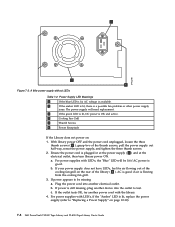
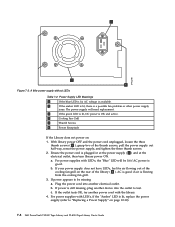
... another device into another electrical outlet. For power supplies with the library.
4. 6
a77ug198
4 5
Figure 7-2. If power appears to "Replacing a Power Supply" on page 10-10).
7-8 Dell PowerVault TL2000 Tape Library and TL4000 Tape Library User's Guide b. AC is good if air is plugged in at the power supply ( 6 ) and at the electrical outlet, then turn...
Dell Model TL2000/TL4000 Tape Library- User's
Guide - Page 180


...replace the drive sled CRU.
LCC failed or in the library, tighten the thumb screws, and turn library power ON.
4. normal operation
v LED flashing (slower than once per second) - ... Interface Problems" on page 6-1. LCC failed
3. Observe the LED on page 5-60
7-10 Dell PowerVault TL2000 Tape Library and TL4000 Tape Library User's Guide If a control card error code has been obtained...
Dell Model TL2000/TL4000 Tape Library- User's
Guide - Page 182


..., proceed to "Isolating a Power Supply Problem" on page 7-7.
7-12 Dell PowerVault TL2000 Tape Library and TL4000 Tape Library User's Guide Identifying a Suspect Cartridge
The...the library when there has been a failure that the correct application device drivers and backup application software is properly installed. 3. It will turn OFF. Expand the cartridge details for each magazine and look for...
Dell Model TL2000/TL4000 Tape Library- User's
Guide - Page 258


... Card 39160/3960D - So, given the version is being detected by using the list storage adapters command. Select NCF files Options from the Available NCF Files Options screen. Red Hat... the drive, but there's too much of a risk of known kernel versions on SCSI devices. D-2 Dell PowerVault TL2000 Tape Library and TL4000 Tape Library User's Guide You will have to test this properly.
...
Dell Model TL2000/TL4000 Tape Library- User's
Guide - Page 270


... Dell PowerVault TL2000 Tape Library and TL4000 Tape Library User's Guide
This buffer is read optically by means of electrical coils carrying currents that directs a data channel, control unit, or device ...such as a unit and represent a character.
Contrast with attention and danger. A storage device in bytes of output or throughput or increased machine error rate. A control signal...
Dell Model TL2000/TL4000 Tape Library- User's
Guide - Page 272


...). (1) In programming languages, a lexical unit that its users will have multiple sources of tape storage technology developed by ensuring that identifies a program, device, or system to configure. initiator. Idle-time self-test. km. G
g.
A type of product and media. I-4 Dell PowerVault TL2000 Tape Library and TL4000 Tape Library User's Guide Unit of loading a microprogram from an...
Dell Model TL2000/TL4000 Tape Library- User's
Guide - Page 274


...with new data. PS. PWR.
A packaged collection of articles used to serial-by means of documents.
A storage device into which data is entered and from which data is retrieved in a single linear track measured per unit of length... 3.0 GBs. In addition, SAS drives can be hot-plugged. serialize.
I-6 Dell PowerVault TL2000 Tape Library and TL4000 Tape Library User's Guide
Dell PowerVault TL4000 Failover Configuration
Guide - Page 4


...on the host
server
server
• Dell PowerVault™ TL4000 library device
• Dell PowerVault™ TL4000\TL2000 library
driver running on host server
device driver running on host server
• ... on the Dell PowerVault™ TL4000 or TL2000
Dell PowerVault™ TL4000 library
library
• Shared Storage license applied to the
• Shared Storage license applied to...
Dell PowerVault TL4000 Failover Configuration
Guide - Page 22


Dell PowerVault™ TL4000/TL2000 Failover Guide
Appendix A Recovering from a failover event
Recovering from a data path failover event in the tape backup application
The tape backup software application administrator must be used in this point, the media in the drive is active.
A message box appears asking the user to turn on the control path...
Manual - Page 4
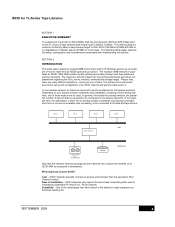
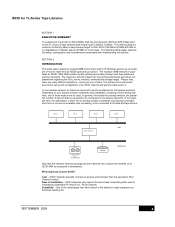
...Server
LAN
TL2000/TL4000 with 5-10 Windows servers as an example of Installation - Please note, there are required to be connected to the disk and tape device.
iSCSI ... SAN containing disk (primary/secondary storage) and tape (backup & archive) elements. Depending on your backup window constraints and availability of tape libraries (Dell PowerVault TL2000 & TL4000).
Cost - This ...
Similar Questions
How Do I Unlock A Magazine From The Dell Powervault Tl2000
(Posted by sbja 10 years ago)
How To Reset The Password On A Dell Powervault Tl2000 Tape Library
(Posted by VemBre 10 years ago)
How To Turn Off Inventory For Powervault Tl2000
(Posted by miccraf 10 years ago)
Powervault Tl2000 Tape Library How To Verify That The Device Is Offline At The
host server
host server
(Posted by ponason 10 years ago)

