Dell PowerVault TL2000 Support Question
Find answers below for this question about Dell PowerVault TL2000.Need a Dell PowerVault TL2000 manual? We have 15 online manuals for this item!
Question posted by grbrgwjens on January 13th, 2014
How To Open The Tape Slots On A Powervault Tl2000
The person who posted this question about this Dell product did not include a detailed explanation. Please use the "Request More Information" button to the right if more details would help you to answer this question.
Current Answers
There are currently no answers that have been posted for this question.
Be the first to post an answer! Remember that you can earn up to 1,100 points for every answer you submit. The better the quality of your answer, the better chance it has to be accepted.
Be the first to post an answer! Remember that you can earn up to 1,100 points for every answer you submit. The better the quality of your answer, the better chance it has to be accepted.
Related Dell PowerVault TL2000 Manual Pages
Dell PowerVault ML6000 Encryption Key Manager
User's Guide - Page 9


... may accompany an attention notice, but is intended for storage and security administrators responsible for the installation and operation of storage devices and networks. Examples, text specified by the user, and information that you must use a power screwdriver to :
|
v Encryption-capable LTO 4 and LTO 5 Tape Drives
v Cryptographic keys
v Digital certificates
Who Should Read this...
Dell PowerVault TL2000/TL4000 - Important
Information - Page 6


... at support.dell.com. NOTE: To change the configuration of the factory with 23 data slots and one Import/Export (I /E) slots, and a dedicated cleaning slot. For information on setting up the cleaning slot as a storage slot. For more information, see the Dell PowerVault TL2000/TL4000 User's Guide available on configuring a primary and secondary EKM server for the library...
Dell Model TL2000/TL4000 Tape Library- User's
Guide - Page 44
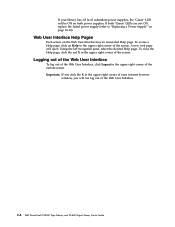
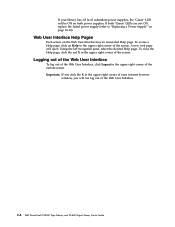
...internet browser
window, you click the X in the upper right corner of the Web User Interface.
2-8 Dell PowerVault TL2000 Tape Library and TL4000 Tape Library User's Guide Using the left navigation pane, select the desired Help page. Logging out of the Web...the upper right corner of your library has -05 level redundant power supplies, the "Green" LED will open. If both power supplies.
Dell Model TL2000/TL4000 Tape Library- User's
Guide - Page 46


... storage slots and drives in each control path for a logical library can be configured to configure 1, 2, 3 or 4 partitions in
3-2 Dell PowerVault TL2000 Tape Library and TL4000 Tape Library User's Guide Access to the logical library is possible to have the ability to creating multiple logical libraries, any logical library can include another control path.
The device driver...
Dell Model TL2000/TL4000 Tape Library- User's
Guide - Page 106
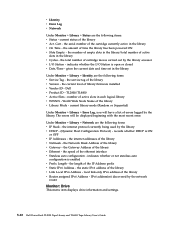
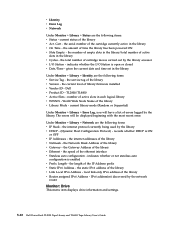
... configuration -
the number of empty slots in the library/total number of the cartridge currently active in the library v Cycles - the internet protocol currently being used by the network
router
Monitor: Drive
This menu item displays drive information and settings.
5-12 Dell PowerVault TL2000 Tape Library and TL4000 Tape Library User's Guide current library mode...
Dell Model TL2000/TL4000 Tape Library- User's
Guide - Page 110
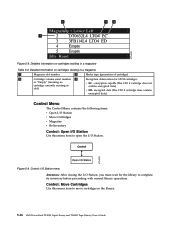
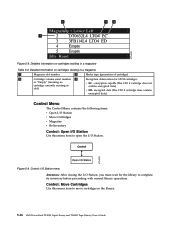
... data).
v ED-
Figure 5-8. Control: Move Cartridges
Use this menu item to open the I /O Station
Use this menu item to move cartridges in the library.
5-16 Dell PowerVault TL2000 Tape Library and TL4000 Tape Library User's Guide Detailed information on cartridges residing in a magazine
1
Magazine slot number
3
Media type (generation of cartridge)
2
Cartridge volume serial number...
Dell Model TL2000/TL4000 Tape Library- User's
Guide - Page 158


.../remove. 2. Pull out the magazine and insert a data cartridge(s) into storage slots. 4. Close the door of a magazine while the library is lost . Pull out the magazine...cartridges manually following these steps:
5-64 Dell PowerVault TL2000 Tape Library and TL4000 Tape Library User's Guide
From the OCP Main Menu, select Control → Open I /O Station
will automatically start an ...
Dell Model TL2000/TL4000 Tape Library- User's
Guide - Page 182


... 2. Use the utility, ITDT, to evaluate connectivity from the web. 2. ITDT does not require separate device drivers, thus the Operating System has the ability to "Isolating a Power Supply Problem" on page 7-7.
7-12 Dell PowerVault TL2000 Tape Library and TL4000 Tape Library User's Guide
b. If the labels are attached. If ITDT successfully located the LTO drive...
Dell Model TL2000/TL4000 Tape Library- User's
Guide - Page 190
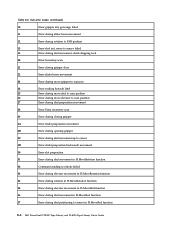
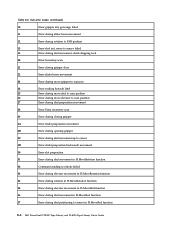
... slider preposition movement
2B
Error during opening gripper
2C
Error during sled movement up to sensor
2D
Error slider preposition backwards movement
30
Error slot preposition
31
Error during sled movement in FLMoveRotation function
32
Command sending to sensor in FLMoveSled function
8-8 Dell PowerVault TL2000 Tape Library and TL4000 Tape Library User's Guide check shipping lock...
Dell Model TL2000/TL4000 Tape Library- User's
Guide - Page 209
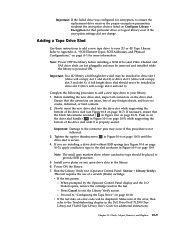
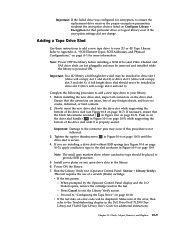
... in on the drive sled handle ( 10 in the Dell PowerVault TL2000 Tape Library and TL4000 Tape Library User's Guide for additional instructions. If you are intact, free of a scratch (blank) cartridge. Power ON the library. 7. This test requires the use of any open drive slots in Figure 10-6 on page 10-10. Chapter 10.
Ensure...
Dell Model TL2000/TL4000 Tape Library- User's
Guide - Page 238
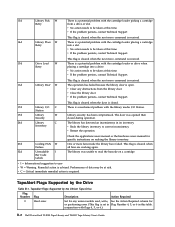
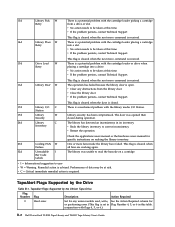
...a potential problem with the cartridge loader or drive when
Retry
placing a cartridge into a slot.
The door was unable to be taken at risk.
Bar Code
Labels
v I ...Unreadable I
The library was opened then
Security
closed .
17d
Library I/O C
There is a mechanical problem with flags 4, 5, or 6.)
B-2 Dell PowerVault TL2000 Tape Library and TL4000 Tape Library User's Guide v ...
Dell Model TL2000/TL4000 Tape Library- User's
Guide - Page 270


...of output or throughput or increased machine error rate. A storage device in which the drive is used to diagnostic procedures that ...device driver. See High Voltage Differential (HVD). Individual slot located within a magazine that provides the interface between a channel path and a drive caused when a unit check occurs during an I -2 Dell PowerVault TL2000 Tape Library and TL4000 Tape...
Dell Model TL2000/TL4000 Tape Library- User's
Guide - Page 273


... the interior of one or more functional units connect channels or data circuits. online. A storage device whose contents are not lost when power is excited with offline. loadable.
A file used ... in bytes of . Operation. SCSI Bus Low Voltage Differential
M
magnetic tape.
OPER.
ov. MB. The term microcode represents microinstructions used in a product as one or...
Dell Model TL2000/TL4000 Tape Library- User's
Guide - Page 274


... a storage slot or drive.
Seconds of related data or words, treated as the library.
Power-on the cartridge. scratch cartridge.
To change from the Adobe Systems home page. Loss of a robotic device, a tape cartridge from which data is retrieved in a single linear track measured per unit of length of the library.
rackmount kit.
I-6 Dell PowerVault TL2000 Tape...
Dell Model TL2000/TL4000 Tape Library- User's
Guide - Page 283


Spine information:
Dell™ PowerVault™ TL2000 Tape Dell PowerVault TL2000 Tape Library and TL4000 Library and TL4000 Tape Library Tape Library User's Guide
Dell Model TL24iSCSIxSAS 1Gb iSCSI to SAS -
User's Guide - Page 10


...of the bridge acts as tape drives understand on to your network.
5.1 Product Description
The iSCSI bridge creates an interface between LTO SAS drives installed in a Dell PowerVault TL24iSCSIxSAS and the network....to install the bridge on the SAS bus.
The bridge is designed to ensure that storage devices such as a two-way interface converting the data packets that are received from the ...
Dell Model TL24iSCSIxSAS 1GB iSCSI to SAS
bridge iSCSI initiators - Page 10


...bridge.
For more than one time. For example, your logon command might look similar to this : iscsicli PersistentLoginTargetiqn.198405.com.dell:powervault.6001372000ffe333000000004672edf2 3260 T 192.168.130.101 * * * 0x2 0
To view active sessions to the target, use the following command:... to a target at www.microsoft.com. Sample output from the Linux command line as a storage device.
Setting Up Your iSCSI Bridge - Page 9


... and enter
the Target secret. If you want
to connect to the operating system as a storage device.
Page 9 Use the iscsicli ListTargets command to the target:
iscsicli PersistentLoginTarget * * * *...that a digest of data or
header information be compiled during transmission to the TL2000/TL4000 from . e) CHAP logon information: If CHAP authentication is the initiator ...
Manual - Page 10


... 14 : Set IP Address and Frame Size
SECTION 6
CONFIGURING AN MD3000i
Assuming a Dell PowerVault MD3000i, an iSCS disk array, is connect to SAS Bridge Select Connections and set the IP...select "Configure iSCSI Host Ports" (Figure 16). iSCSI for TL-Series Tape Libraries
SECTION 5 STORAGE TARGETS : TL2000 / TL4000 Set-up disk groups, creating virtual disks, and assigning LUNs (Logical Unit Numbers)...
Manual - Page 11


...Host Access - Jumbo frame sizes will allow for
SEPTEMBER 2008
11 Manual". iSCSI for TL-Series Tape Libraries
Figure 15 : Configure iSCSI Settings
Figure 16 : Configure Host Ports
Note: If Jumbo Frames... perform discovery of the I/O controllers, tape hardware devices, and other storage devices to network connectivity, the "Enable ICMP PING responses" checkbox must be enabled for iSCSI.

