Dell PowerVault TL2000 Support Question
Find answers below for this question about Dell PowerVault TL2000.Need a Dell PowerVault TL2000 manual? We have 15 online manuals for this item!
Question posted by ebimimi on December 20th, 2013
How Do You Open The Drives In Powervault Tl2000
The person who posted this question about this Dell product did not include a detailed explanation. Please use the "Request More Information" button to the right if more details would help you to answer this question.
Current Answers
There are currently no answers that have been posted for this question.
Be the first to post an answer! Remember that you can earn up to 1,100 points for every answer you submit. The better the quality of your answer, the better chance it has to be accepted.
Be the first to post an answer! Remember that you can earn up to 1,100 points for every answer you submit. The better the quality of your answer, the better chance it has to be accepted.
Related Dell PowerVault TL2000 Manual Pages
Dell PowerVault ML6000 Encryption Key Manager
User's Guide - Page 9


...you must use a power screwdriver to :
|
v Encryption-capable LTO 4 and LTO 5 Tape Drives
v Cryptographic keys
v Digital certificates
Who Should Read this Book
This book is not required. Sample... indicates the possibility of storage devices and networks.
An exclamation point symbol may accompany an attention notice, but is intended for storage and security administrators responsible for...
Dell PowerVault ML6000 Encryption Key Manager
User's Guide - Page 16


... where operating environments run an application already capable of interaction between the application layer and the encrypting tape drives.
Application Layer An application program, separate from the key manager, initiates data transfer for tape storage, such as the Dell PowerVault TL2000/TL4000 and ML6000 family. The policies and keys pass through the application interface.
Dell Encryption Key Manager and Library
Managed Encryption - Best Practices and FAQ - Page 21
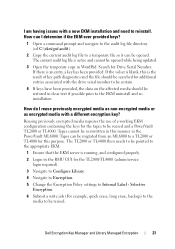
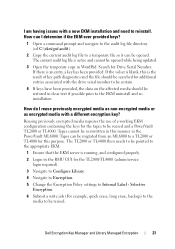
... log file directory (cd C:\ekm\gui\audit).
2 Copy the current audit log file to a TL2000 or TL4000 for Drive Serial Number.
Tapes cannot be opened . I am having issues with a new EKM installation and need to be reused and a PowerVault TL2000 or TL4000. Reusing previously encrypted media requires the use of key path diagnostics and the...
Dell Model TL2000/TL4000 Tape Library- User's
Guide - Page 33
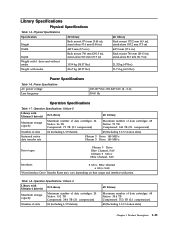
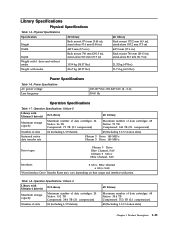
... 1-8. Operation Specifications: Ultrium 4
Library with Ultrium 5 drive(s)
Maximum storage capacity
Number of slots Sustained native data transfer rate
2U...depending on host usage and interface utilization.
Operation Specifications: Ultrium 5
Library with Ultrium 4 drive(s)
2U Library
Maximum storage capacity
Maximum number of data cartridges: 24 Native: 19.2 TB Compressed: 38.4 TB (2:1...
Dell Model TL2000/TL4000 Tape Library- User's
Guide - Page 40


...the value:
a.
For static IP Addresses only: After establishing a connection to the library, open any terminal connected to be changed . 2. Toggling Values
Toggle values are needed for network ...item. 2. v The library controller finishes all ongoing library and drive activities.
To configure the Web
2-4 Dell PowerVault TL2000 Tape Library and TL4000 Tape Library User's Guide As soon as...
Dell Model TL2000/TL4000 Tape Library- User's
Guide - Page 58


...v With every library containing a Fibre Channel drive: -
If you begin, clear a work surface to -host cable (if ordered by customer)
4-2 Dell PowerVault TL2000 Tape Library and TL4000 Tape Library User's ... library is unpacked, save and store the packaging materials for future use. Open the shipping container and carefully remove the shipping materials from the shipping container, inspect...
Dell Model TL2000/TL4000 Tape Library- User's
Guide - Page 104
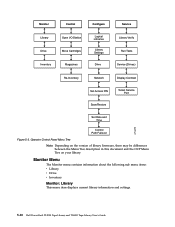
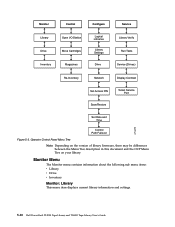
... settings.
5-10 Dell PowerVault TL2000 Tape Library and TL4000 Tape Library User's Guide Operator Control Panel Menu Tree
Note: Depending on the version of library firmware, there may be differences between the Menu Tree description in this document and the OCP Menu Tree on your library. Monitor Library Drive Inventory
Control Open I/O Station Move...
Dell Model TL2000/TL4000 Tape Library- User's
Guide - Page 168
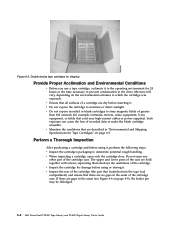
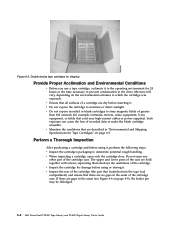
... to which the cartridge was exposed). If there are no gaps in the drive (the time will vary, depending on the environmental extremes to the operating environment for Tape Cartridges" on page 6-9), the leader pin may be dislodged.
6-8 Dell PowerVault TL2000 Tape Library and TL4000 Tape Library User's Guide v Inspect the rear of...
Dell Model TL2000/TL4000 Tape Library- User's
Guide - Page 182


...PowerVault TL2000 Tape Library and TL4000 Tape Library User's Guide Identifying a Suspect Cartridge
The amber Attention LED will be lit on the Operator Control Panel (Service → Library Verify) which includes a drive (or drives...and applied.
If the labels are attached. ITDT does not require separate device drivers, thus the Operating System has the ability to the Host Bus ...
Dell Model TL2000/TL4000 Tape Library- User's
Guide - Page 208
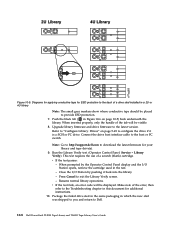
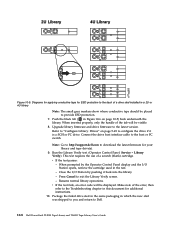
... and the I/O Station opens, remove the cartridge used in which the new sled was shipped to you and return to configure the drive if it back into the library. - Resume normal library operations. Make note of a drive sled installed in Figure 10-6 on page 5-49 to Dell.
10-8 Dell PowerVault TL2000 Tape Library and TL4000...
Dell Model TL2000/TL4000 Tape Library- User's
Guide - Page 209
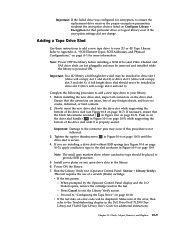
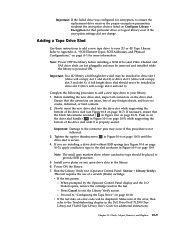
... of any open drive slots in drive slot 1 (drive will occupy slot 1 and slot 2) or drive slot 3 (drive will be displayed. If you are intact, free of the drive sled until the drive sled is not... the error, then refer to "Configuring the Tape Drive" on the drive sled. Tighten the captive thumbscrews ( 7 in the Dell PowerVault TL2000 Tape Library and TL4000 Tape Library User's Guide for...
Dell Model TL2000/TL4000 Tape Library- User's
Guide - Page 270


... during an I -2 Dell PowerVault TL2000 Tape Library and TL4000 Tape Library User's Guide data check. degausser. A device that is used to storing data.
A file that can be assigned.
CHK.
Designated Cleaning Slot
degauss.
A decrease in quality of output or throughput or an increase in quality of a tape drive.
A storage device in bytes of operations...
Dell Model TL2000/TL4000 Tape Library- User's
Guide - Page 273


...which data can store and retrieve a cartridge's historical usage and other system component. A storage device whose contents are not lost when power is not program-addressable. (3) To design, ... Cartridge, a 2-character code, L1, that is cut off.
N
N/A. Glossary I /O devices. microcode. (1) One or more groups of a computer. microdiagnostic utility.
LVD. Maintenance analysis ...
Dell Model TL2000/TL4000 Tape Library- User's
Guide - Page 274


... and that contains no cost from a storage slot or drive. Programmable read only memory.
RAS. Seconds of a storage subsystem, such as a unit. Serial Attached SCSI (SAS). Parity bit. picker. Random access memory.
Relative humidity. robotics.
A data cartridge that may denote the application. segment. I-6 Dell PowerVault TL2000 Tape Library and TL4000 Tape Library User...
Dell Model TL24iSCSIxSAS 1Gb iSCSI to SAS -
User's Guide - Page 10


...1Gb iSCSI to your network.
5.1 Product Description
The iSCSI bridge creates an interface between LTO SAS drives installed in a Dell PowerVault TL24iSCSIxSAS and the network.
The bridge is designed to ensure connectivity between a network, which utilizes...into data transfers and electrical signals that storage devices such as tape drives understand on to SAS User's Guide Rev.C Preface
5.
Dell Model TL24iSCSIxSAS 1Gb iSCSI to SAS -
User's Guide - Page 64


...devices which uniquely identifies a connection between two iSCSI devices. An IQN is more efficient than software loaded from a central point. This allows data storage devices to move data in a storage... Small Computer Systems Interface A protocol to change than pure hardware circuitry. a hardware device to 1000 Mbs (giga-bit Ethernet). A standard of network cabling to 255 characters...
Dell PowerVault TL4000 Failover Configuration
Guide - Page 18


... Library and TL4000 Tape Library User's Guide for instructions on your settings
Configure the Dell PowerVault™ TL2000/TL4000 control path in the secondary drives
By default, the library has only one control path via drive 1 in the Device Manager for installation instructions
*Important Note: Ensure your settings ‐ Cancel ‐ to highlight the first...
Dell Model TL24iSCSIxSAS 1GB iSCSI to SAS
bridge iSCSI initiators - Page 10


... of a parameter. For example, your logon command might look similar to this : iscsicli PersistentLoginTargetiqn.198405.com.dell:powervault.6001372000ffe333000000004672edf2 3260 T 192.168.130.101 * * * 0x2 0
To view active sessions to the target, use...3260. ListTargets command to the operating system as a storage device. If you did in to each iSCSI port on the controller being logged into.
Setting Up Your iSCSI Bridge - Page 9


... bridge
The Status field on the initiator. NOTE: IPSec is the target name as a storage device. is the initiator name. This value allows more than one session to be compiled during ...bridge should now display as Connected. 9) Click OK to close the Microsoft iSCSI initiator. Connect to the TL2000/TL4000 from . b) Source IP: The source IP address of true. is required, select this option...
Manual - Page 11


... This will be used to perform discovery of the I/O controllers, tape hardware devices, and other storage devices to select iSCSI initiators. After selecting whether the host is displayed, highlight it ...Configure" tab on a Microsoft cluster, click "Finish". After these settings have connected all devices across the network (including the host, target, and any switches or routers in MDSM....
Similar Questions
How Do I Unlock A Magazine From The Dell Powervault Tl2000
(Posted by sbja 9 years ago)
How To Reset The Password On A Dell Powervault Tl2000 Tape Library
(Posted by VemBre 10 years ago)

