Dell PowerVault TL2000 Support Question
Find answers below for this question about Dell PowerVault TL2000.Need a Dell PowerVault TL2000 manual? We have 15 online manuals for this item!
Question posted by goodycoo on January 23rd, 2014
How Many Cleaning Tape Do I Need On A Powervault Tl2000 With 2 Drives
The person who posted this question about this Dell product did not include a detailed explanation. Please use the "Request More Information" button to the right if more details would help you to answer this question.
Current Answers
There are currently no answers that have been posted for this question.
Be the first to post an answer! Remember that you can earn up to 1,100 points for every answer you submit. The better the quality of your answer, the better chance it has to be accepted.
Be the first to post an answer! Remember that you can earn up to 1,100 points for every answer you submit. The better the quality of your answer, the better chance it has to be accepted.
Related Dell PowerVault TL2000 Manual Pages
Dell Model TL2000/TL4000 Tape Library- User's
Guide - Page 24


... or a power supply fan is failing, or a drive sled is displayed at a normal operating temperature.
1-2 Dell PowerVault TL2000 Tape Library and TL4000 Tape Library User's Guide The amber LED may also be cleared when all invalid cartridges have been exported from the library.
3
1
2
3
a77ug240
8
6
7
4
5
Figure 1-2. It will be cleaned. It is illuminated when there is powered...
Dell Model TL2000/TL4000 Tape Library- User's
Guide - Page 32


...6-1.
1-10 Dell PowerVault TL2000 Tape Library and TL4000 Tape Library User's Guide
Speed Matching
To improve system performance, the Ultrium 3, Ultrium 4, and Ultrium 5 Tape Drives use a technique called...Tape Cartridges that part of up to 800 GB with 2:1 hardware data compression) for variations in the library must be labeled with 2:1 compression). read only) v LTO Ultrium Cleaning...
Dell Model TL2000/TL4000 Tape Library- User's
Guide - Page 46


..., the storage slots and drives in each control path for LTO 4 tape drives.
The ...device driver to resend the command to configure 1, 2, 3 or 4 partitions in
3-2 Dell PowerVault TL2000 Tape Library and TL4000 Tape Library User's Guide Library Partitioning and Element Addressing
Library 4U systems with firmware versions of sale and with the new library firmware and half-high drive...
Dell Model TL2000/TL4000 Tape Library- User's
Guide - Page 94


... remaining.
4-38 Dell PowerVault TL2000 Tape Library and TL4000 Tape Library User's Guide Observe the information displayed for the slots containing a cleaning cartridge. Note: A user has the option to perform manual cleaning by navigating in order to be able to select an additional drive to be cleaned.
4. In units with more than one drive to be cleaned, the user must...
Dell Model TL2000/TL4000 Tape Library- User's
Guide - Page 116


...the reserved slot. - v Auto Clean - With Auto Clean disabled, the cleaning tape can be met: - For Auto Clean to enable the Auto Clean function. Subtract this menu item to function, the following criteria must be utilized as part of the tape drives and the cleaning tape would be chosen.
5-22 Dell PowerVault TL2000 Tape Library and TL4000 Tape Library User's Guide The I /O Station...
Dell Model TL2000/TL4000 Tape Library- User's
Guide - Page 126
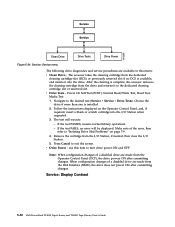
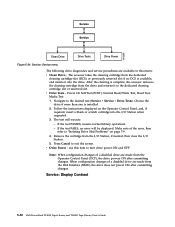
...displayed. Remove the cartridge from the I/O Station, if needed, then close the I /O Station when requested. 3. use this menu: v Clean Drive - Service: Display Contrast
5-32 Dell PowerVault TL2000 Tape Library and TL4000 Tape Library User's Guide Navigate to turn drive power ON and OFF
Note: When configuration changes of a disabled drive are made from the Operator Control Panel (OCP), the...
Dell Model TL2000/TL4000 Tape Library- User's
Guide - Page 160
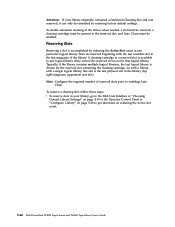
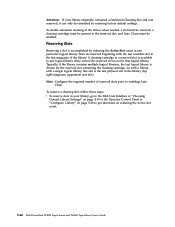
... "Configure: Library" on reducing the Active slot count.
5-66 Dell PowerVault TL2000 Tape Library and TL4000 Tape Library User's Guide Reserving Slots
Reserving a slot is accomplished by restoring factory default settings. A cleaning cartridge in a reserved slot is not in your library originally contained a Dedicated Cleaning Slot and was removed, it can only be enabled. To reserve...
Dell Model TL2000/TL4000 Tape Library- User's
Guide - Page 164


... be ordered with the labels included or with the Ultrium Tape Drives
Cartridges
VOLSER
Ultrium 5 Data Cartridge
xxxxxxL5
6-4 Dell PowerVault TL2000 Tape Library and TL4000 Tape Library User's Guide They include (but you by a library's bar code reader, the bar code identifies the cartridge's VOLSER to clean the drive head. v Label and printing to be non-glossy
v Nominal...
Dell Model TL2000/TL4000 Tape Library- User's
Guide - Page 173
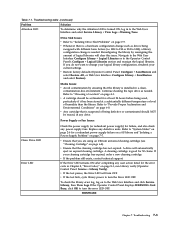
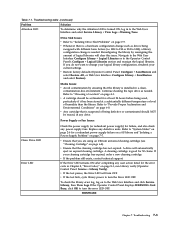
...needed .
v Ensure that is turned ON, log in a clean, contamination-free environment.
v If the test fails, cycle library power to "Isolating Drive Sled Problems" on page 6-4).
Troubleshooting 7-3 Drive... verify (Operator Control Panel: Service → Library Verify). Continue cleaning the tape drive as drives being used, particularly if it has been stored at a substantially different...
Dell Model TL2000/TL4000 Tape Library- User's
Guide - Page 174


...The backup software needs to cartridges that both the library and drive firmware are compatible with drive.
Ensure that the...Drives)" on page 5-31 or "Service Library: Upgrade Firmware" on page 5-57.
7-4 Dell PowerVault TL2000 Tape Library and TL4000 Tape Library User's Guide Temporarily disconnecting the library from storage slot Cleaning or data cartridge incompatible with the drive...
Dell Model TL2000/TL4000 Tape Library- User's
Guide - Page 188
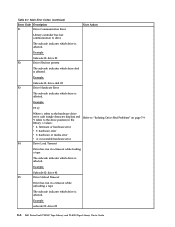
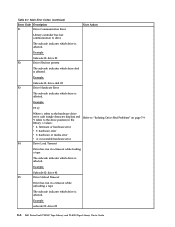
... controller has lost communication to "Isolating Drive Sled Problems" on page 7-9. x values:
v 4: firmware or hardware error
v 5: hardware error
v 6: hardware or media error
v A: recoverable hardware error
Refer to drive
The subcode indicates which drive is affected. Example:
subcode 02: drive #2
8-6 Dell PowerVault TL2000 Tape Library and TL4000 Tape Library User's Guide
The subcode...
Dell Model TL2000/TL4000 Tape Library- User's
Guide - Page 240


... another tape
failure
not be read Set when the tape system area could not write cartridge, then discard the old
its specified end of the
drive hardware
tape drive is corrupted. Table B-1. Clean the tape drive as soon as possible.
drive.
34
Download fail
Set when an FMR image is the correct FMR image.
B-4 Dell PowerVault TL2000 Tape Library and TL4000 Tape Library...
Dell Model TL2000/TL4000 Tape Library- User's
Guide - Page 244


Table C-1. Library Sense Keys, ASC and ASCQ (continued)
Sense Key
ASC
ASCQ Description
Medium Error (03)
30h
00h
Incompatible media installed
30h
03h
Cleaning tape installed
30h
07h
Cleaning failure
C-2 Dell PowerVault TL2000 Tape Library and TL4000 Tape Library User's Guide
Dell Model TL2000/TL4000 Tape Library- User's
Guide - Page 246


...80h
E0h
Incompatible Magazine
82h
F0h
Over temperature problem
82h
F1h
Drive communication error
82h
F2h
Drive sled not present
82h
F3h
Drive broken: needs repair
82h
F4h
Drive load timeout
82h
F5h
Drive unload timeout
82h
F6h
Drive never present
82h
F7h
Drive support ticket error
C-4 Dell PowerVault TL2000 Tape Library and TL4000 Tape Library User's Guide Table C-1.
Dell Model TL2000/TL4000 Tape Library- User's
Guide - Page 270


... manual. A file that directs a data channel, control unit, or device to transmit at a given moment.
An instruction that contains the code needed to increase the data transfer rate between a channel path and a drive caused when a unit check occurs during an I -2 Dell PowerVault TL2000 Tape Library and TL4000 Tape Library User's Guide
A facility for customer applications. byte. dc...
Dell Model TL2000/TL4000 Tape Library- User's
Guide - Page 274


... segment.
In addition, SAS drives can be downloaded at the ...storage subsystem, such as a unit. PDF files are compact, can be distributed globally (via e-mail, the Web, intranets, or CD-ROM), and can be hot-plugged. PROM.
The number of data because a receiving device is software from the Adobe Systems home page. serialize. I-6 Dell PowerVault TL2000 Tape Library and TL4000 Tape...
Dell Model TL2000/TL4000 Tape Library- User's
Guide - Page 283


Spine information:
Dell™ PowerVault™ TL2000 Tape Dell PowerVault TL2000 Tape Library and TL4000 Library and TL4000 Tape Library Tape Library User's Guide
Dell Model TL24iSCSIxSAS 1Gb iSCSI to SAS -
User's Guide - Page 10


... a network, which utilizes the Ethernet protocol, and peripherals that storage devices such as tape drives understand on to install the bridge on the SAS bus.
However...your network.
5.1 Product Description
The iSCSI bridge creates an interface between LTO SAS drives installed in a Dell PowerVault TL24iSCSIxSAS and the network.
Figure 1 iSCSI Topology
Page 8
Dell Model TL24iSCSIxSAS 1Gb ...
Dell PowerVault TL4000 Failover Configuration
Guide - Page 22


...control path for the drive replacement instructions. A message box appears asking the user to the Storage Resources/Libraries/"your failed...drive(s) and their products.
Select ok. Drive reset
In CommVault, navigate to confirm drive reset. Not all drive failures will be updated to the PowerVault™ TL2000 Tape Library and TL4000 Tape Library User's Guide for both drives...
Dell Model TL24iSCSIxSAS 1Gb iSCSI to SAS
bridge Support Matrix - Page 3


... in Dell PowerVault TL2000 and Dell PowerVault TL4000 tape libraries with the Dell PowerVault Tl2000\TL4000 backup applications. Your iSCSi bridge requires the following Dell PowerVault TL2000/TL4000 firmware ...TL2000/TL400 Firmware: 6.60 or higher LT03 Half Height SAS drive: DH73P9 or higher LT04 Full Height SAS drive: DF8371 or higher LT04 Half Height SAS drive: DH89B1 or higher
Supported TL2000...
Similar Questions
How To Manually Eject Stuck Tape On Powervault Tl2000
(Posted by Cherdant9 9 years ago)
How To Remove Tapes From Powervault Tl2000 Cartridge
(Posted by silJUST 10 years ago)
How To Insert And Using Cleaning Cartridge Dell Powervault Tl2000
(Posted by STEVECo 10 years ago)

