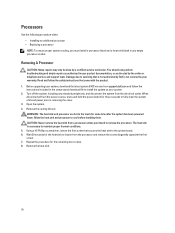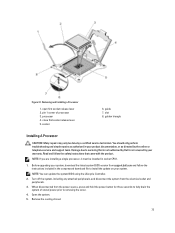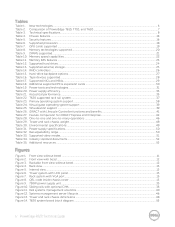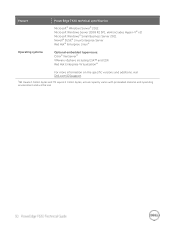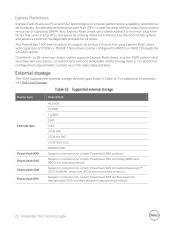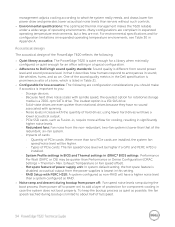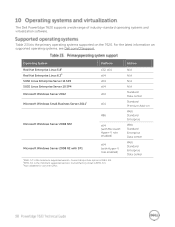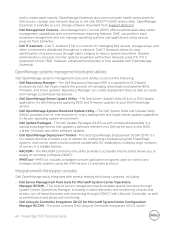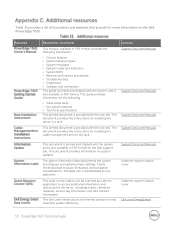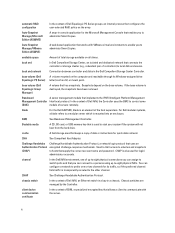Dell PowerEdge T620 Support Question
Find answers below for this question about Dell PowerEdge T620.Need a Dell PowerEdge T620 manual? We have 6 online manuals for this item!
Question posted by artrasmussen on March 11th, 2013
Remove Motherboard Side Cover
The person who posted this question about this Dell product did not include a detailed explanation. Please use the "Request More Information" button to the right if more details would help you to answer this question.
Current Answers
Answer #1: Posted by GeoffatDell on March 11th, 2013 11:43 AM
Go to this link and download the user's guide: ftp://ftp.dell.com/Manuals/all-products/esuprt_ser_stor_net/esuprt_poweredge/poweredge-t620_Owner%27s%20Manual_en-us.pdf
Page 43, Turn the lock with a coin and remove the side cover. There isn't a key.
Regards,
Related Dell PowerEdge T620 Manual Pages
Similar Questions
How To Install Windows 7 On A Dell T620 Server Error Message
(Posted by merveemree 10 years ago)
How To Remove Front Cover Of Dell Poweredge 400sc
(Posted by kavpatit 10 years ago)
T620 Dell Poweredge . Is A License Required For Idrac .
Does Dell require a licens to use the IDRAC for remote access?
Does Dell require a licens to use the IDRAC for remote access?
(Posted by ljohnst2 11 years ago)