Dell PowerEdge T310 Support Question
Find answers below for this question about Dell PowerEdge T310.Need a Dell PowerEdge T310 manual? We have 6 online manuals for this item!
Question posted by ncomac on July 18th, 2012
Tape Storage
Can you please tell me why the tapes keep poping out of my server.
Requests for more information
Request from DellChrisH on July 26th, 2012 12:12 PM
Ncomac,
Ncomac,
What is the tape drive installed?
Are you getting any errors?
Lastly, is it ejecting ther tape after a job has been run?
Current Answers
There are currently no answers that have been posted for this question.
Be the first to post an answer! Remember that you can earn up to 1,100 points for every answer you submit. The better the quality of your answer, the better chance it has to be accepted.
Be the first to post an answer! Remember that you can earn up to 1,100 points for every answer you submit. The better the quality of your answer, the better chance it has to be accepted.
Related Dell PowerEdge T310 Manual Pages
Getting Started Guide - Page 3


Dell™ PowerEdge™ T310 Systems
Getting Started With Your System
Regulatory Model E09S Regulatory Type E09S001
Getting Started Guide - Page 4


... and other countries; A00 Trademarks used in this text: Dell, the DELL logo, and PowerEdge are registered trademarks of your computer. S. Red Hat and Enterprise Linux are trademarks of Microsoft...Hat, Inc. Information in the United States and/or other countries; Microsoft, Windows, Windows Server, and Hyper-V are either the entities claiming the marks and names or their products. Other...
Getting Started Guide - Page 10
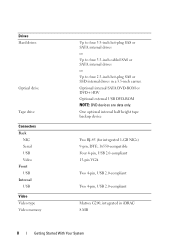
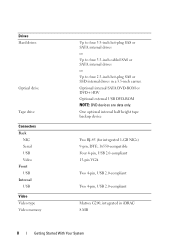
One optional internal half height tape backup device
Two RJ-45 (for integrated 1-GB NICs) 9-pin, DTE, 16550-compatible Four 4-pin, USB 2.0-compliant 15-pin...DVD-ROM or DVD+/-RW Optional external USB DVD-ROM NOTE: DVD devices are data only. Drives Hard drives
Optical drive
Tape drive
Connectors Back
NIC Serial USB Video Front USB Internal USB Video Video type Video memory
Up to four 3.5-inch hot-...
Getting Started Guide - Page 12


...for up to 85% (noncondensing)
Maximum vibration
Operating
0.26 G at 5-500 Hz for 15 min
Storage
1.54 G at 10-250 Hz for 15 min
Maximum shock
Operating
One shock pulse in the positive ...each side of the system) of 31 G for specific system configurations, see www.dell.com/environmental_datasheets. Storage
-40° to 65°C (-40° to 149°F) with a maximum temperature gradation ...
Getting Started Guide - Page 13


Environmental (continued) Altitude
Operating
Storage Airborne Contaminant Level
Class
0 to 3048 m (0 to 10,000 ft) NOTE: For altitudes above 2950 feet, the maximum operating temperature is derated 1ºF/550 ft. 0 to 10,605 m (-50 to 35,000 ft)
G2 or lower as defined by ISA-S71.04-1985
Getting Started With Your System
11
Hardware Owner's Manual - Page 2


....
All rights reserved. Reproduction of Dell Inc.; MS-DOS, Microsoft, Windows, and Windows Server are either the entities claiming the marks and names or their products. Trademarks used in this... in any proprietary interest in this text: Dell, the DELL logo, and PowerEdge are not followed. WARNING: A WARNING indicates a potential for property damage, personal injury, or death....
Hardware Owner's Manual - Page 75
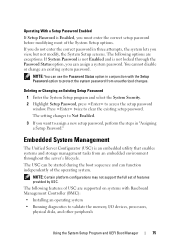
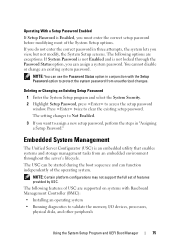
...a Setup Password Enabled
If Setup Password is an embedded utility that enables systems and storage management tasks from unauthorized changes. Deleting or Changing an Existing Setup Password
1 Enter the... password before modifying most of features provided by USC. Embedded System Management
The Unified Server Configurator (USC) is Enabled, you view, but not modify, the System Setup screens...
Hardware Owner's Manual - Page 101
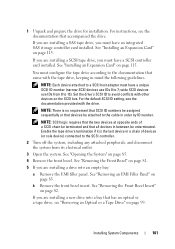
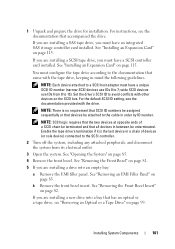
... that devices be unterminated. See "Removing the Front Bezel" on page 85.
4 Remove the front bezel. If you are installing a SAS tape drive, you must have an integrated SAS storage controller card installed.
1 Unpack and prepare the drive for installation. NOTE: SCSI logic requires that the two devices at opposite ends of...
Hardware Owner's Manual - Page 102


Figure 3-13. Installing Optical or Tape Drive Shoulder Screws
1
1 shoulder screws (3) 7 From the front of the 5.25-inch front bezel insert. See ... 3-13. 6 Attach the three shoulder screws to the drive. 9 Replace the front bezel.
NOTE: If the optical or tape drive you are installing does not have shoulder screws, remove the three shoulder screws from the old drive or the back of the...
Hardware Owner's Manual - Page 114


... system. Handle each end of the socket until the memory module pops out of greater than 15 W (up to 25 W maximum), not including the integrated storage controller.
• Table 3-3 provides a guide for installing expansion cards to ensure proper cooling and mechanical fit. "Installing the Expansion Card Stabilizer" on page 89. 8 Replace...
Hardware Owner's Manual - Page 115
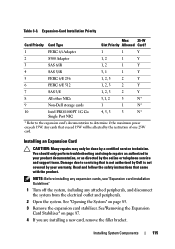
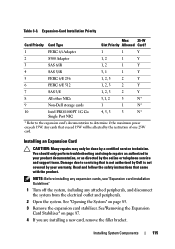
...PERC 6/i Adapter
1
1
Y
2
S300 Adapter
1, 2
1
Y
3
SAS 6/iR
1, 2
1
Y
4
SAS 5/iR
3, 1
1
Y
5
PERC 6/E 256
1, 2, 3
2
Y
6
PERC 6/E 512
1, 2, 3
2
Y
7
SAS 5/E
1, 2, 3
2
Y
8
All other NICs
3,1, 2
3
N*
9
Non-Dell storage cards
1
1
N*
10
Intel PRO/1000PT 1G Cu
4, 5, 3
3
N*
Single Port NIC
* Refer to the expansion card's documentation to servicing that came...
Hardware Owner's Manual - Page 124


... a boot image and then specify the USB memory key in the boot sequence in your product documentation, or as a boot device, security key, or mass storage device.
Damage due to servicing that is not authorized by the online or telephone service and support team. VFlash Media (Optional)
The VFlash media is...
Hardware Owner's Manual - Page 129


... snaps into the socket.
5 Close the processor shield. 6 Rotate the socket release lever down until it in an antistatic container for reuse, return, or temporary storage. Touch only the side edges of the processor. Installing a Processor
1 Unpack the new processor. 2 Align the processor with the socket keys and set the processor...
Hardware Owner's Manual - Page 159


... the problem, see "Getting Help" on page 85. g Reconnect the system to the power distribution board.
See "Opening the System" on page 177.
For internal tape drives, check the cable connections:
a Turn off the system and attached peripherals, and disconnect the system from the electrical outlet. Troubleshooting Your System
159 See...
Hardware Owner's Manual - Page 165


...® Windows® and Linux® operating systems are available at support.dell.com and on the CDs that include diagnostic tests on chassis and storage components such as hard drives, physical memory, communications and printer ports, NICs, CMOS, and more.
Hardware Owner's Manual - Page 179


... technology standards in the U.S. See processor. Glossary
179 Ampere(s). Alternating current. asset tag - The modules are mounted into a chassis that keeps a copy of a system.
A fast storage area that includes power supplies and fans. coprocessor - Direct current. Glossary
A -
A copy of the area or room where the system is used to the system...
Hardware Owner's Manual - Page 180
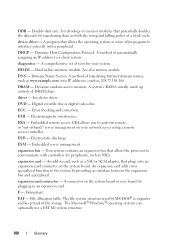
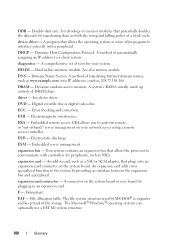
... some specialized function to perform remote, or "out-of tests for your network server using a remote access controller.
A connector on your system. File allocation table.....
expansion bus - DHCP - See also memory module. A method of file storage.
ERA - Embedded server management. expansion card - Fahrenheit. A program that allows the processor to organize and...
Hardware Owner's Manual - Page 184
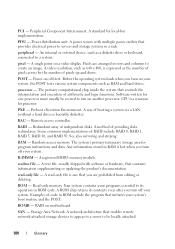
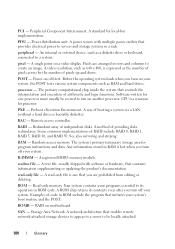
... A text file, usually shipped with multiple power outlets that enables remote network-attached storage devices to appear to a server to be revised to a system. ROM - Read-only memory. ROMB - read...184
Glossary CPU is lost when you are arranged in rows and columns to servers and storage systems in RAM is a synonym for program instructions and data. Preboot eXecution ...
Hardware Owner's Manual - Page 185


...of space used to remotely monitor and manage workstations. SMP - A standard interface that tells a system what hardware is stored in NVRAM, any settings remain in an array, ... memory card. See also guarding, mirroring, and RAID. A standard interface between the system board and storage devices. SD card - system configuration information - Data stored in an array.
SAS - A virtual ...
Hardware Owner's Manual - Page 189


...
features, 12 installing, 138 LCD panel features, 14 removing, 136 cooling fans troubleshooting, 154
cover closing, 86
D
damaged systems troubleshooting, 152
Dell contacting, 177
Dell PowerEdge Diagnostics using, 165
diagnostics advanced testing options, 167 testing options, 167 using Dell...
Similar Questions
Dell Poweredge T310 How Do You Remove Back Up Tape
(Posted by edwardudley 10 years ago)
Memory Error When Upgrading Dell Poweredge T310 Server
(Posted by zsgmpablit 10 years ago)
Dell Server Poweredge T310 Can't Find The Raid Drive
(Posted by monSERM 10 years ago)
Is The Green Light On The Tape In The Poweredge T310 Supposed To Be Flashing
green at all times
green at all times
(Posted by burk5761 10 years ago)

