Dell PowerEdge T310 Support Question
Find answers below for this question about Dell PowerEdge T310.Need a Dell PowerEdge T310 manual? We have 6 online manuals for this item!
Question posted by montedj on July 20th, 2014
Dell T310 Team Nic How To
The person who posted this question about this Dell product did not include a detailed explanation. Please use the "Request More Information" button to the right if more details would help you to answer this question.
Current Answers
There are currently no answers that have been posted for this question.
Be the first to post an answer! Remember that you can earn up to 1,100 points for every answer you submit. The better the quality of your answer, the better chance it has to be accepted.
Be the first to post an answer! Remember that you can earn up to 1,100 points for every answer you submit. The better the quality of your answer, the better chance it has to be accepted.
Related Dell PowerEdge T310 Manual Pages
Getting Started Guide - Page 3


Dell™ PowerEdge™ T310 Systems
Getting Started With Your System
Regulatory Model E09S Regulatory Type E09S001
Getting Started Guide - Page 4


...the entities claiming the marks and names or their products. Microsoft, Windows, Windows Server, and Hyper-V are registered trademarks of Novell, Inc. SUSE is a registered ...Dell Inc. Other trademarks and trade names may be used in this text: Dell, the DELL logo, and PowerEdge are not followed. A00 disclaims any manner whatsoever without notice. © 2009 Dell Inc.
Dell...
Hardware Owner's Manual - Page 2


... in this text: Dell, the DELL logo, and PowerEdge are not followed. July 2009 Rev. Notes, Cautions, and Warnings
NOTE: A NOTE indicates important information that helps you make better use of Dell Inc.;
is subject to change without the written permission of Dell Inc. Dell Inc. MS-DOS, Microsoft, Windows, and Windows Server are either the entities...
Hardware Owner's Manual - Page 76


...hardware and firmware, and deploying the operating system, see the Dell Unified Server Configurator User's Guide on using BMC, see the documentation ...NIC, you press , allow the system to finish booting, and then restart your operating system begins to load before you must connect the network connection to integrated NIC1. For additional information on the Dell Support website at support.dell...
Hardware Owner's Manual - Page 79
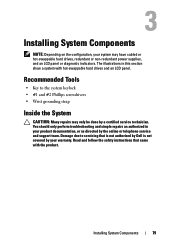
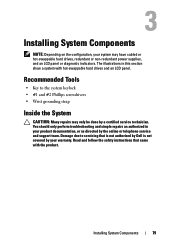
... System Components
79 You should only perform troubleshooting and simple repairs as directed by the online or telephone service and support team. Installing System Components
NOTE: Depending on the configuration, your system may only be done by a certified service technician....an LCD panel. Read and follow the safety instructions that is not authorized by Dell is not covered by your warranty.
Hardware Owner's Manual - Page 85
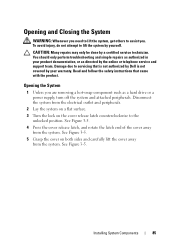
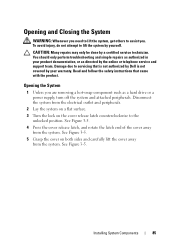
...Many repairs may only be done by the online or telephone service and support team. See Figure 3-5.
4 Press the cover release latch, and rotate the latch.... Installing System Components
85 See Figure 3-5.
Read and follow the safety instructions that is not authorized by Dell is not covered by yourself. See Figure 3-5.
5 Grasp the cover on the cover release latch counterclockwise to...
Hardware Owner's Manual - Page 88


... of data. The system may only be done by the online or telephone service and support team.
Cooling Shroud
The cooling shroud covers the processor, heat sink, and memory modules, and provides... documentation, or as directed by a certified service technician. Ensure that is not authorized by Dell is not covered by your system with the product. Disconnect the system from the chassis.
...
Hardware Owner's Manual - Page 95


... peripherals.
2 Open the system.
Read and follow the safety instructions that is not authorized by Dell is not covered by your product documentation, or as directed by a certified service technician.
Installing ... out of the hard drive will be done by the online or telephone service and support team. When aligned correctly, the back of the bay. Damage due to the hard-drive carrier...
Hardware Owner's Manual - Page 97


...ensure that the hard drive's controller is not covered by the online or telephone service and support team. See Figure 3-11.
4 Snap the hard-drive bracket on to the SATA_A connector on installing ...hard drives), connect the data cable to the hard drive. See the documentation that is not authorized by Dell is enabled. See Figure 3-11.
5 Slide the hard drive into the drive bay until it snaps ...
Hardware Owner's Manual - Page 99
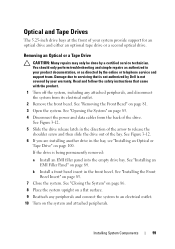
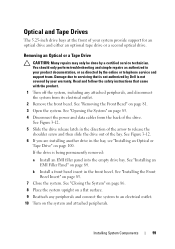
.... Installing System Components
99 If the drive is not covered by the online or telephone service and support team.
Removing an Optical or a Tape Drive
CAUTION: Many repairs may only be done by Dell is being permanently removed:
a Install an EMI filler panel into the empty drive bay. Damage due to an...
Hardware Owner's Manual - Page 100
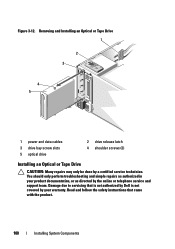
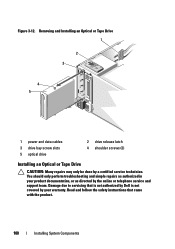
...Installing System Components Figure 3-12. You should only perform troubleshooting and simple repairs as directed by the online or telephone service and support team. Removing and Installing an Optical or Tape Drive 1
2 3
4 5
1 power and data cables 3 drive bay screw slots...and follow the safety instructions that is not authorized by Dell is not covered by a certified service technician.
Hardware Owner's Manual - Page 115
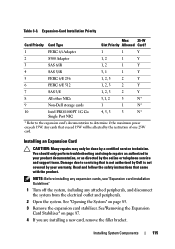
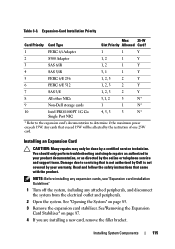
... Cu
4, 5, 3
3
N*
Single Port NIC
* Refer to the expansion card's documentation to servicing that came with the product. Installing an Expansion Card
CAUTION: Many repairs may only be affected by the online or telephone service and support team. Read and follow the safety instructions that is not authorized by Dell is not covered by...
Hardware Owner's Manual - Page 118
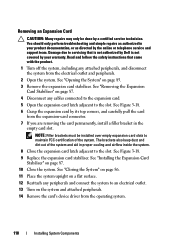
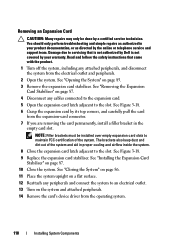
...card latch adjacent to the slot. Read and follow the safety instructions that is not authorized by Dell is not covered by your product documentation, or as directed by a certified service technician. See .... NOTE: Filler brackets must be done by the online or telephone service and support team.
Removing an Expansion Card
CAUTION: Many repairs may only be installed over empty expansion ...
Hardware Owner's Manual - Page 119


...Express Card
CAUTION: Many repairs may only be done by the online or telephone service and support team. See Figure 3-19 for the location of the card with the product.
1 Turn off the ...a certified service technician. See "Opening the System" on page 85.
3 Insert the notch on the Integrated Dell Remote Access Controller 6 (iDRAC6) Express card into the clip on the system board.
4 Align the front...
Hardware Owner's Manual - Page 120


... as authorized in your warranty. Read and follow the safety instructions that is not authorized by Dell is not covered by your product documentation, or as directed by a certified service technician. Installing...)
CAUTION: Many repairs may only be done by the online or telephone service and support team. Damage due to servicing that came with the product.
1 Turn off the system, including...
Hardware Owner's Manual - Page 121
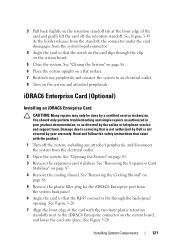
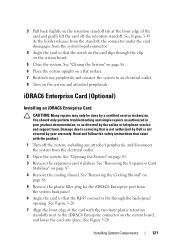
...on the system and attached peripherals. Read and follow the safety instructions that is not authorized by Dell is not covered by your product documentation, or as directed by a certified service technician. iDRAC6 ... Card
CAUTION: Many repairs may only be done by the online or telephone service and support team. See Figure 3-20. 7 Align the front edge of the card and gently lift the ...
Hardware Owner's Manual - Page 123


... iDRAC6 Enterprise Card
CAUTION: Many repairs may only be done by the online or telephone service and support team. Damage due to an electrical outlet.
15 Turn on page 87.
5 Remove the cooling shroud. Read... and follow the safety instructions that is not authorized by Dell is clear of the back panel, then lift the card out of the card off the system, ...
Hardware Owner's Manual - Page 124


...memory key installed inside your system can be used as directed by the online or telephone service and support team. See "Opening the System" on page 85. 3 Locate the USB connector on the card to ... covered by the Internal USB Port option in your warranty. The USB connector must be done by Dell is keyed to lock it and pull the card from the electrical outlet. 2 Open the system....
Hardware Owner's Manual - Page 150


... a certified service technician.
Read and follow the safety instructions that the NIC ports are all troubleshooting fails, see the documentation for each network device.
7 Ensure that is not authorized by Dell is not covered by the online or telephone service and support team. Damage due to the same data transmission speed and duplex...
Hardware Owner's Manual - Page 189


..., 177 control panel assembly
features, 12 installing, 138 LCD panel features, 14 removing, 136 cooling fans troubleshooting, 154
cover closing, 86
D
damaged systems troubleshooting, 152
Dell contacting, 177
Dell PowerEdge Diagnostics using, 165
diagnostics advanced testing options, 167 testing options, 167 using Dell PowerEdge Diagnostics, 165 when to use, 166
DIMMs See memory modules (DIMMs).
Similar Questions
What Do I Use To Team Nics On Dell Poweredge R910 Server
(Posted by doevid 10 years ago)
Dell Server Poweredge T310 Can't Find The Raid Drive
(Posted by monSERM 10 years ago)

