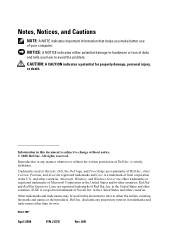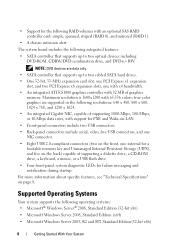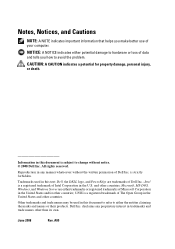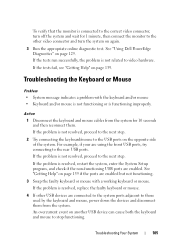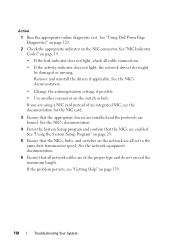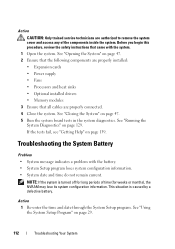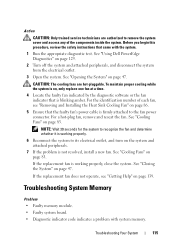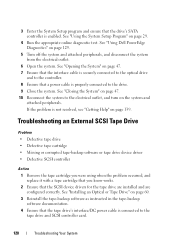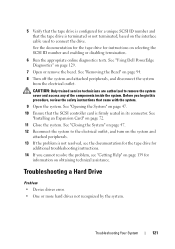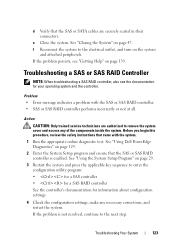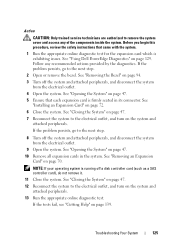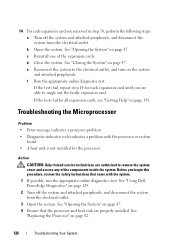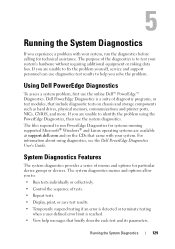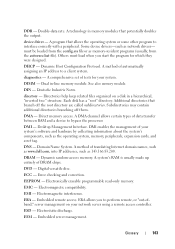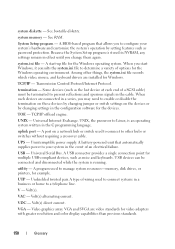Dell PowerEdge T100 Support Question
Find answers below for this question about Dell PowerEdge T100.Need a Dell PowerEdge T100 manual? We have 3 online manuals for this item!
Question posted by river82 on January 10th, 2012
Can U Find Driver Video At Xp Please Some One Help Me
The person who posted this question about this Dell product did not include a detailed explanation. Please use the "Request More Information" button to the right if more details would help you to answer this question.
Current Answers
Answer #1: Posted by freginold on January 16th, 2012 10:50 AM
Since this is a server computer designed for server operating systems, Dell only has video drivers available for Windows 2003 and Windows 2008, not Windows XP:
http://www.dell.com/support/drivers/us/en/04
http://www.dell.com/support/drivers/us/en/04
Related Dell PowerEdge T100 Manual Pages
Similar Questions
How To Install Windows Xp On Power Edge T100
how how to install windows xp on power edge t100
how how to install windows xp on power edge t100
(Posted by Anonymous-132526 10 years ago)
Lan Driver For Xp
PLEASE SEND ME DELL VOSTRO 1550 LAN, DISPLAY, SOUND AND WEB CAM DRIVERS FOR XP
PLEASE SEND ME DELL VOSTRO 1550 LAN, DISPLAY, SOUND AND WEB CAM DRIVERS FOR XP
(Posted by kedar 11 years ago)
What's Mb? Video Dariver Dell Xeon T100
what"s mb? video dariver dell xeon t100
what"s mb? video dariver dell xeon t100
(Posted by mshoaib22 12 years ago)