Dell PowerEdge SC1430 Support Question
Find answers below for this question about Dell PowerEdge SC1430.Need a Dell PowerEdge SC1430 manual? We have 3 online manuals for this item!
Question posted by erMNie on February 8th, 2014
When Dell Poweredge Sc1430 Server Boots A Low Battery Message Appears. Press F1
to continue
Current Answers
There are currently no answers that have been posted for this question.
Be the first to post an answer! Remember that you can earn up to 1,100 points for every answer you submit. The better the quality of your answer, the better chance it has to be accepted.
Be the first to post an answer! Remember that you can earn up to 1,100 points for every answer you submit. The better the quality of your answer, the better chance it has to be accepted.
Related Dell PowerEdge SC1430 Manual Pages
Information Update - Page 1


...train: DIMM x
Causes
Faulty or improperly installed memory module.
Dell recommends purchasing memory upgrade kits directly from www.dell.com or your Hardware Owner's Manual for information about other system messages.
When performing this procedure, note the following DIMM failed to the cable. Dell™ PowerEdge™ SC 1430 Systems Information Update
Installing a Fourth Hard...
Information Update - Page 4
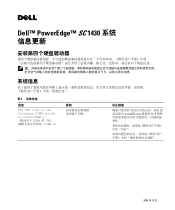
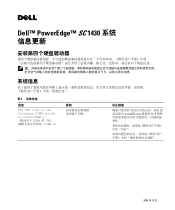
Dell™ PowerEdge™ SC 1430
系统信息
表 1
表 1
信息
The FBD link to the following DIMM failed to train:DIMM x DIMM 的 FBD DIMM x)
原因
纠正措施
Dell Dell www.dell.com 或您的 Dell
2006 年 10 月
Information Update - Page 13


Dell™ PowerEdge™ SC 1430
4
4 4
表 1
表 1
The FBD link to the following DIMM failed to train: DIMM x
原因
対応処置
www.dell.com
2006 年 10 月
Information Update - Page 16


Dell™ PowerEdge™ SC 1430
표 1
표 1
메시지 The FBD link to the following DIMM failed to train: DIMM x
원인
조치
Dell www.dell.com 또는 Dell
2006 년 10 월
Hardware Owner's Manual - Page 6


...Troubleshooting a Wet System 100 Troubleshooting a Damaged System 101 Troubleshooting the System Battery 102 Troubleshooting System Cooling Problems 102
Troubleshooting a Fan 103 Troubleshooting System ... 109 Troubleshooting the Microprocessors 110
5 Running the System Diagnostics 113
Using Dell PowerEdge Diagnostics 113 System Diagnostics Features 113 When to Use the System Diagnostics ...
Hardware Owner's Manual - Page 27


... or restart your system. 2 Press immediately after you see the following message display briefly on page 17 for correcting errors. If an error message appears while the system is normal for future reference.
Using the System Setup Program
27 NOTE: After installing a memory upgrade, it is booting, make a note of the message and suggestions for an...
Hardware Owner's Manual - Page 97
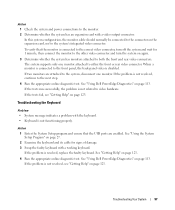
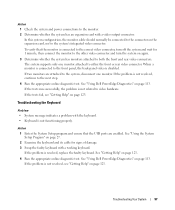
... Setup program and ensure that the monitor is resolved, replace the faulty keyboard. See "Using Dell PowerEdge Diagnostics" on page 113.
Troubleshooting the Keyboard
Problem • System message indicates a problem with the keyboard. • Keyboard is not resolved, continue to the next step. 4 Run the appropriate online diagnostic test. The system supports only one...
Hardware Owner's Manual - Page 98


...continue to the next step. 3 Swap the faulty mouse with a working mouse. Action 1 Enter the System Setup program and ensure that the serial port is not operating properly. See "Using Dell PowerEdge Diagnostics" on page 113. See "Using Dell PowerEdge... not functioning properly. Troubleshooting the Mouse
Problem • System message indicates a problem with the mouse. • Mouse is ...
Hardware Owner's Manual - Page 100


....
See "Opening the System" on the network are all network cables are of the proper type and do not exceed the maximum length. See "Using Dell PowerEdge Diagnostics" on page 113. 2 Check the appropriate indicator on the switch or hub. If you are bound. See "Removing an Expansion Card" on the system...
Hardware Owner's Manual - Page 101


... Expansion Card" on page 113.
Troubleshooting Your System
101
See "Running the System Diagnostics" on page 70. 8 Run the appropriate online diagnostic test. See "Using Dell PowerEdge Diagnostics" on page 43. 5 Run the system board tests in the system diagnostics. Action CAUTION: Only trained service technicians are properly connected. 4 Close the system...
Hardware Owner's Manual - Page 103


See "Using Dell PowerEdge Diagnostics" on page 46. 8 Close the system. See "Rotating the Hard-Drive Carrier Into the
System" on page ...
See "Rotating the Hard-Drive Carrier Out of the
System" on page 44. 5 Locate the faulty fan indicated by the system message or the diagnostic software. 6 Ensure that the faulty fan's power cable is firmly attached to its electrical outlet, and turn on...
Hardware Owner's Manual - Page 104


... System Setup
Program" on the system and attached peripherals. b Open the system. See "Using Dell PowerEdge Diagnostics" on page 113. 2 Turn on page 27. If the memory modules are populated correctly... see your Product Information Guide for the memory modules exist;
If an error message does not appear, continue to the next step. See "Rotating the Hard-Drive Carrier Out of the
...
Hardware Owner's Manual - Page 105


...Drive
Problem • Error message indicates a diskette drive problem....Rotating the Hard-Drive Carrier Out of the same capacity.
h As the system boots, observe the monitor screen and the indicators on the system and attached peripherals. ...carrier back into the system. See "Using Dell PowerEdge Diagnostics" on page 123." If the problem persists, see whether the diskette drive works...
Hardware Owner's Manual - Page 106


... the system and attached peripherals. 21 Run the appropriate online diagnostic test to fail. Continue to the electrical outlet, and turn on page 43. 12 Remove all expansion cards... a CD or DVD in an optical drive. • Optical drive indicator does not blink during boot.
See "Using Dell PowerEdge Diagnostics" on
page 70. 19 Close the system.
See "Installing an Expansion Card" on page ...
Hardware Owner's Manual - Page 107


... and allow the system to boot to remove the system cover and... for complete information about the configuration utility. See "Using Dell PowerEdge Diagnostics" on the hard drive. Depending on the hard...the drive. 8 Close the system. a Restart the system and press to the next step.
3 If your SAS RAID controller are ...continue to enter the host adapter configuration utility program.
Hardware Owner's Manual - Page 108


... about configuration settings.
108
Troubleshooting Your System
See "Using Dell PowerEdge Diagnostics" on page 48. See "Hard Drives" on ...on page 27. 3 Restart the system and press the applicable key sequence for the installed controller card...and attached peripherals. g Close the system.
Problem • Error message indicates a problem with the SAS RAID controller. • SAS ...
Hardware Owner's Manual - Page 109


...card is firmly seated in its connector.
Problem • Error message indicates a problem with an expansion card. • Expansion ... see "Getting Help" on page 48. See "Using Dell PowerEdge Diagnostics" on page 43. 11 Reconnect the system to the...connected:
• Memory module • Battery 9 Verify that the controller card is not resolved, continue to its electrical outlet. 6 Open the...
Hardware Owner's Manual - Page 110


...cover and access any procedure, see "Getting Help" on page 123. See "Using Dell PowerEdge Diagnostics" on page 43. See "Closing the System" on page 43. 11 ...system from the electrical outlet. 8 Open the system.
Troubleshooting the Microprocessors
Problem • Error message indicates a processor problem. • Diagnostic indicator code indicates a problem with the processors or system...
Hardware Owner's Manual - Page 113


... allow you to run the diagnostics before calling for technical assistance. Dell PowerEdge Diagnostics is to identify the problem using diagnostics, see the Dell PowerEdge Diagnostics User's Guide.
If you are completed successfully. • View error messages that came with your system, run PowerEdge Diagnostics for particular device groups or devices.
System Diagnostics Features...
Hardware Owner's Manual - Page 157


...the system battery, 102
boot sequence, 30
C
CD drive installing, 68 troubleshooting, 106
checking equipment, 95 closing
system, 43 CMOS settings
clearing, 118 configuring
memory, 77
connecting external devices, 13
connectors system board, 120
cooling fans replacing, 83 troubleshooting, 103
CPU setup options, 31
D
damaged systems troubleshooting, 101
Dell contacting, 128
Dell PowerEdge Diagnostics...
Similar Questions
Upgrading A Poweredge Sc1430 Server
My client presently has a PowerEdge SC1430 server at their office. It has a Xeon CPU 5110 @1.60 GHz....
My client presently has a PowerEdge SC1430 server at their office. It has a Xeon CPU 5110 @1.60 GHz....
(Posted by rlbconsulting21 6 years ago)
How To Access Bios Settings On Dell Poweredge Sc1430
(Posted by polkenn 9 years ago)
How To Remove E1211 Romb Battery Message After Replacing Battery
(Posted by tazzdcay 10 years ago)

