Dell PowerEdge R720 Support Question
Find answers below for this question about Dell PowerEdge R720.Need a Dell PowerEdge R720 manual? We have 6 online manuals for this item!
Question posted by lucamike on March 30th, 2014
How To Reset Idrac On Poweredge R720xd
The person who posted this question about this Dell product did not include a detailed explanation. Please use the "Request More Information" button to the right if more details would help you to answer this question.
Current Answers
There are currently no answers that have been posted for this question.
Be the first to post an answer! Remember that you can earn up to 1,100 points for every answer you submit. The better the quality of your answer, the better chance it has to be accepted.
Be the first to post an answer! Remember that you can earn up to 1,100 points for every answer you submit. The better the quality of your answer, the better chance it has to be accepted.
Related Dell PowerEdge R720 Manual Pages
Owner's Manual - Page 10


... followed by descriptive text.
NOTE: In systems supporting Dell PowerEdge Express Flash devices (PCIe SSDs), hard-drive slots 0 through 3 in F2 iDRAC setup) press and hold the system ID button for more...record system information such as Service Tag, NIC, MAC address and so on and off . To reset iDRAC (if not disabled in hard-drive bay 2 support only PCIe SSDs. Displays system ID, status ...
Owner's Manual - Page 11
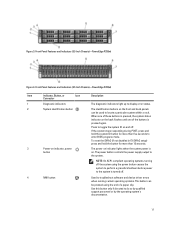
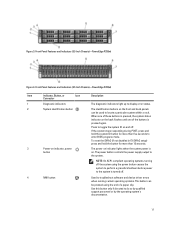
...PowerEdge R720xd
Figure 4.
Use this button only if directed to enter BIOS progress mode. When one of the buttons is on the back flashes until one of a paper clip. To reset the iDRAC (if not disabled in F2 iDRAC... .
Figure 3.
Front-Panel Features and Indicators (2.5 Inch Chassis)-PowerEdge R720xd
Item
Indicator, Button, or
Icon
Description
Connector
1
Diagnostic indicators
...
Owner's Manual - Page 14


... system messages for the system. If the hard drives are lit when the system is on PowerEdge R720xd. The display format can cause the system to determine the hard drive that has an error... temperature of the system in Celsius or Fahrenheit. Option
Description
MAC
Displays the MAC addresses for iDRAC, iSCSI, or Network devices. Power
Displays the power output of the system in BTU/hr ...
Owner's Manual - Page 17


...button for more than five seconds to three PCI Express expansion cards. To reset iDRAC (if not disabled in F2 iDRAC setup) press and hold the system ID button for more than 15 seconds....buttons is installed on and off.
Dedicated management port.
The ports are USB 2.0-compliant. PowerEdge R720
PowerEdge R720xd
When one of these buttons is pressed, the LCD panel on the front and the ...
Owner's Manual - Page 23


...model name, BIOS version, Service Tag, and so on the PowerEdge R720xd.
Miscellaneous Settings Displays options to view and configure iDRAC settings. This option is used to configure the system security ... the boot mode (BIOS or UEFI).
System Setup Main Screen
NOTE: Press to reset the BIOS or UEFI settings to specify related features and options.
Integrated Devices
Displays...
Owner's Manual - Page 39


... get overheated quickly, resulting in your product documentation, or as directed by a certified service technician. heat sink for processor 2 13. Figure 15. Inside the System-PowerEdge R720xd
1.
Owner's Manual - Page 41


.... Memory bus operating frequency can be 1600 MT/s, 1333 MT/s, 1066 MT/s, or 800 MT/s depending on: • DIMM type (UDIMM, RDIMM, or LRDIMM) NOTE: PowerEdge R720xd with 3.5 inch hard-drive configuration does not support LRDIMMs due to processor 2.
41 Each 12-socket set per processor.
Owner's Manual - Page 50


...)
50 hard-drive blank 2.
Removing and Installing a 2.5 Inch Hard-Drive Blank 1. Figure 20. Removing A 2.5 Inch Hard-Drive Blank (Back)
NOTE: This procedure applies only to PowerEdge R720xd. Figure 19.
Owner's Manual - Page 51


... until the indicators on the hard-drive carrier signal that your operating system. 1. Installing A 2.5 Inch Hard-Drive Blank (Back)
NOTE: This procedure applies only to PowerEdge R720xd. Grasp the front of the hard- Wait until it clicks into place. 3. drive slot. See the documentation supplied with your operating system supports hot-swap...
Owner's Manual - Page 93
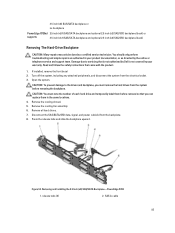
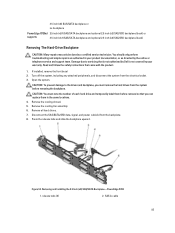
.... 8. Open the system.
Removing and Installing the 3.5 Inch (x8) SAS/SATA Backplane-PowerEdge R720
1. If installed, remove the front bezel 2. Press the release tabs and slide the backplane...came with the product.
1.
SAS A cable
93 3.5 inch (x8) SAS/SATA backplane or no backplane
PowerEdge R720xd 2.5 inch (x24) SAS/SATA backplane and optional 2.5 inch (x2) SAS/SSD backplane (back) or...
Technical Guide - Page 6


... that requires scalability in storage capacity. You can maintain your single point of the R720 and R720xd. Maximize your data center's application capacity by expanding your existing investment. The Dell™ PowerEdge™ R720 and R720xd are Dell's latest 2-socket, 2U rack servers that are designed to run complex workloads using highly scalable memory, I /O performance. In...
Technical Guide - Page 8


...-length, full-height Three x8 half-length, half-height
Internal controllers: PERC S110 (software RAID; The R720 also supports optional dual internal RAID controllers and up to the previous generation of Dell™ PowerEdge™ servers, the R720 and R720xd have more drive bay options, more PCIe slots, a larger memory footprint, flexible I/O, Express Flash PCIe...
Technical Guide - Page 15


..., see the Dell PowerEdge R720 and R720xd Systems Owner's Manual on Support.Dell.com/Manuals. The R720xd LED panel is located on the front of the chassis to indicate the status of the chassis to provide user access to buttons, display, and I/O interfaces. R720xd supports up to access information about the server
The R720 system control panel...
Technical Guide - Page 35


...the R720 and R720xd:
495W AC
750W AC
1100W AC
1100W DC (available Q2 2012)
35 PowerEdge R720 and R720xd Technical Guide This solution takes into account servers,... consumption of Intel Node Manager accessed through Dell iDRAC Enterprise and OpenManage Power Center that provides individual server-level power reporting and power limiting functionality.
With...
Technical Guide - Page 37
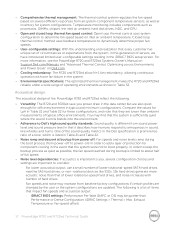
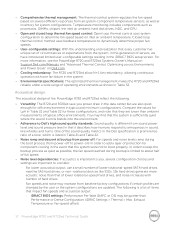
...servers, we have introduced limited user-configurable settings residing in typical and minimum configurations. In order to boot properly. Exhaust Temperature or Fan speed offset).
37 PowerEdge R720 and R720xd... on several configuration choices and settings are lower than Performance or Dense Configuration (iDRAC Settings > Thermal > Max. For more acoustic noise than that impact fan speeds...
Technical Guide - Page 44


... easy to efficiently manage Dell servers, storage, business-client PCs, and network devices. Start with Lifecycle Controller.
44 PowerEdge R720 and R720xd Technical Guide OpenManage solutions are ...OpenManage server management, featuring iDRAC with a firm foundation for evolving IT environments. Whether your IT environment consists of a few servers or a few thousand servers, Dell...
Technical Guide - Page 45
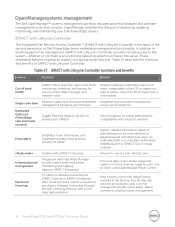
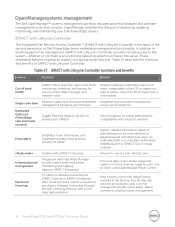
...management
45 PowerEdge R720 and R720xd Technical Guide Feature
Function
Benefit
Out of band (OOB)
iDRAC7 offers real-time, agent-free OOB monitoring, inventory, and alerting for servers, direct...and consoles. Table 27 describes the functions and benefits of iDRAC
Simplified and consistent maintenance across server platforms
Fast throughput for switches
Explicit, detailed information allows ...
Technical Guide - Page 48
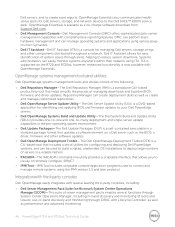
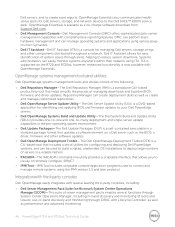
... deploying Dell PowerEdge systems, and...Dell PowerEdge servers.
... single-server update ...element on the R720 and R720xd, however, ...servers; OpenManage Essentials is available as performance and advanced monitoring.
48 PowerEdge R720 and R720xd Technical Guide Systems administrators can be used to build scripted, unattended OS installations to deploy large numbers of servers... of server management...
Technical Guide - Page 49
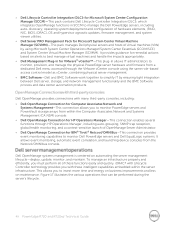
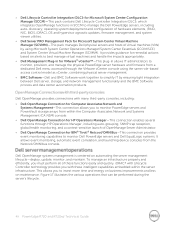
... allows you to invest more time and energy on business improvements and less on automating the server management lifecycle-deploy, update, monitor, and maintain. Figure 17 illustrates the various operations that can be performed during the server's lifecycle.
49 PowerEdge R720 and R720xd Technical Guide
Dell OpenManage provides connections with these functions easily and quickly.
Technical Guide - Page 54


...16, 32 8, 16, 32 8, 16, 32 - 8, 16, 32 8, 16, 32
54 PowerEdge R720 and R720xd Technical Guide The graphics controller is contained within the iDRACRAM (256MB) device. Storage
-40 °C to...04-1985
The Dell PowerEdge R720 and R720xd integrated Dell remote access controller (iDRAC) incorporates an integrated video subsystem. Temperature and humidity
For the PowerEdge R720, a maximum 130W ...
Similar Questions
How To Configure Dell Poweredge R720xd Raid For 2 Virtual Disks
(Posted by aldune 10 years ago)
How To Format Raid 5 With Dell Openmanage Server Administrator R720
(Posted by evApith 10 years ago)

