Dell PowerEdge R720 Support Question
Find answers below for this question about Dell PowerEdge R720.Need a Dell PowerEdge R720 manual? We have 6 online manuals for this item!
Question posted by criEAGLE6 on March 16th, 2014
Dell R720 How Many Daughter Cards
The person who posted this question about this Dell product did not include a detailed explanation. Please use the "Request More Information" button to the right if more details would help you to answer this question.
Current Answers
There are currently no answers that have been posted for this question.
Be the first to post an answer! Remember that you can earn up to 1,100 points for every answer you submit. The better the quality of your answer, the better chance it has to be accepted.
Be the first to post an answer! Remember that you can earn up to 1,100 points for every answer you submit. The better the quality of your answer, the better chance it has to be accepted.
Related Dell PowerEdge R720 Manual Pages
Getting Started Guide - Page 10


... operating temperature range and configurations, see support.dell.com/manuals.
-40 °C to 65 °C (-40 °F to 95% at a maximum wet bulb temperature of 29 °C (84.2 °F)
5% to 149 °F) with 26 °C max dew point. NOTE: When using PowerEdge R720 with internal GPGPU card(s), the continuous operation range is 10 °...
Owner's Manual - Page 5


... SD Module...75 Internal SD Card...76 Removing An Internal SD Card...76 Installing An Internal SD Card...76 Integrated Storage Controller Card...76 Removing The Integrated Storage Controller Card 77 Installing The Integrated Storage Controller Card 78 Network Daughter Card...78 Removing The Network Daughter Card...78 Installing The Network Daughter Card...79 Processors...79 Removing A Processor...
Owner's Manual - Page 38


PCIe card holder 4. expansion-card riser 3 6. DIMMs (24) 12. hard-drive backplane
38 cooling-fan assembly 2. expansion-card riser 1 9. heat sink for processor 2 11. Inside the System-PowerEdge R720
1. cooling shroud 5. Figure 14. cable securing bracket 3. cooling fans (6) 13. expansion-card riser 2
8. heat sink for processor 1 10. network daughter card 7.
Owner's Manual - Page 39


... for processor 2 13.
Figure 15. Inside the System-PowerEdge R720xd
1. vFlash media slot 6. network daughter card
Cooling Shroud
9. expansion-card riser 1 11. DIMMs (24) 14. Damage due... the product. cooling shroud 4. expansion-card riser 3 8. heat sink for processor 1 12. Read and follow the safety instructions that is not authorized by Dell is not covered by the online or...
Owner's Manual - Page 63
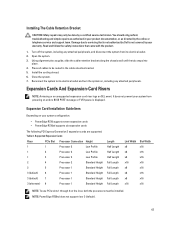
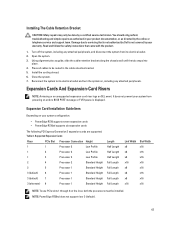
... Dell is displayed. Place all cables to its electrical outlet. 2. NOTE: PowerEdge ...Card Installation Guidelines
Depending on , including any attached peripherals, and disconnect the system from powering on the riser, both the processors must be routed in your system configuration:
• PowerEdge R720 supports seven expansion cards • PowerEdge R720xd supports six expansion cards...
Owner's Manual - Page 78


... back panel. 7. Open the system. 3. Remove the cooling shroud. 4. Slide the network daughter card away from the electrical outlet. 2. storage-controller card holder 4. Read and follow the safety instructions that secure the network daughter card to servicing that is not authorized by Dell is not covered by the online or telephone service and support team. 3. release...
Owner's Manual - Page 79


network daughter card 6. You should only perform troubleshooting and simple repairs as directed by Dell is firmly seated on the system board connector. 4. If applicable, install the expansion card(s) in your warranty. Processors
Use the following procedure when:
• Installing an additional processor • Replacing a processor
79 Read and follow the safety instructions that ...
Owner's Manual - Page 116
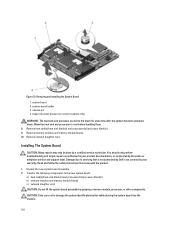
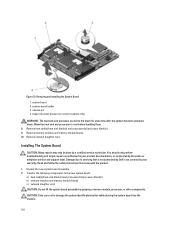
....
1. Read and follow the safety instructions that is not authorized by Dell is not covered by the online or telephone service and support team.
Removing...(s)/heat-sink blank(s) and processors(s)/processor blank(s) b) memory modules and memory module blanks c) network daughter card CAUTION: Do not lift the system board assembly by a certified service technician. Remove memory modules ...
Owner's Manual - Page 132


... SATA connector Tape backup unit SATA connector Optical drive power connector Tape backup unit power connector PSU 1 power connector Internal dual SD module connector Network daughter card connector Riser 3 connector Riser 3 connector System Board Connectors
Figure 74.
Owner's Manual - Page 138


NOTE: When using PowerEdge R720 with internal GPU card(s), the continuous operation range is 10 °C to 30 °... The operating temperature specified is not supported. • Redundant power supplies are required. • Non Dell qualified peripheral cards and/or
peripheral cards greater than 25 W are not supported.
138
Expanded Operating Temperature
NOTE: When operating in the System...
Technical Guide - Page 4


...
Figure 1. R720xd back view...13 Figure 7. Rack network daughter card (NDC)...30
iv PowerEdge R720 and R720xd Technical Guide iDRAC7 with bezel) ...12 Figure 4. Industry standard documents ...56 Table 36. R720 front view (2.5" chassis with bezel) ...11 Figure 2. R720 back view...12 Figure 6. Comparison of PowerEdge R710, R720, and R720xd 10 Table 4. Memory technologies supported...21...
Technical Guide - Page 7


... management solution for details. See the Dell OpenManage systems management section for Dell servers features hardware and firmware inventory and alerting, in Table 1. The R720 and R720xd support advanced power monitoring and power capping tools that enables you to customize your LAN port combinations from your Dell PowerEdge servers.
Dell has tested and validated an integrated data...
Technical Guide - Page 10


... Dell Management Console Lifecycle Controller 2.x OpenManage Power Center
Remote management
iDRAC6 (Express or Enterprise) iDRAC7 (Express or Enterprise) iDRAC7 (Express or Enterprise) with Lifecycle Controller 1.x with Lifecycle Controller 2.x with preloaded material and operating environment and will be less 2Available Q2 2012
10 PowerEdge R720 and R720xd Technical Guide The PowerEdge R720...
Technical Guide - Page 11


... predecessor servers. For information on features and descriptions for these systems, see the Dell PowerEdge R720 and R720xd Owner's Manual on Support.Dell.com/Manuals. The R720 and R720xd are secured by a removable front bezel. Other front-panel features include an interactive LCD control panel, two USB connectors, a video connector, and a vFlash media card slot.
11 PowerEdge R720 and...
Technical Guide - Page 15


...information about the server
The R720 system control panel is located on Support.Dell.com/Manuals. For more information on the R720 LCD control panel, see the Dell PowerEdge R720 and R720xd Systems... cable slot
PCIe expansion card slots
Ethernet connectors Power supply units Power supply indicators NIC indicators Quick Resource Locator (QRL)
Description
The R720 supports one optional slimline ...
Technical Guide - Page 30


... on 10GbE connections. The Dell™ PowerEdge™ R720 and R720xd offer balanced, scalable I/O capabilities, including integrated PCIe 3.0-capable expansion slots. Pick the speed, technology, vendor, and other options, such as 1000Base-T, 10GBASE-T and 10Gb SFP+.
30 PowerEdge R720 and R720xd Technical Guide Dell Select Network Adapters, Dell's network daughter cards, let you share and...
Technical Guide - Page 32


... on card installation, requirements, and slot priorities, see the PowerEdge R720 and R720xd Systems Owner's Manual on Support.Dell.com/...cards.
The R720 and R720xd have been designed to be PCIe 3.0 compliant in order to take full advantage of the processor capabilities. The R720 and R720xd provide greatly expanded PCIe slot capability over their predecessor servers. Table 16 details the R720...
Technical Guide - Page 34
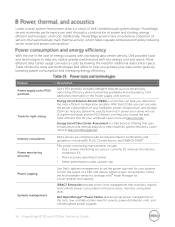
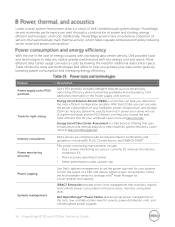
... in the Power supply units section. Energy Smart Solution Advisor (ESSA) is a Dell Services offering that monitors, reports, and controls power consumption at the rack, row, and data center level for servers, power distribution units, and uninterruptible power supplies.
34 PowerEdge R720 and R720xd Technical Guide Energy Smart Data Center Assessment is a tool that...
Technical Guide - Page 45
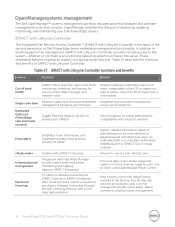
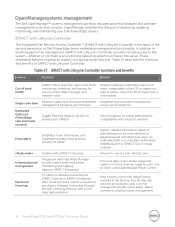
... to simplify license management
45 PowerEdge R720 and R720xd Technical Guide uses a license management portal versus paper-based licenses to be more informative, and expanded coverage than previous versions of a non-Dell SD card
Enhanced power management
Electronic licensing
Integration with setup for iDRAC7 Express or iDRAC7 Enterprise after server purchase, submit a request to the...
Technical Guide - Page 53
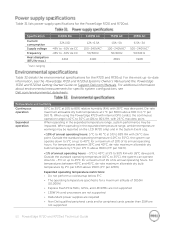
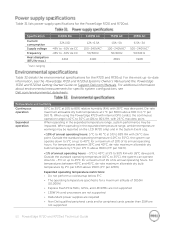
... LRDIMMs are not supported
130W (4 core) processors are not supported
Redundant power supplies are required
Non Dell qualified peripheral cards and/or peripheral cards greater than 25W are not supported
53 PowerEdge R720 and R720xd Technical Guide For the most up to 80% relative humidity (RH), with 26 °C dew point. For...
Similar Questions
What Is The Part Number For A Dell Poweredge 2950 Sas Daughter Card?
(Posted by efeockamlet 10 years ago)
Can You Install Windows 2008 Into Sd Card On Poweredge R720
(Posted by anncicche 10 years ago)
Dell Cant See Nic Cards In Pci Slot Poweredge R720
(Posted by geodrux 10 years ago)
How Much Does A Dell Poweredge R720 Server Weight
(Posted by nyNejan 10 years ago)

