Dell PowerEdge R720 Support Question
Find answers below for this question about Dell PowerEdge R720.Need a Dell PowerEdge R720 manual? We have 6 online manuals for this item!
Question posted by l2simicke on March 28th, 2014
How To Boot From Usb Cd-rom Poweredge R720
The person who posted this question about this Dell product did not include a detailed explanation. Please use the "Request More Information" button to the right if more details would help you to answer this question.
Current Answers
There are currently no answers that have been posted for this question.
Be the first to post an answer! Remember that you can earn up to 1,100 points for every answer you submit. The better the quality of your answer, the better chance it has to be accepted.
Be the first to post an answer! Remember that you can earn up to 1,100 points for every answer you submit. The better the quality of your answer, the better chance it has to be accepted.
Related Dell PowerEdge R720 Manual Pages
Owner's Manual - Page 6


...Control Panel (PowerEdge R720 109 Installing The Control Panel (PowerEdge R720 111 Removing The Control Panel (PowerEdge R720xd 111 Installing The Control Panel (PowerEdge R720xd 112 Removing The I/O Panel (PowerEdge R720xd 113 Installing The I/O Panel (PowerEdge R720xd 114 ...123 Troubleshooting System Memory...123 Troubleshooting An Internal USB Key...124 Troubleshooting An SD Card...124
Owner's Manual - Page 12
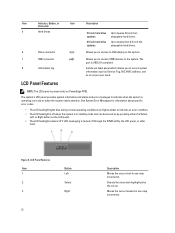
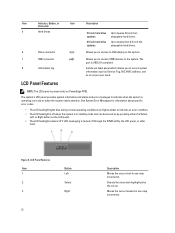
...turned on by the cursor. Moves the cursor forward in one -step increments.
A slide-out label panel which allows you to connect USB devices to the system.
Item
Indicator, Button, or
Icon
Description
Connector
5
Hard drives
3.5 inch hard drive systems
Up to twelve ...Panel Features
NOTE: The LCD panel is turned off if LCD messaging is present only on PowerEdge R720. Figure 5.
Owner's Manual - Page 17


... to three PCI Express expansion cards.
Connects the optional system status indicator assembly through the optional cable management arm.
The ports are USB 2.0-compliant. PowerEdge R720
PowerEdge R720xd
When one of these buttons is pressed, the system status indicator on and off. Allows you to connect a serial device to the system.
6
Video ...
Owner's Manual - Page 109
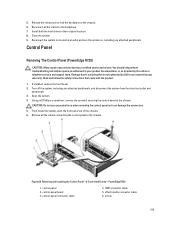
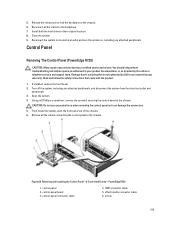
control-panel connector cable
4. USB connector cable 5. Damage due to its electrical outlet and turn ... screwdriver, remove the screw(s) securing the control panel to the chassis. control panel 2. Control Panel
Removing The Control Panel (PowerEdge R720)
CAUTION: Many repairs may only be done by your product documentation, or as it can damage the connectors. 5. Read ...
Owner's Manual - Page 110


... the new control panel. Removing and Installing the Information Tag 1. Figure 70. control-panel board 3. USB connector cable
5.
tabs (2) 3. slot
110 vFlash media connector cable 6.
information tag 2. Removing and Installing the Control Panel-2.5 inch Hard Drives-PowerEdge R720
1. control panel 2. Figure 69. Push the information tag out of the slot to remove it...
Owner's Manual - Page 137
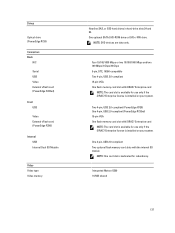
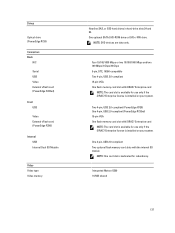
... Back
NIC
Serial USB Video External vFlash card (PowerEdge R720xd)
Front USB
Video External vFlash card (PowerEdge R720)
Internal USB Internal Dual SD Module
Video Video type Video memory
Nearline SAS, or SSD hard drives in hard-drive slots 24 and 25. One optional SATA DVD-ROM drive or DVD+/-RW drive. Integrated Matrox G200 16 MB...
Technical Guide - Page 3


...Power supply specifications ...53 Environmental specifications ...53 Video specifications ...54 Rack rail specifications ...55 USB peripherals ...55
iii PowerEdge R720 and R720xd Technical Guide Table of contents
1 System overview...6 Introduction...6 New technologies ...7
... Systems management solutions ...44 OpenManage systems management ...45 Dell server management operations...49
Appendix A.
Technical Guide - Page 11


... features and descriptions for these systems, see the Dell PowerEdge R720 and R720xd Owner's Manual on Support.Dell.com/Manuals. The R720 supports up to sixteen 2.5" or up to their predecessor servers. The R720 and R720xd are secured by a removable front bezel. The Dell™ PowerEdge™ R720 and R720xd implement a new chassis design which supports an...
Technical Guide - Page 12


... Ethernet connectors, PCI expansion slots, and many other features that are described in the rest of this guide.
12 PowerEdge R720 and R720xd Technical Guide
Other front-panel features include an LED control panel, a USB connector, and a video connector. The R720xd supports up to twenty-four 2.5" or up to twelve 3.5" front-accessible, hot...
Technical Guide - Page 14


..., hot-plug hard drives plus two optional back-accessible hot-plug hard drives (R720xd only)
14 PowerEdge R720 and R720xd Technical Guide
Feature Power button and indicator NMI button
System identification button Hard drive activity LEDs USB connectors
vFlash media reader
Video connector LCD control panel LED panel Hard drives
Description
ACPI-complaint...
Technical Guide - Page 15


...a phone application to access information about the server
The R720 system control panel is located on Support.Dell.com/Manuals.
15 PowerEdge R720 and R720xd Technical Guide Feature
Optical drive (...)
Description
The R720 supports one optional slimline SATA DVD-ROM drive or DVD+/-RW drive; For more information on the R720xd LED panel, see the Dell PowerEdge R720 and R720xd Owner...
Technical Guide - Page 17
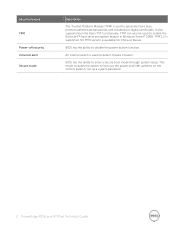
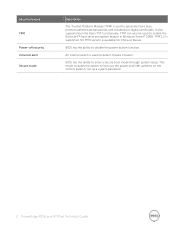
... password.
17 PowerEdge R720 and R720xd Technical Guide It also supports the Intel Xeon TXT functionality.
This mode includes the option to enter a secure boot mode through system setup. TPM 1.2 is available for China or Russia. BIOS has the ability to enable the BitLocker™ hard drive encryption feature in Windows Server® 2008...
Technical Guide - Page 27


... and streaming digital media environments.
The PERC S110 is supported on the R720 (3.5-inch chassis only) and is not supported on SSDs. Split...PowerEdge R720 and R720xd Technical Guide
Device type
External tape
NAS / IDM appliance software Dell PowerVault NAS PowerVault DAS PowerVault SAN PowerVault IDM
Description
Supports connection to external USB tape products (supports boot...
Technical Guide - Page 29


... supported on the 2.5-inch chassis only. The PowerEdge R720 supports one of the following internal optical drive options: DVD-ROM DVD+RW The R720xd does not support an internal optical drive. The R720 supports the Dell PowerVault™ RD1000 internal backup device on the R720, and the R720xd does not support any internal...
Technical Guide - Page 31
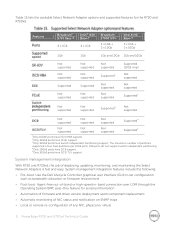
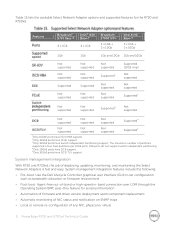
...allocation or firmware revision level Post-boot: Agent-free out-of-band or high-speed in-band connection over LOM through the
Operating System/BMC pass-thru feature for the R720 and R720xd. Features
Broadcom® 5720 Base-T... ports have Switch Independent Partitioning support. With R720 and R720xd, the job of any NIC, physical or virtual
31 PowerEdge R720 and R720xd Technical Guide
Technical Guide - Page 32


...servers. Table 17 lists the supported add-in order to take full advantage of the processor capabilities. The R720 and R720xd have been designed to be PCIe 3.0 compliant in NICs and HBAs for the R720...installation, requirements, and slot priorities, see the PowerEdge R720 and R720xd Systems Owner's Manual on Support.Dell.com/Manuals. System Slots1
R720 7
R720xd 6
Slot types
One x16 full-...
Technical Guide - Page 37
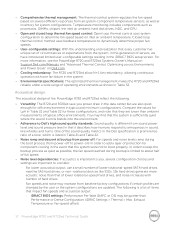
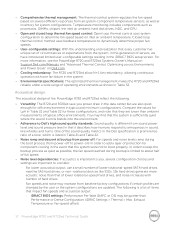
...R720 and R720xd reliable under a wide range of servers, we have introduced limited user-configurable settings residing in Table 32. For more acoustic noise than that the system were not to boot properly. Exhaust Temperature or Fan speed offset).
37 PowerEdge R720...SSDs. 15k hard drives generate more information, see the PowerEdge R720 and R720xd Systems Owner's Manual on Support.Dell.com/...
Technical Guide - Page 47
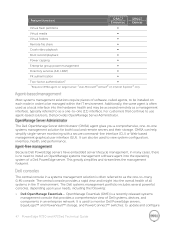
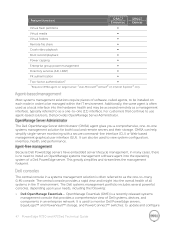
...8734;
Boot record...PowerEdge servers have embedded server lifecycle management, in an enterprise network. For customers that provides a comprehensive view of software, called agents, to -one (1:1) interface. Additionally, the same agent is no need to install an OpenManage systems management software agent into the hardware health and may be used to update and configure
47 PowerEdge R720...
Technical Guide - Page 55


... USB 2.0 compliant.
55 PowerEdge R720 and R720xd Technical Guide They are supported through the front, back, and internal USB ports.
The adjustment range of the rails is a function of the type of the rack.
The min-max values listed above represent the allowable distance between the front and rear mounting flanges in Table 34. Server...
Technical Guide - Page 56


...microsoft.com/whdc/system/platform/pcdesign/ desguide/serverdg.mspx
http://www.intel.com/design/servers/ipmi/
http://www.jedec.org/download/search/JESD79-3C.pdf
http://developer.intel.com...www.uefi.org/specs/ http://www.usb.org/developers/docs/ http://www.microsoft.com/whdc/winlogo/ hwrequirements.mspx
56 PowerEdge R720 and R720xd Technical Guide The R720 and R720xd systems conform to the industry...
Similar Questions
How To Find Out What Drivers I Need For Poweredge R720
(Posted by bonnvin 10 years ago)
How Do I Make My Dell Poweredge 840 Boot From Cd Rom
(Posted by fiManue 10 years ago)

