Dell PowerEdge R720 Support Question
Find answers below for this question about Dell PowerEdge R720.Need a Dell PowerEdge R720 manual? We have 6 online manuals for this item!
Question posted by lkob on February 7th, 2014
Where To Assign Pxe Boot Location Dell R720
The person who posted this question about this Dell product did not include a detailed explanation. Please use the "Request More Information" button to the right if more details would help you to answer this question.
Current Answers
There are currently no answers that have been posted for this question.
Be the first to post an answer! Remember that you can earn up to 1,100 points for every answer you submit. The better the quality of your answer, the better chance it has to be accepted.
Be the first to post an answer! Remember that you can earn up to 1,100 points for every answer you submit. The better the quality of your answer, the better chance it has to be accepted.
Related Dell PowerEdge R720 Manual Pages
Owner's Manual - Page 21
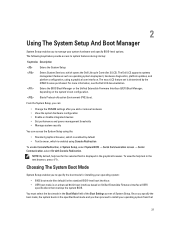
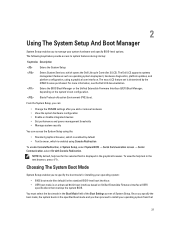
... On with Console Redirection. For more information, see the Dell LC2 documentation. From the System Setup, you can access the System Setup using a graphical user interface. Starts Preboot eXecution Environment (PXE) boot.
NOTE: By default, help text in the Boot Mode field of the Boot Settings screen of System Setup.
The following keystrokes provide access...
Owner's Manual - Page 92


...disconnect the system from the electrical outlet and peripherals.
2. Locate the battery socket. system battery 3. Lift the battery out... and turn the system on your system configuration:
PowerEdge R720 supports
2.5 inch (x16) SAS/SATA backplane or
dual 2.5 inch...2.5 inch (x8) SAS/SATA backplane and 2.5 inch (x4) Dell PowerEdge Express Flash (PCIe SSD) backplane or
92 Replacing the System Battery...
Owner's Manual - Page 93
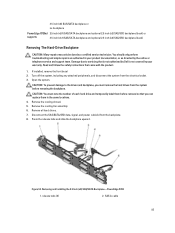
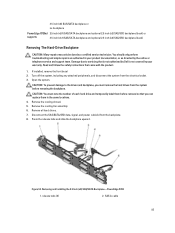
... cable(s) from the electrical outlet. 3. Removing and Installing the 3.5 Inch (x8) SAS/SATA Backplane-PowerEdge R720
1. SAS A cable
93 Damage due to the drives and backplane, you can replace them before removing... authorized in the same locations. 4.
Figure 53. CAUTION: You must remove the hard drives from the system before removal so that is not authorized by Dell is not covered by ...
Owner's Manual - Page 109
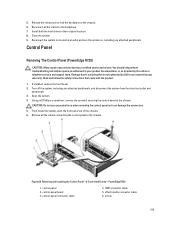
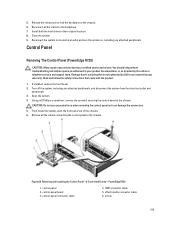
... authorized in their original location. 8. Read and follow the safety instructions that is not authorized by Dell is not covered by ...your product documentation, or as it can damage the connectors. 5. vFlash media connector cable 6. Release the release pin to lock the backplane to the chassis. Removing and Installing the Control Panel-3.5 inch Hard Drives-PowerEdge R720...
Technical Guide - Page 2


... work beyond that permitted by U.S. and other countries. Red Hat is a registered trademark of Hewlett-Packard Company. Dell disclaims proprietary interest in the marks and names of Red Hat, Inc.
March 2012 | Rev 1.1
ii PowerEdge R720 and R720xd Technical Guide and/or one or more of Matrox Electronic Systems Ltd. Matrox is a registered...
Technical Guide - Page 6


...-six internal hot-plug hard disks. The PowerEdge R720 is a great solution for data-intensive applications that require storage and I /O and storage capabilities of our system management capability to manage both physical and virtual assets. The Dell™ PowerEdge™ R720 and R720xd are Dell's latest 2-socket, 2U rack servers that are designed to run complex workloads...
Technical Guide - Page 15


... the status of system conditions.
The R720xd LED panel is located on Support.Dell.com/Manuals.
15 PowerEdge R720 and R720xd Technical Guide R720xd supports up to seven PCIe expansion...scanned by a phone application to access information about the server
The R720 system control panel is located on Support.Dell.com/Manuals. Feature
Optical drive (optional)
System identification panel...
Technical Guide - Page 16


... latch is mounted to the chassis front to learn more efficient and effective in touch with Dell™ PowerEdge 12th generation servers is the Quick Resource Locator (QRL)-a model-specific Quick Response (QR) code that is installed.
16 PowerEdge R720 and R720xd Technical Guide An optional metal bezel is integrated in the top cover to secure...
Technical Guide - Page 27


... can help accelerate performance when operating on the R720xd.
27 PowerEdge R720 and R720xd Technical Guide Device type
External tape
NAS / IDM appliance software Dell PowerVault NAS PowerVault DAS PowerVault SAN PowerVault IDM
Description
Supports connection to external USB tape products (supports boot from Dell PowerVault™ RD1000)
Supports connection to external SAS tape products...
Technical Guide - Page 32


...PCIe lanes available from SAN (iSCSI, FCoE) configuration for the R720 and R720xd.
PXE boot enabled on Support.Dell.com/Manuals. Type 1Gb/10Gb NICs FC4/FC8 HBAs
Adapter
... QLE2562 (8Gb)
32 PowerEdge R720 and R720xd Technical Guide The R720 and R720xd provide greatly expanded PCIe slot capability over their predecessor servers. Table 16 details the R720 and R720xd PCIe slots...
Technical Guide - Page 33
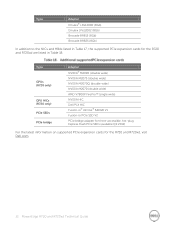
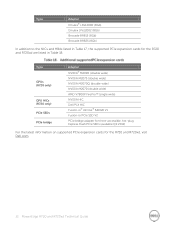
...)
In addition to the NICs and HBAs listed in Table 17, the supported PCIe expansion cards for the R720 and R720xd, visit Dell.com.
33 PowerEdge R720 and R720xd Technical Guide
Type
GPUs (R720 only)
GPU HICs (R720 only) PCIe SSDs PCIe bridge
Adapter NVIDIA® M2090 (double wide) NVIDIA M2075 (double wide) NVIDIA M2070Q (double...
Technical Guide - Page 34
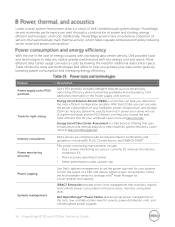
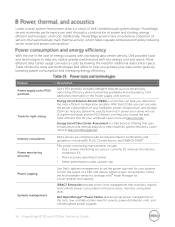
... an extensive collection of sensors that monitors, reports, and controls power consumption at Dell.com/EnergySmart.
More efficient data center usage can help you determine the most efficient PSU for servers, power distribution units, and uninterruptible power supplies.
34 PowerEdge R720 and R720xd Technical Guide
Energy Smart Solution Advisor (ESSA) is the first hardware...
Technical Guide - Page 37
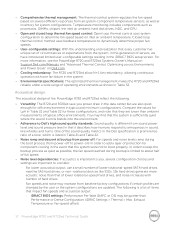
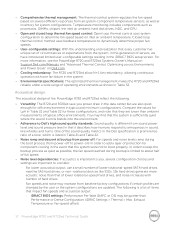
...the R720 and R720xd reliable under a wide range of a tone, which is important to boot ...PowerEdge R720 and R720xd Systems Owner's Manual on Support.Dell.com/Manuals and "Advanced Thermal Control: Optimizing across Environments and Power Goals" on Dell.com.
Cooling redundancy: The R720...from the system, in this generation of servers, we have introduced limited user-configurable settings...
Technical Guide - Page 47
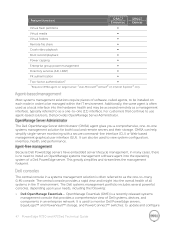
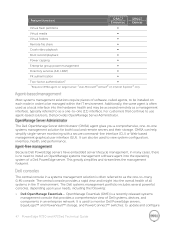
...configure
47 PowerEdge R720 and R720xd Technical Guide
The Dell systems management portfolio includes several powerful consoles, depending upon your needs, including the following:
Dell OpenManage ... view and insight into the operating system of a Dell PowerEdge server. For customers that provides a comprehensive view of Dell systems, devices, and components in a systems management ...
Technical Guide - Page 48
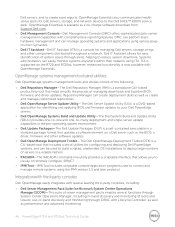
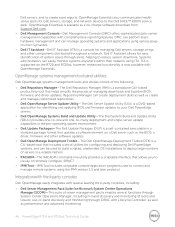
..., as well as a no-charge software download from Symantec. Dell IT Assistant-Dell IT Assistant (ITA) is available as performance and advanced monitoring.
48 PowerEdge R720 and R720xd Technical Guide Dell IT Assistant allows for Microsoft System Center Operations Manager (SCOM)-This suite of server management packs enables several functions through System Center Operations Manager...
Technical Guide - Page 49
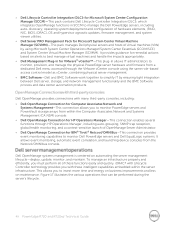
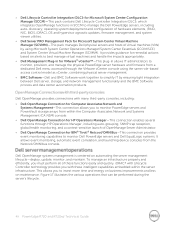
... 17 illustrates the various operations that can be performed during the server's lifecycle.
49 PowerEdge R720 and R720xd Technical Guide This allows you must perform all of these intelligent capabilities embedded within the Computer Associates Network and Systems Management (CA NSM) console. Dell OpenManage Connection for HP Operations Manager-This connection enables several...
Technical Guide - Page 57
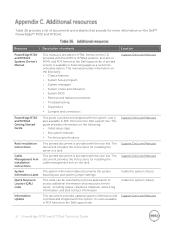
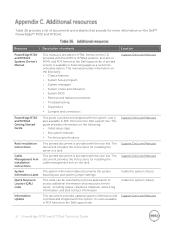
.../Manuals
Inside the system chassis Inside the system chassis
Support.Dell.com/Manuals
57 PowerEdge R720 and R720xd Technical Guide The document provides the instructions for more information on the Dell™ PowerEdge™ R720 and R720xd.
Table 36 provides a list of contents
Location
PowerEdge R720 and R720xd Systems Owner's Manual
This manual is provided in HTML format on...
Technical Guide - Page 58


... information on Dell PowerEdge RAID controllers (PERC). Dell.com/EnergySmart
Dell.com/ESSA
Dell.com/PNC
Dell.com/FreshAir Dell.com/OSsupport
Intel.com Dell.com/PERC DellPDU.com DellUPS.com
www.dell.com/downloads/g lobal/products/pedge/en/ac oustical-education-dellenterprise-white-paper.pdf
58 PowerEdge R720 and R720xd Technical Guide
Resource
Description of contents
Location
Dell Energy...
Glossary - Page 12
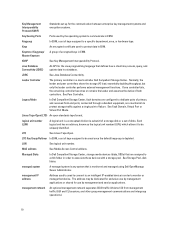
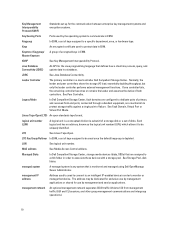
... group management communications and intergroup operations).
10 Legacy Mode
In Dell Compellent Storage Center, fault domains are assigned to a disk folder in order to associate those devices with....
Managed Disks
In Dell Compellent Storage Center, storage media devices (disks, SSDs) that is monitored and managed using Dell OpenManage Server Administrator.
See Fault Domain...
Glossary - Page 110


... Interoperability Protocol
Java API 입니다. Java Database Connectivity
Dell Compellent Storage Center I/O
Dell Compellent Storage Center
LUN(Logical Unit Unmber
Linear Tape-Open
EKM
Logical Unit Number
MAC(Media Access Control
Dell Compellent Storage Center SSD
Dell OpenManage Server Administrator
IP
iSCSI I/O GUI 및 CLI
10

