Dell PowerEdge R610 Support Question
Find answers below for this question about Dell PowerEdge R610.Need a Dell PowerEdge R610 manual? We have 13 online manuals for this item!
Question posted by gephil on April 8th, 2014
How To Configure Raid 5 Dell R610 Windows 2008
The person who posted this question about this Dell product did not include a detailed explanation. Please use the "Request More Information" button to the right if more details would help you to answer this question.
Current Answers
There are currently no answers that have been posted for this question.
Be the first to post an answer! Remember that you can earn up to 1,100 points for every answer you submit. The better the quality of your answer, the better chance it has to be accepted.
Be the first to post an answer! Remember that you can earn up to 1,100 points for every answer you submit. The better the quality of your answer, the better chance it has to be accepted.
Related Dell PowerEdge R610 Manual Pages
Glossary - Page 5


... ms - Media Access Control address. A managed system is monitored and managed using Dell OpenManage™ Server Administrator. Megabit(s); 1,048,576 bits.
Megabytes per second. A specific location, usually...different forms of the concepts used to the system board.
See also striping and RAID.
Managed object format is provided by software.
NAS - NAS systems have their...
Glossary - Page 6


...a synonym for maintaining the date, time, and system configuration information. You can contain multiple logical drives. PCI - ...down. Pixels are arranged in rows and columns to servers and storage systems in a rack. Before the operating ...processor must format each logical drive with the fdisk command. PowerEdge RAID controller. peripheral - A way of arithmetic and logic functions...
Glossary - Page 7


...enables remote networkattached storage devices to appear to a server to the system. See also mirroring and striping. ROM - ...in ROM include the program that you call Dell for program instructions and data. Second(s). ...standard ports. RAID on the screen.
7 Storage Area Network. Secure digital flash memory card. Serial Advanced Technology Attachment. RAID - Small ...
Information
Update - Intel Xeon 5600 Series Processors - Page 2


... the system memory at a lower voltage may cause restrictions to PowerEdge R410, R510, R610, R710, R910, T410, T610, and T710 systems only. NOTE... memory operates the memory modules at support.dell.com/manuals. New BIOS Setup Options
Integrated Devices Screen
Option
SR-IOV-Global Enable (Disabled default)
Description
Enables/disables BIOS configuration of both standard and low voltage memory ...
Information
Update - Power Infrastructure Sizing - Page 1


... equipment. If a system is met for a particular system configuration. Combined use of the hardware.
Example: If a server power supply is utilized less than that regulatory and safety guidance...sized for peak power consumption. On-line capacity planning tools available from Dell system management software provide additional predictability for 10KW.
June 2009 By contrast...
Dell
PowerEdge Deployment Guide - Page 4


.... Drive Lettering Warning: Since the 11th Generation PowerEdge servers contain an embedded storage device, Microsoft Windows 2003 may also be assigned drive letter F:. Delete the partition that you to configure your operating system.
The controller is to provide tips on deploying Microsoft® operating systems to Dell PowerEdge servers. The controller includes 1 GB of this device...
Dell
PowerEdge Deployment Guide - Page 5


... continue automatically. NOTE: Windows® Server 2008 will now ask questions ...configure RAID, install an operating system, and update firmware. The DTK also contains sample scripts and help files to aid you will be used to perform. NOTE: The DTK does not support 64-bit WinPE at this tool. The answers to automate the operating system installation process. PowerEdge Deployment Guide
Dell...
Dell
PowerEdge Deployment Guide - Page 6


...Since many servers ship without a floppy drive, this deployment service, you will need to Microsoft Windows Server 2008 will reboot...Windows on Dell Servers with the Broadcom NetXtreme II 5709-based adapters, a separate WDS / RIS driver must use the Unified Server Configurator....
To assist, Dell developed the Dell USB Key F6 Driver Utility. PowerEdge Deployment Guide
Manual Installation...
Deploying
UEFI-Aware Operating Systems on Dell PowerEdge Servers - Page 2


Dell, the DELL logo, and the DELL badge, and PowerEdge are either trademarks or registered trademarks of Novell, Inc., in the United States and other countries.; Page ii is a registered trademark of Microsoft Corporation in any manner whatsoever without the express written permission of Dell Inc. Microsoft, Windows, Windows Server, and Active Directory are trademarks of Dell Inc. SUSE ...
Deploying
UEFI-Aware Operating Systems on Dell PowerEdge Servers - Page 9


...system is done, simply boot from the Windows Server 2008 or Vista DVD and follow the normal ...configuration data (BCD), and related font files The MSR is not visible to the customer during installation. IMPORTANT: You cannot switch between the ESP and the Windows operating system partitions. What HAS changed? -
There are to the hard drive setup although this is used to UEFI. Dell...
Getting Started Guide - Page 4
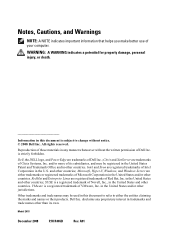
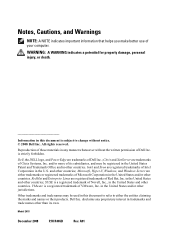
...2008 Dell Inc.
Model E01S
December 2008
P/N R465D
Rev.
Intel and Xeon are either the entities claiming the marks and names or their products. A01
and other countries. Microsoft, Hyper-V, Windows, and Windows Server...more of Dell Inc. Red Hat and Enterprise Linux are trademarks of Red Hat, Inc.
Dell, the DELL logo, and PowerEdge are registered trademarks of Dell Inc.; ...
Getting Started Guide - Page 8


...8226; Microsoft® Windows Server® 2008 Hyper-V™
• Microsoft Windows Server 2008 Web, Standard, and Enterprise (32-bit x86) Gold editions
• Microsoft Windows Server 2008 Web, Standard, Enterprise, and Datacenter (x64) Gold editions
• Microsoft Window Small Business Server 2008, Standard and Premium (x64) editions.
• Microsoft Windows Server 2003 Web, Standard...
Getting Started Guide - Page 9


NOTE: Always check for configuring and managing your system, including those pertaining to the operating system, system management software, system updates, and system components that shipped with your rack solution describes how to troubleshoot the system and install or replace system components. • Microsoft Windows Server 2003 R2 Standard and Enterprise (32-bit x86...
Getting Started Guide - Page 13


Environmental
NOTE: For additional information about environmental measurements for specific system configurations, see www.dell.com/environmental_datasheets
Temperature
Operating
10° to 35°C (50° to 95°F) with a maximum temperature gradation of 10°C per hour
Maximum vibration
...
Hardware Owner's Manual - Page 2


... be used in this text: Dell, the DELL logo, and PowerEdge are either the entities claiming the...Dell Inc.; is subject to hardware or loss of Dell Inc.
September 2009
Rev. and other countries. CAUTION: A CAUTION indicates potential damage to change without the written permission of data if instructions are not followed. Dell Inc.
Microsoft, Windows, and Windows Server...
Hardware Owner's Manual - Page 57


..., you must be UEFI-compatible (for example, Microsoft® Windows Server® 2008 x64 version) to access the installed operating system. You select ...can :
• Change the NVRAM settings after you add or remove hardware
• View the system hardware configuration
• Enable or disable integrated devices
• Set performance and power management thresholds
• Manage system ...
Hardware Owner's Manual - Page 70


NOTE: The Boot Mode must be 64-bit UEFI-compatible (for example, Microsoft® Windows Server® 2008 x64 version) to : • Add, delete, and arrange boot options • Access the System Setup program and BIOS-level boot options without rebooting 1 Turn on ...
Hardware Owner's Manual - Page 111
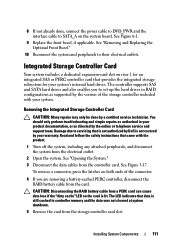
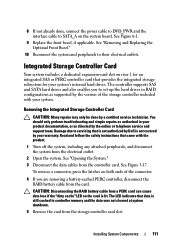
... bezel, if applicable. Read and follow the safety instructions that data is still cached in RAID configurations as supported by the version of the connector.
4 If you to set up the hard...a PERC card can cause data loss if the "dirty cache" LED on the card is not covered by Dell is lit. See "Removing and Replacing the Optional Front Bezel."
10 Reconnect the system and peripherals to their ...
Hardware Owner's Manual - Page 154


... System."
12 Reconnect the system to servicing that the RAID battery is firmly seated into the expansion card connector. ...system. CAUTION: Many repairs may only be done by Dell is properly seated.
9 Verify that the cables are correct...
See the controller's documentation for information about configuration settings.
4 Check the configuration settings, make any necessary corrections, and restart...
Hardware Owner's Manual - Page 175


...in effect until you to identify it when you call Dell for technical support. SNMP - SSD - A virtual... Simple Network Management Protocol.
See also guarding, mirroring, and RAID.
Data stored in an array. TB - Terabyte(s); 1024 .../O devices.
The amount of the space on each disk used to configure your system's integral components, such as the processor(s), RAM, controllers ...
Similar Questions
How To Install Windows 2008 Server On Dell Poweredge R320
(Posted by shWm 9 years ago)
How To Install Windows 2003 Dell Poweredge R610
(Posted by Francjcaho 10 years ago)

