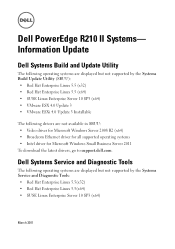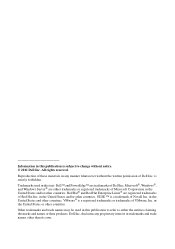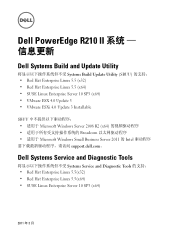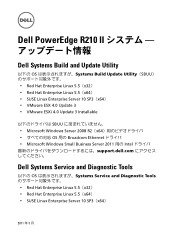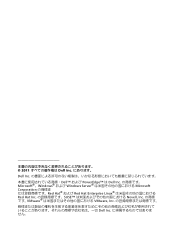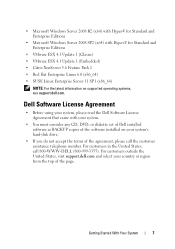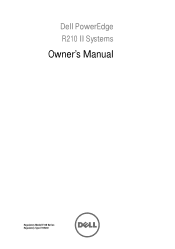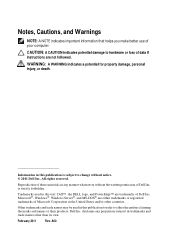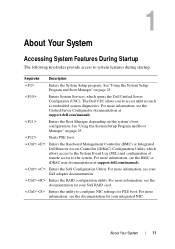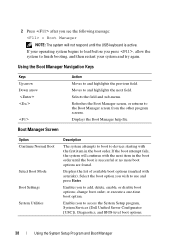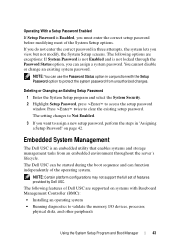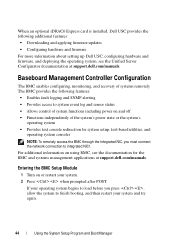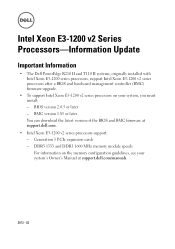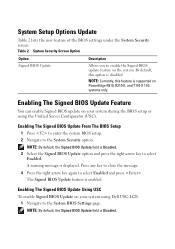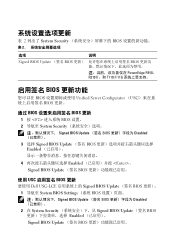Dell PowerEdge R210 II Support Question
Find answers below for this question about Dell PowerEdge R210 II.Need a Dell PowerEdge R210 II manual? We have 5 online manuals for this item!
Question posted by raobarinder on February 13th, 2012
Installation Raid In Dell R210 Server
Current Answers
Answer #1: Posted by MWatDell on February 13th, 2012 7:13 PM
You will have to check what raid controller card is your R210 server having. I'm afraid if the server is using S100 or S300, these are software raid cards which does not support ESXi.
Here's a link for ESXi installation:-
http://kb.vmware.com/selfservice/microsites/search.do?language=en_US&cmd=displayKC&externalId=2009580
Please let me know what raid card your server has, I will provide the correct documentation on how to configure Raid 1.
<p><a class="twitter-follow-button" href="http://twitter.com/DellCaresPRO">Get Support on Twitter @DellCaresPro</a></p>
MW@Dell
Related Dell PowerEdge R210 II Manual Pages
Similar Questions
Im trying to install, but I understand vmware does not support this model. I´m trying to find ...