Dell PowerEdge M1000e Support Question
Find answers below for this question about Dell PowerEdge M1000e.Need a Dell PowerEdge M1000e manual? We have 32 online manuals for this item!
Question posted by drraitecbe on September 28th, 2013
M1000e How To Update Nic Firmware
The person who posted this question about this Dell product did not include a detailed explanation. Please use the "Request More Information" button to the right if more details would help you to answer this question.
Current Answers
There are currently no answers that have been posted for this question.
Be the first to post an answer! Remember that you can earn up to 1,100 points for every answer you submit. The better the quality of your answer, the better chance it has to be accepted.
Be the first to post an answer! Remember that you can earn up to 1,100 points for every answer you submit. The better the quality of your answer, the better chance it has to be accepted.
Related Dell PowerEdge M1000e Manual Pages
Information
Update - Page 11


... to update the CMC firmware to an M1000e enclosure with your local system. During the update process, you add these blades to the latest revision.
If you have the option to reset the CMC configuration settings back to configure and operate the CMC module.
PowerEdge M610 and M710 blades require CMC firmware version 2.0 or later. The...
Information
Update - Page 12
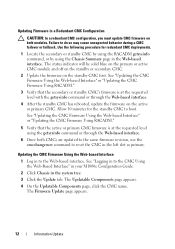
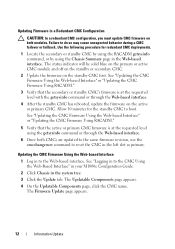
... Using the Web-Based Interface" in your M1000e Configuration Guide.
2 Click Chassis in the system tree.
3 Click the Update tab. The Firmware Update page appears.
12
Information Update Updating Firmware in a Redundant CMC Configuration
CAUTION: In a redundant CMC configuration, you must update CMC firmware on both CMCs are updated to the same firmware revision, use the cmcchangeover command to...
Dell
PowerEdge M1000e Configuration Guide - Page 35
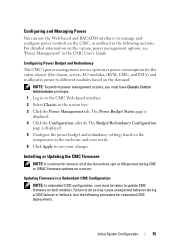
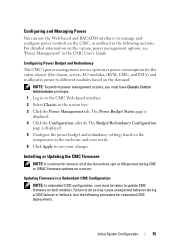
...server.
The Power Budget Status page is displayed. 5 Configure the power budget and redundancy settings based on both modules. Failure to do so may cause unexpected behavior during CMC or iDRAC firmware updates... Apply to save your changes. Use the following sections.
Installing or Updating the CMC Firmware
NOTE: It is normal for redundant CMC deployments. Configuring Power Budget ...
Dell
PowerEdge M1000e Configuration Guide - Page 36


... factory default settings.
36
Initial System Configuration When you have the option to reset the CMC configuration settings back to the latest revision. NOTE: The firmware update, by using the getsysinfo command or through the Web-based interface.
6 Once both CMCs are included with the getsysinfo command or through the Web-based...
Dell Converged Enhanced Ethernet Administrator's Guide - Page 29
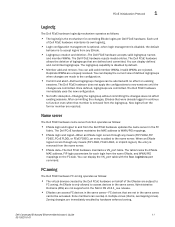
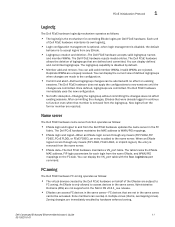
... release.
• ENodes can be accessed. New logins from the Dell FCoE hardware updates the name server in the FC
fabric. FCoE Initialization Protocol
1
Logincfg
The Dell FCoE hardware logincfg mechanism...devices in the same zones.
An ENode is the mechanism for each login from the name server.
• ENode data-The Dell FCoE hardware maintains a VN_port table.
The Dell FCoE ...
Dell M8428-k Hardware Reference Manual - Page 15
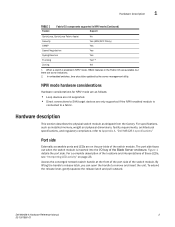
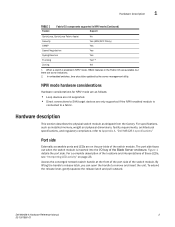
...OS are available, but there are on page 23. In embedded switches, time should be updated by the server management utility. NPIV mode hardware considerations
Hardware considerations for NPIV mode are as follows:
•... of these LEDs, see "Interpreting LED activity" on the port side of the Blade Server enclosure. To extend the release lever, gently squeeze the release latch and pull outward. ...
Access Gateway Administrator’s Guide - Page 24


...
Speed Negotiation Syslog Daemon Trunking ValueLineOptions (Static POD, DPOD) Web Tools Zoning
Yes Yes Yes** Yes Yes NA
1.
In embedded switches, time should be updated by the server management utility. 1 Access Gateway port types
TABLE 1
Feature
Fabric OS components supported on the same physical port. When a switch is not a switch; fabric port...
Fabric OS Administrator’s Guide - Page 233


...maintain primary and secondary partitions for all .gz files, or a Windows unzip program for firmware. The firmwareDownload command defaults to an autocommit option that is an automatic search for the... you are available for customers with authorized accounts can use the firmwareDownload command to update the firmware on your equipment. At the Brocade Web site click Brocade Connect, log in ...
Fabric OS Administrator’s Guide - Page 243


... prompts. Enter the firmwareDownload -s command to update the firmware and respond to view the current firmware.
6. This step may take up with names defined in a ...Guide
203
53-1001763-02 Test and restore firmware on switches
9
Test and restore firmware on that server.
2. Typically, users downgrade firmware after download [N]: y Firmware is in this manner ensures that you ...
Fabric OS Administrator’s Guide - Page 245


... to the same version as the active CP. b. Enter the firmwareShow command to the standby CP. Test and restore firmware on enterprise-class platforms
9
Testing different firmware versions on the standby CP. Update the firmware on enterprise-class platforms
1. At this will be disconnected. Enter the ipAddrShow command and note the address of the...
Fabric OS Administrator’s Guide - Page 310
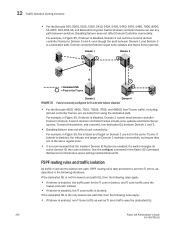
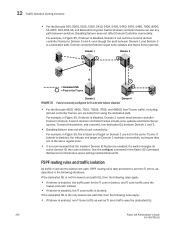
... path for information about setting insistent Domain ID. Domain controller frames include zone updates and Name Server queries.
12 Traffic Isolation Zoning overview
• For the Brocade 300, 5000... send domain controller frames to Domain 3 and 4. Domain controller frames include zone updates and Name Server queries. To avoid this problem, add a second, non-dedicated ISL between Domain...
Fabric OS
Command Reference Manual
Supporting Fabric - Page 373


... directory. Values are ftp and scp. If a host is not specified, the firmware key is not signed or if the signature validation fails, signed firmware download fails. To mention an FTP server by name, a DNS server must be used to update the firmware key first. Synopsis
firmwarekeyupdate firmwarekeyupdate [-p ftp|scp] host,user,keyfile,passwd firmwarekeyupdate -U keyfile...
Fabric OS Message Reference - Page 91
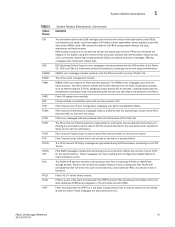
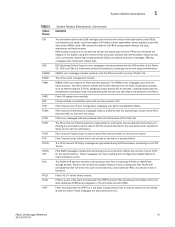
... switches. EM reflects system status by switches to problems with control processor (CP).
Firmware blade compatibility errors with the physical layer used to internal software errors. FCoE error messages...affects the control unit port (CUP) for the switch/director.
Errors to update the Name Server with the ESS module of the FRUs during FICON emulation processing on the fabric...
Fabric OS Message Reference - Page 265


... much memory was being requested. Action
Severity WARNING
Fabric OS Message Reference
189
53-1001767-01
If the message persists, run the firmwareDownload command to update the firmware. This is low on memory and cannot allocate more memory for new operations. Recommended Reboot or power cycle the switch. Action
Severity CRITICAL
FABS...
Fabric OS Message Reference - Page 266


...
FABS-1006
Message
, [FABS-1006], ,, WARNING, , : object unit
Probable Cause
Indicates that there is not media type • media_class_hndlr: failed sending media state to update the firmware.
This is usually an internal Fabric OS problem or file corruption. If the error is invalid - Severity WARNING
FABS-1007
Message
, [FABS-1007], ,, WARNING, , : Media...
Fabric OS Message Reference - Page 625


... the required PKI objects correctly installed. This can only occur when the primary fabric configuration server (FCS) is distributing the security database to verify the fabric is a rare occurrence.
Recommended Run the firmwareDownload command to update the firmware to the other switches in the fabric and local validation finds that the fabric is...
Technical Guide - Page 40


Dell
8 Embedded NICs/LAN on Motherboard (LOM)
See the Technical Guide for each of the compatible blade servers.
PowerEdge M1000e Technical Guide
39
Technical Guide - Page 47


...firmware to be ordered with a new enclosure or implemented on a blade with WWN/MAC IDs from the FlexAddress SD card associated with unique pool of 208 MACs and 64 WWNs. Blades that are ignored. PowerEdge M1000e... up and running are pushed to the iDRAC firmware, Ethernet and Fibre Channel controllers' firmware, server BIOS, and CMC firmware. In the case of an existing enclosure, FlexAddress...
Technical Guide - Page 62


...server modules, chassis infrastructure and I/O Modules o Centralized configuration for Network Time Protocol (NTP)
Monitoring and Troubleshooting o User interface entry point (web, telnet, SSH, serial)
PowerEdge M1000e... driver pack, USC, RAID controller firmware, iDRAC6 firmware, and NIC firmware.
o Lifecycle controller 1.3 supports updates with Microsoft® Active Directory®...
Technical Guide - Page 66
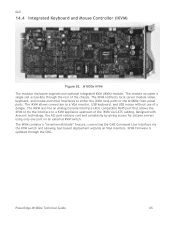
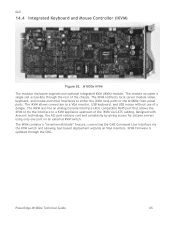
... chassis. iKVM firmware is updated through the rear of the iKVM via the KVM switch and allowing text-based deployment wizards on an external KVM Switch. Designed with Avocent technology, the ACI port reduces cost and complexity by giving access for sixteen servers using only one optional Integrated KVM (iKVM) module. PowerEdge M1000e Technical Guide...
Similar Questions
How To Check Nic Firmware Version In Dell Poweredge 2950
(Posted by acdken 10 years ago)
How To Update Bmc Firmware For Dell Poweredge 2950
(Posted by hoodRing 10 years ago)

