Dell PowerEdge M1000e Support Question
Find answers below for this question about Dell PowerEdge M1000e.Need a Dell PowerEdge M1000e manual? We have 32 online manuals for this item!
Question posted by ovywavi on November 23rd, 2013
How To Install Os M1000e
The person who posted this question about this Dell product did not include a detailed explanation. Please use the "Request More Information" button to the right if more details would help you to answer this question.
Current Answers
There are currently no answers that have been posted for this question.
Be the first to post an answer! Remember that you can earn up to 1,100 points for every answer you submit. The better the quality of your answer, the better chance it has to be accepted.
Be the first to post an answer! Remember that you can earn up to 1,100 points for every answer you submit. The better the quality of your answer, the better chance it has to be accepted.
Related Dell PowerEdge M1000e Manual Pages
Getting
Started Guide - Page 16


.... Connectors
External
USB
PowerEdge M910, M805, M905, M710
PowerEdge M710HD, M610x, M610..., M605, M600
Three 4-pin, USB 2.0 compliant Two 4-pin, USB 2.0 compliant
14
Getting Started With Your System or Up to two SATA hard-disk drives support through non-RAID storage card. NOTE: Hot-plug operation is supported if an optional RAID controller card is installed...
Dell
PowerEdge M1000e Configuration Guide - Page 7


...
About Your System
System Overview
Your system can include up to 16 half-height blades (server modules), eight full-height blades, or a mixture of the blades in the enclosure must...connectivity. To function as a system, a blade is inserted into a Dell PowerEdge M1000e enclosure (chassis) that supports power supplies, fan modules, a Chassis Management Controller (CMC) module, and at all...
Hardware
Owner's Manual - Page 113


...See "System Memory" on page 159.
Ensure that the memory modules are installed in a
valid configuration. PowerEdge M910" on page 161. DIMMs disabled - No memory detected. DIMMs disabled... - to dust.
DIMMs disabled - Verify that the memory
Unsupported memory module.
PowerEdge
M910" on
page 161. Table 1-26.
MemBIST error. DIMMs disabled -
The...
Dell M8428-k Hardware Reference Manual - Page 13


... module contains three (3) temperature sensors. The switch ships with three licenses installed:
• Fabric license • Enhanced Group Management license • ...installing the Dell M8428-k 6
Dell M8428-k overview
The Dell M8428-k is a 28-port switch module with N_Port ID Virtualization (NPIV) mode enabled.
The internal CEE ports can function in a Dell PowerEdge M1000e Blade Server...
Access Gateway Administrator’s Guide - Page 85


...fabric management requests from the hosts.
These parameters apply to Fabric OS, M-EOS, and Cisco-based fabrics:
• Install and configure the switch as follows:
• Enable NPIV. &#...supported. Before connecting Access Gateway to classic Brocade switches, disable the Fabric OS Management Server Platform Service to display the current switch configuration. Fabric and Edge switch ...
Access Gateway Administrator’s Guide - Page 93


..., 65 inband queries, 65 join, 67 logins, 65 management server platform, 65 zoning scheme, 65 Fabric OS management server platform service settings,
65 failback policy
upgrade and downgrade considerations, ..., 38 displaying current timeout value, 38 enabling, 38 setting timeout values, 39 management server, 54
mapping
Brocade 8000 differences, 12 considerations, 22 default mapping for Brocade 8000, ...
Fabric OS Administrator’s Guide - Page 44


... certain switch attributes and, in AD0 and AD255.
4
Fabric OS Administrator's Guide
53-1001763-02 The management server assists in the fabric. For example, logical names identifying switches can...on every Brocade switch within its member zones. MS activation is the Management Server. The Broadcast Server is used. When registration and query frames are enabled;
it contains interconnect...
Technical Guide - Page 4


... Supply Blanks 20 Installed iKVM Blank 20 Power Supply, CMC, and I/O Module Blanks 21 Simplified Cabling 22 M1000e LCD Panel Recessed Position 23 M1000e LCD Panel During Usage 23 LCD Panel Capabilities 24 Power Supplies in M1000e 26 M1000e Power Supply Rear View 27
PowerEdge M1000e Technical Guide
3 Tables
Comparison of PowerEdge 1855/1955 Chassis and M1000e Chassis 5 Rack...
Technical Guide - Page 12
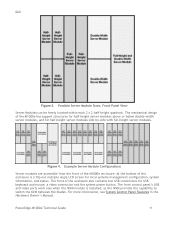
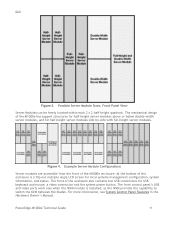
... can be freely located within each 2 x 2 half-height quadrant. Figure 4. The front of the M1000e enclosure. Dell
Figure 3. For more information, see System Control Panel Features in the Hardware Owner's Manual. PowerEdge M1000e Technical Guide
11 Example Server Module Configurations
Server modules are accessible from the front of the enclosure also contains two USB connections...
Technical Guide - Page 14


...
In support of the M1000e, Dell offers a modular system cable management system to traditional ―rack and stack‖ components. The configuration in the table assumes a server with integrated switches, compared to ease system installation in cable management needs... USBx16 + VGAx16 USBx1 + VGAx1 ‐ ‐ USBx17 + VGAx17 USBx1 + VGAx1
PowerEdge M1000e Technical Guide
13
Technical Guide - Page 25


... be retracted into the chassis body, or extended and angled once deployed for CMC, iDRAC, and I/O
PowerEdge M1000e Technical Guide
24 Figure 20. LCD Panel Capabilities
The primary function of certain chassis components as well as the server's iDRAC network configuration. Dell
information.
LCD panel features include:
• A deployment setup wizard that allows...
Technical Guide - Page 34


... as passive requirements due to choose the lowest fan speeds and
PowerEdge M1000e Technical Guide
33 CMC begins to the I /O module thermal health monitors • Fan control and monitoring by 500ms.) 7. Concurrently, each blade.
5.8 Acoustics
The M1000e is engineered for the Dell M1000e Modular Server Enclosure - iKVM is optimized to hardware configuration. The CMC interprets...
Technical Guide - Page 37


Figure 29. PowerEdge M1000e Technical Guide
36
I /O reduction. The system management Ethernet fabric is fully redundant when two CMCs are fully redundant from each server module. The midplane serves as transport for a patent-... general purpose I /O fabrics and system management are installed, with health monitoring, separate links per CMC and error checking across all data.
Technical Guide - Page 40


PowerEdge M1000e Technical Guide
39 Dell
8 Embedded NICs/LAN on Motherboard (LOM)
See the Technical Guide for each of the compatible blade servers.
Technical Guide - Page 46


...
change
• Efficiently integrate into existing management and network infrastructure
PowerEdge M1000e Technical Guide
45
This capability allows quick, painless connection and reduces...installed I /O Modules section in the Hardware Owner's Manual for supported I/O hardware.
9.4 I/O Module Installation
For detailed information on installing the I/O modules in your specific PowerEdge server...
Technical Guide - Page 47


...CMCs are installed, it is purchased with the chassis, it will push the WWN/MACs back to put such an SD card in the Control Panel. Blades that are ignored. PowerEdge M1000e Technical Guide... customers keep a backup of firmware to the iDRAC firmware, Ethernet and Fibre Channel controllers' firmware, server BIOS, and CMC firmware. if one FlexAddress SD card to a CMC and an upgrade to properly...
Technical Guide - Page 49


... Ethernet devices is programmed by the module server BIOS.
FlexAddress SD Card The FlexAddress card is inserted at factory or to an already installed chassis in an customer
location (note: to..., the FlexAddress feature is available for Wake-On-LAN (WOL) function. Figure 38. PowerEdge M1000e Technical Guide
48 In order for the blade BIOS to program the address, it needs to be...
Technical Guide - Page 62


...servers offers additional features including:
• Unified Server Configurator (USC): Consolidated interface for OS install, hardware
configuration, updates, and diagnostics o Reduces task time and speed of deployment o Eliminates media for OS drivers during OS install...interface entry point (web, telnet, SSH, serial)
PowerEdge M1000e Technical Guide
61 The CMC serial port interface provides ...
Technical Guide - Page 63


...Blade/IO Inventory o ―Virtual Server Reseat‖ simulates blade removal/insertion ...OS credentials (with AD) o Private Key Authentication (PK Auth) o Secure Web (SSL) and CLI (Telnet/SSH) interfaces
Support for chassis environmental conditions or component health thresholds. Dell
o Monitoring and alerting for Industry-Standard Interfaces o SMASH CLP o WSMAN o CIM XML
PowerEdge M1000e...
Technical Guide - Page 69
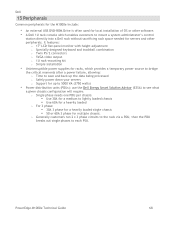
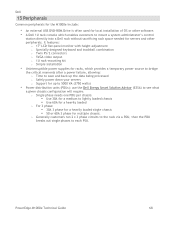
PowerEdge M1000e Technical Guide
68
Dell
15 Peripherals
Common peripherals for the M1000e include:
• An external USB DVD-ROM Drive is often used for local installation of OS or other peripherals...61607; 50 or 60A 3 phase for up the data being processed o Safely power down your servers o Support for multiple chassis. It features:
o 17" LCD flat-panel monitor with height adjustment...
Similar Questions
No Power To Chassis
I installed a m1000e into a rack and plugged in all of the PSUs to the PDU. The AC lights are on but...
I installed a m1000e into a rack and plugged in all of the PSUs to the PDU. The AC lights are on but...
(Posted by jpearl 8 years ago)
How To Install Os On Dell Poweredge R720 First Time
(Posted by sallKART 9 years ago)
How To Install Os On One Of The Blades Server In A Poweredge M1000e Enclosure
(Posted by doccan 9 years ago)

