Dell PowerEdge M1000e Support Question
Find answers below for this question about Dell PowerEdge M1000e.Need a Dell PowerEdge M1000e manual? We have 32 online manuals for this item!
Question posted by ashishbmarathe on March 19th, 2013
Cmc Not Responding
CMC not responding. when m1000e blade server up
Requests for more information
Request from DellChrisH on March 20th, 2013 12:33 PM
Is the CMC hanging or is it just not responding?
Is the CMC hanging or is it just not responding?
Is the CMC pingable?
Lastly, what is the firmware on the CMC at?
Let me know what you find.
Current Answers
There are currently no answers that have been posted for this question.
Be the first to post an answer! Remember that you can earn up to 1,100 points for every answer you submit. The better the quality of your answer, the better chance it has to be accepted.
Be the first to post an answer! Remember that you can earn up to 1,100 points for every answer you submit. The better the quality of your answer, the better chance it has to be accepted.
Related Dell PowerEdge M1000e Manual Pages
Information
Update - Page 9
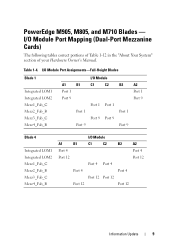
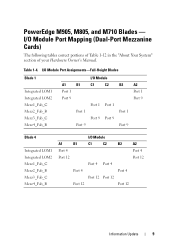
...
Port 12 Port 12
Port 12
Port 12
Information Update
9 I/O Module Port Assignments-Full-Height Blades
Blade 1
Integrated LOM1 Integrated LOM2 Mezz1_Fab_C Mezz2_Fab_B Mezz3_Fab_C Mezz4_Fab_B
A1 Port 1 Port 9
B1
Port 1...Port 1 Port 9 Port 9
B2
Port 1 Port 9
A2 Port 1 Port 9
Blade 4
Integrated LOM1 Integrated LOM2 Mezz1_Fab_C Mezz2_Fab_B Mezz3_Fab_C Mezz4_Fab_B
I /O Module Port Mapping (Dual...
Information
Update - Page 15


...two methods:
• Connect an external management system to a management network, both fabric B and C of the M1000e, this switch module when installed would span both Telnet and http are sold separately.
PowerConnect M8024 10 Gb Ethernet Switch ... can initially configure the switch using a terminal application.
• Use the iKVM CMC console ("17th blade") and the connect switch...
Information
Update - Page 21


...NOTE: When a replacement hot-swappable hard drive is installed and the blade is installed.
CAUTION: To ensure proper airflow for cooling of hard ...PowerEdge M610, M600 and M605 blades support one or two 2.5- Information Update
21 Updates on Hard Drive Installation
• The PowerEdge M805 and M905 blades support one or two 2.5-inch SAS hard-disk drives.
• The PowerEdge M710 blade...
Dell
PowerEdge M1000e Configuration Guide - Page 7


...a blade is inserted into a Dell PowerEdge M1000e enclosure (chassis) that supports power supplies, fan modules, a Chassis Management Controller (CMC) module, and at least one I /O modules are shared resources of the two blade types...Your system can include up to 16 half-height blades (server modules), eight full-height blades, or a mixture of the blades in the enclosure must be populated at all ...
Dell
PowerEdge M1000e Configuration Guide - Page 67


... two copper 10GBASE-T uplinks The modules can initially configure the switch using a terminal application. • Use the iKVM CMC console ("17th blade") and the connect switch-n CMC CLI command. For more information, see the CMC User's Guide. Once an IP address is assigned to the management VLAN or interface and the switch is connected...
Hardware
Owner's Manual - Page 14


... at all bays in the PowerEdge M1000e enclosure. Blade Numbering -
The power supplies, fans, CMC, optional iKVM module, and I /O module for external network connectivity. NOTE: To ensure proper operation and cooling, all times with either a module or with a blank.
System Overview
Your system can include up to 16 half-height blades (server modules), eight full-height...
Hardware
Owner's Manual - Page 29


... Setup program.(If the power button option is disabled, you turn on , or the blade is off the blade immediately.
Off - The blade power is installed incorrectly. Table 1-3. Green increasing from low brightness to the blade, the blade is being remotely identified via the CMC. The blade is in the M1000e enclosure. Blue blinking - About Your System
29
Hardware
Owner's Manual - Page 74
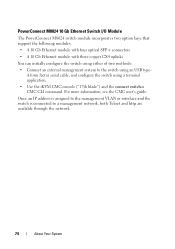
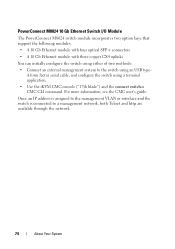
... to the switch using an USB type- A form factor serial cable, and configure the switch using a terminal application. • Use the iKVM CMC console ("17th blade") and the connect switch-n CMC CLI command. PowerConnect M8024 10 Gb Ethernet Switch I/O Module
The PowerConnect M8024 switch module incorporates two option bays that support the following...
Dell M8428-k Getting Started Guide - Page 5


...not insert a damaged converged network switch into the Blade Server Enclosure, refer to the section on top of the Dell M1000e Blade Server Enclosure for SAN connectivity. This tray contains the .... 2. For complete instructions to install the converged network switch into the Blade Blade Server Enclosure. The protective foam ends will slide out with installation requirements in ...
Dell M8428-k Hardware Reference Manual - Page 13


... support link speeds up to create more domains.
That decision is shipped in a Dell PowerEdge M1000e Blade Server Enclosure.
The switch ships with N_Port ID Virtualization (NPIV) mode enabled.
Dell M8428-k Hardware... (FC) ports, and 16 internal CEE ports that installs in NPIV mode by the CMC. This technology provides the ability to attach more devices to the fabric without having to ...
Dell M8428-k Hardware Reference Manual - Page 18


... network switch" on whether the switch module operates in I/O bays B1/B2 and C1/C2 of the Dell M1000e Blade Server Enclosure for easy identification.
NOTE The converged network switch is installed in the Blade Server Enclosure as well. Make sure to you have purchased an ISL Trunking license for your converged network switch, external...
8/4
Gbps FC SAN Module Getting Started Guide - Page 5


... of the antistatic sleeve and inspect it carefully for electrostatic sensitivity; Remove the cardboard accessory tray from the midplane connectors on top of the Dell M1000e Blade Server Enclosure. This tray contains the documentation, regulatory statements, product information guide, and Documentation CD. 3. The protective foam ends will slide out with installation requirements in...
Technical Guide - Page 4


... Packaging Options 69
Table 1. Table 4.
Tables
Comparison of PowerEdge 1855/1955 Chassis and M1000e Chassis 5 Rack vs. Figure 2. Figure 9. Figure 11. Figure 18. Figure 21. Table 3. Figure 4. Figure 13. Blade Server Rack-Level Specification Comparison 6 Feature Summary 9 Dimensions 10 Typical Modular Server System Rack Height and Cable Reduction 13 Fabric Specifications...
Technical Guide - Page 5


... Use in Virtualized Environments ......... 58 System Management Architecture Simplified Block Diagram 60 Chassis Management Controller 63 CMC Module Features 64 M1000e iKVM 65 Rear iKVM interface Panel 66 Front Keyboard/Video Ports 66 Enclosure After Unpacking 69
PowerEdge M1000e Technical Guide
4 Figure 28. Figure 31. Figure 38. Figure 42. Figure 49. Figure 24. Figure...
Technical Guide - Page 8


..., power supplies, fans, integrated KVM and Chassis Management Controllers (CMC).
The chassis integrates the latest in server processor and chipset architectures. I /O.
Both Intel and AMD server architectures can be more with equivalent
features. Dell
2 New Technologies
2.1 Overview
The PowerEdge M1000e is a breakthrough Dell engineered and patentpending design that maximizes...
Technical Guide - Page 9


... all server modules.
System Front Control panel w/ LCD panel and two USB Keyboard/Mouse and one Video ―crash cart‖ connections. Thorough power-management capabilities including delivering shared power to ensure full capacity of the power supplies available to the network and storage now and well into the future.
PowerEdge M1000e Technical...
Technical Guide - Page 10
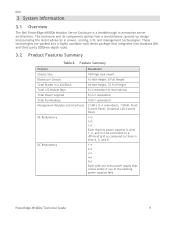
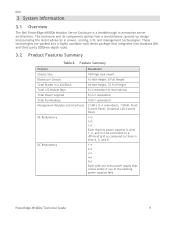
...PowerEdge M1000e Modular Server Enclosure is a breakthrough in slots 4, 5, and 6.
1+1 2+1 3+1 4+1 5+1 Each with one extra power supply that integrates into standard Dell and third-party 2000mm depth racks.
3.2 Product Features Summary
Table 3. PowerEdge M1000e... or dual fabrics)
6 (3+3 redundant)
9 (8+1 redundant)
2 CMCs (1+1 redundant), 1 iKVM, Front Control Panel, Graphical LCD Control ...
Technical Guide - Page 34


... to choose the lowest fan speeds and
PowerEdge M1000e Technical Guide
33 The CMC interprets these requests, and can send a request to the CMC to increase or decrease cooling to maintain Server and I/O Module airflow at optimal levels.
5.4 Environmental Specifications
See the Getting Started Guide on or always off), blade iDRAC requests power up . (In slot...
Technical Guide - Page 47


... Channel controllers' firmware, server BIOS, and CMC firmware. If FlexAddress is advisable that are ...blade with WWN/MAC IDs from the FlexAddress SD card associated with a new enclosure or implemented on one FlexAddress SD card to a CMC and an upgrade to properly support this feature. Other types of a customer kit. All blades and CMC MUST have their controllers. PowerEdge M1000e...
Technical Guide - Page 68


... of the Dell PowerEdge Modular Systems Hardware Owner's Manual, in the M1000e blade enclosure using a CAT5 cable.
• Dell:
o 2161DS-2 o 4161DS o 2321DS o 180AS o 2160AS
• Avocent:
o All DSR xx20, xx30, xx35 models o All Mergepoint Unity models
For other Avocent branded models, customers need to connect to the iKVM card in the CMC User Guide...
Similar Questions
What Component Can We Find In The Rear Of M1000e Blade Chassis
(Posted by Bodoqronger 9 years ago)
Which Vendors Have Switch Models That Are Supported In The M1000e Blade
chassis?:
chassis?:
(Posted by pijoeyd 9 years ago)
Dell M1000e Blade Chassis Power Budget How Do I Change?
(Posted by jwla 10 years ago)
Dell Poweredge M1000e Cmc Redundacy Setup
setup PowerEdge M1000e CMC Redundacy
setup PowerEdge M1000e CMC Redundacy
(Posted by anthonyog 12 years ago)

