Dell PowerEdge 2950 Support Question
Find answers below for this question about Dell PowerEdge 2950.Need a Dell PowerEdge 2950 manual? We have 8 online manuals for this item!
Question posted by pravjimc on September 12th, 2013
Pe 2950 What Causes Server 2008r2 To Hang During Boot
The person who posted this question about this Dell product did not include a detailed explanation. Please use the "Request More Information" button to the right if more details would help you to answer this question.
Current Answers
There are currently no answers that have been posted for this question.
Be the first to post an answer! Remember that you can earn up to 1,100 points for every answer you submit. The better the quality of your answer, the better chance it has to be accepted.
Be the first to post an answer! Remember that you can earn up to 1,100 points for every answer you submit. The better the quality of your answer, the better chance it has to be accepted.
Related Dell PowerEdge 2950 Manual Pages
Information Update - Page 9


Processor Upgrades - Safeguarding Encrypted Data
On PowerEdge 2950 III systems using Windows Server® 2008, you can use encryption programs, such ...Xeon processors and 5300 and 5400 series of quad-core Intel Xeon processors. Information Update
9 PowerEdge 2950 III Systems
PowerEdge 2950 III systems have added support for your system. NOTE: Some operating systems cannot support more ...
Information Update - Page 10


...configuration Ensure that node
for additional information
interleaving cannot be
for the PowerEdge 2950 III system and the probable cause and corrective action when the message appears.
If you replace the... problem
persists, see
functionality. See your hard drive(s). System Messages
Message
Causes
Corrective Actions
Alert! The system For memory configuration
runs but with the ...
Information Update - Page 11


...RAC Card" in the Hardware Owner's Manual for information on setting the order of boot devices.
PCI BIOS failed to loose; faulty or improperly the expansion card(s).
Embedded...
the dedicated storage
in the Hardware Owner's Manual. System Messages (continued)
Message
Causes
Corrective Actions
!!*** Error: Remote Access Controller initialization failure *** RAC virtual USB devices...
Information Update - Page 13


...Check that the
wrong expansion slot. RAC card is pending.
Press I to continue system boot. Press M to allow this change has been requested. Warning: Following faulty DIMMs are...Reseat the PCIe card in the Hardware Owner's Manual.
System Messages (continued)
Message
Causes
Corrective Actions
PCIe Training Error: Slot n
Faulty or improperly installed PCIe card in ...
Information Update - Page 15


... under the following conditions:
• The system is powered on the PowerEdge 2950 III system and the probable cause for each message.
Check the system event log for information only. For... LCD Status Messages
Code N/A
E1000 E1118
Text SYSTEM NAME
FAILSAFE, Call Support CPU Temp Interface
Causes
Corrective Actions
A 62-character string that can occur on .
• The power is off...
Information Update - Page 21


... engine. Information Update
21
System Interrupts This field controls the interrupt assignment for the PowerEdge 2950 III system. Options are not equipped with PXE, and Disabled. System Security Screen...set to Distributed, interrupt routing is
(Standard default) swizzled to boot from the network.
Table 1-6. CAUTION: Before enabling the TPM Security option, ensure that use ...
Information Update - Page 22
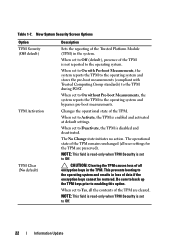
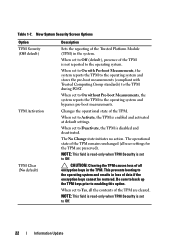
... if the encryption keys cannot be restored.
The No Change state initiates no action. This prevents booting to Off (default), presence of the TPM are preserved). When set to Activate, the TPM ... operating system. When set to On without Pre-boot Measurements, the system reports the TPM to Off.
22
Information Update
CAUTION: Clearing the TPM causes loss of all the contents of the TPM is...
Information Update - Page 24


... on the Server OS Install tab. This operating system is included in the list of the system diagnostics, the Log output file pathname option enables you run the System Build and Update Utility, Microsoft® Windows® 2000 is supported by the PowerEdge 2950 and 2950 II systems, but not by the PowerEdge 2950 III system...
Information Update - Page 46


Microsoft Windows 2000
System Build and Update Utility Microsoft® Windows® 2000 将位于 Server OS Install PowerEdge 2950 和 2950 II PowerEdge 2950 III
Customize Log output file pathname USB
46
信息更新
Information Update - Page 132
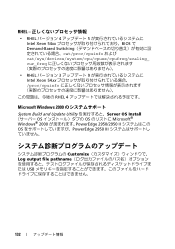
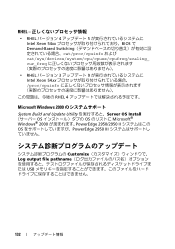
...; cat/sys/devices/system/cpu/cpuxx/cpufreq/scaling_ cur_freq
• RHEL 3 9 Intel Xeon 54xx proc/cpuinfo
RHEL 4
Microsoft Windows 2000
System Build and Update Utility Server OS Install OS OS Microsoft® Windows® 2000 PowerEdge 2950/2950 II OS PowerEdge 2950 III
Customize Log output file pathname USB
132
Information Update - Page 154
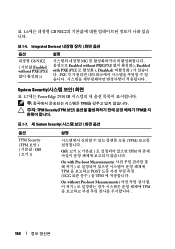
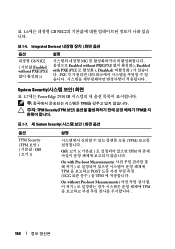
...
( 기본값 Enabled without PXE(PXE
설명
NIC Enabled without PXE(PXE Enabled with PXE(PXE Disabled PXE
System Security
표 1-7에는 PowerEdge 2950 III TPM TPM Security(TPM TPM
표 1-7. 새 System Security
옵션
TPM Security (TPM Off ( 끄기 ))
설명
TPM
Off TPM
On with...
Information Update - Page 157
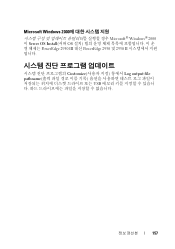
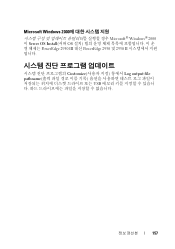
Microsoft Windows 2000
Microsoft® Windows® 2000 이 Server OS Install(서버 OS PowerEdge 2950 III 대신 PowerEdge 2950 및 2950 II
Customize Log output file pathname USB
157
Hardware Owner's Manual (PDF) - Page 19
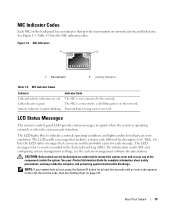
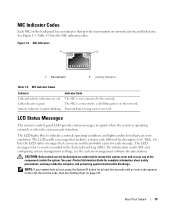
... indicator is green Activity indicator is amber blinking
Indicator Code The NIC is connected to boot, press the System ID button for each message. NOTE: If your Product Information Guide...messages refer to indicate an error condition. The LCD scrolls a message that can occur and the probable cause for at least five seconds until an error code appears on page 147. NIC Indicators
1
2
...
Hardware Owner's Manual (PDF) - Page 21
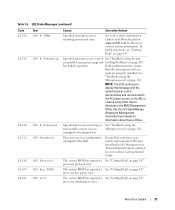
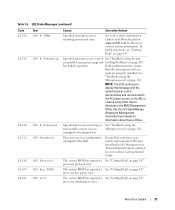
...
E1418 E141C E141F E1420 E1421
Text CPU # IERR CPU # Thermtrip
CPU # Presence CPU Mismatch CPU Protocol CPU Bus PERR CPU Init
Causes
Corrective Actions
Specified microprocessor is
cleared using either Server
Assistant or the BMC Management
Utility. Specified processor is missing or See "Troubleshooting the
bad, and the system is out of...
Hardware Owner's Manual (PDF) - Page 31


...value
Memory tests terminated by POST memory test terminated by BIOS: DIMM x
Not a boot diskette
Faulty system board.
Check the hard-drive configuration settings in drive A. See ...at address, read value expecting value
Causes
Corrective Actions
Faulty or improperly installed memory See "Troubleshooting System Memory"
modules.
No boot device available
Faulty or missing optical/...
Hardware Owner's Manual (PDF) - Page 40


... act as a removal diskette drive. Displays the customer-programmable asset tag number for boot devices during system startup. System Setup Program Options (continued)
Option Boot Sequence
USB Flash Drive Type (Auto default) Integrated Devices PCI IRQ Assignment Serial Communication Embedded Server Management System Security
Keyboard NumLock (On default) Report Keyboard Errors (Report default...
Hardware Owner's Manual (PDF) - Page 118
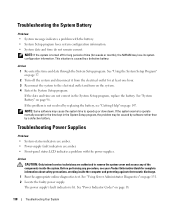
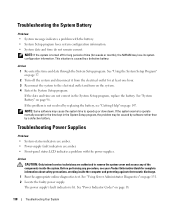
...the appropriate online diagnostics test. See "Power Indicator Codes" on page 147. If the problem is caused by a defective battery.
See "Using the System Setup Program" on the system. 4 Enter ... • Power-supply fault indicators are authorized to speed up or slow down. See "Using Server Administrator Diagnostics" on page 96. NOTE: If the system is lit. Action CAUTION: Only trained...
Hardware Owner's Manual (PDF) - Page 123


See "Using Server Administrator Diagnostics" on ...37. 3 Run the appropriate online diagnostic test.
Before performing any of the expansion cards causes the tests to fail. See "Using the
System Setup Program" on the system and ...DVD in an optical drive. • Optical drive indicator does not blink during boot. 23 Repeat step 17 through step 23 until all expansion cards are authorized to...
Hardware Owner's Manual (PDF) - Page 125
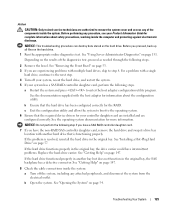
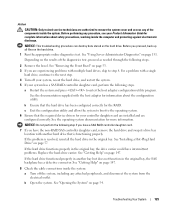
... system. Troubleshooting Your System
125 See "Getting Help" on page 131. See "Using Server Administrator Diagnostics" on page 147.
8 Check the cable connections inside the computer and protecting... adapter configuration utility program. c Exit the configuration utility and allow the system to boot to the operating system. 6 Ensure that the required device drivers for information about ...
Hardware Owner's Manual (PDF) - Page 173


... local-bus implementation. CPU is associated with software or hardware, that you to servers and storage systems in protected mode. An operating mode that provides electrical power to...run in the Windows 2000 operating system.
NVRAM - A single point on self-test. A method of booting a system via a LAN (without a hard drive or bootable diskette).
peripheral - ROM - Glossary
...
Similar Questions
How To Change Raid Controller Battery On Pe 2950
(Posted by flordiabl 10 years ago)
How To Turn On Dell Pe 2950 After Down For Three Months
(Posted by lilligr 10 years ago)

