Dell PowerEdge 2950 Support Question
Find answers below for this question about Dell PowerEdge 2950.Need a Dell PowerEdge 2950 manual? We have 8 online manuals for this item!
Question posted by smadw1 on November 11th, 2013
How To Install Sas Controller Card In Poweredge 2950
The person who posted this question about this Dell product did not include a detailed explanation. Please use the "Request More Information" button to the right if more details would help you to answer this question.
Current Answers
There are currently no answers that have been posted for this question.
Be the first to post an answer! Remember that you can earn up to 1,100 points for every answer you submit. The better the quality of your answer, the better chance it has to be accepted.
Be the first to post an answer! Remember that you can earn up to 1,100 points for every answer you submit. The better the quality of your answer, the better chance it has to be accepted.
Related Dell PowerEdge 2950 Manual Pages
Installing a SATA Optical Drive - Page 3


... "Removing a SAS Controller Daughter Card" in which an existing PATA or IDE optical drive is being added, or in your Hardware Owner's Manual.
3 Remove the system cover. Installing a SATA Optical... the SAS cable from the SAS controller and pull the cable away from the electrical outlet.
2 Remove the bezel. Installing a SATA Optical Drive
These instructions apply to Dell™ PowerEdge™...
Installing a SATA Optical Drive - Page 7


.... See "Closing the System" in your Hardware Owner's Manual.
7 Reconnect the system to the power supply connector. Installing the SATA Optical Drive - See "SAS Controller Daughter Card" in your Hardware Owner's Manual.
6 Close the system. PowerEdge 2970 or 2950
1 Insert the optical drive tray into the system until it is fully inserted and locked into position...
Installing a SATA Optical Drive - Page 10


... 5 SATA power connector on SAS
backplane (PowerEdge 2900 only)
2 SATA power cable 4 SATA connector on system board
8 Reconnect the cables to power and turn on the system and attached peripherals.
10
Installing a SATA Optical Drive SATA Cable Routing in your Hardware Owner's Manual.
10 Reconnect the system to the SAS controller daughter card.
9 Close the system.
Information Update - Page 11


...'s Manual. If the problem persists, see "Getting Help" in the Hardware Owner's Manual.
The system halted because Remove the PCIe
an invalid PCIe expansion expansion card and install
card is installed in
the internal SAS controller
the dedicated storage
in the Hardware Owner's Manual for information on setting the order of boot devices...
Information Update - Page 12


... Manual.
PCIe Training Error: Integrated device
The specified PCIe device is faulty or improperly installed. For a SAS controller daughter card, reseat the card in the Hardware Owner's Manual. See "Installing a SAS Controller Daughter Card" in the dedicated PCIe connector.
See "Expansion Cards" in the specified slot number.
Expected Link Width is n
Actual Link Width is n
Reseat...
Information Update - Page 142
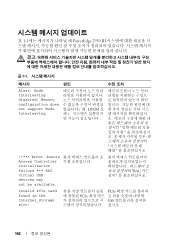
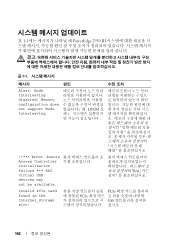
... not support Node Interleaving.
DIMM
!!*** Error: Remote Access Controller initialization failure *** RAC virtual USB devices may not be available... Node Interleaving disabled! RAC
Invalid PCIe card found in the Internal_Storage slot!
PCIe PCIe SAS
142 표 1-1 PowerEdge 2950 III
표 1-1
메시지
원인
Alert...
Getting Started Guide - Page 6
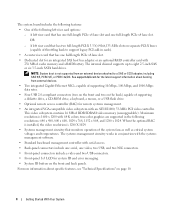
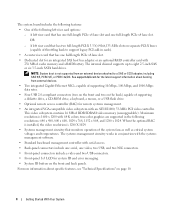
... on the front and back panels. When the optional RAC is installed, the video resolution is 1280 X 1024.
• Systems management circuitry that monitors operation of...USB flash drive.
• Optional remote access controller (RAC) for an integrated SAS host bus adapter or an optional RAID controller card with an ATI ES1000, 33-MHz PCI video controller. For more information about booting from an ...
Hardware Owner's Manual (PDF) - Page 5


...Shroud 67
Fan Brackets 68 Removing the Fan Bracket 68 Replacing the Fan Bracket 69
SAS Controller Daughter Card 69 Installing a SAS Controller Daughter Card 70 SAS and SAS RAID Controller Daughter Card Cabling Guidelines . . . . . 72 Removing a SAS Controller Daughter Card 74
RAID Battery 74 Installing a RAID Battery 74 Removing a RAID Battery 75
Configuring the Boot Device 76
Expansion...
Hardware Owner's Manual (PDF) - Page 6


... Removing the Left Expansion-Card Riser Board 98 Installing the Left Riser Board 99 Removing the Central Riser Board 100 Installing the Central Riser Board 100
Sideplane Board 101 Removing the Sideplane Board 101 Installing the Sideplane Board 102
SAS Backplane Board 103 Removing the SAS Backplane Board 103 Installing the SAS Backplane Board 104
Control Panel Assembly (Service...
Hardware Owner's Manual (PDF) - Page 24
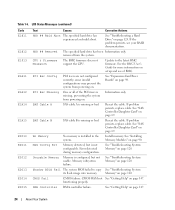
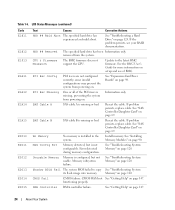
removed from powering on. See the BMC User's Guide for more information on page 69.
SAS Cable A
SAS cable A is installed in the system. See "SAS Controller Daughter Card" on setup and use of the PCI risers is not configurable. No Memory
No memory is missing or bad.
CMOS RAM not See "Getting Help" ...
Hardware Owner's Manual (PDF) - Page 42


IDE CD-ROM Controller Enables the integrated IDE controller. When set to accommodate a controller card installed in an expansion slot. NOTE: This CD-ROM option will not appear on the Integrated Devices screen. Options are attached to the channel and
the external IDE controller is selected, the system turns off the controller when necessary to Off or ATA...
Hardware Owner's Manual (PDF) - Page 51


... System Components
This section describes how to install the following system components: • Hard drives • Power supplies • System fans • Cooling shroud • Fan brackets • SAS controller daughter card • RAID battery • Expansion cards • Expansion card cage • RAC card • Optical, diskette, and tape drives • System memory •...
Hardware Owner's Manual (PDF) - Page 52


... controller daughter card 3 sideplane or SAS RAID controller daughter card (optional)
4 power supply bay
5 power supplies (2)
6 left riser
7 central riser
8 memory modules (8)
9 heatsinks and microprocessors (2)
10 hot-pluggable fans (4)
11 SAS backplane
12 slimline optical drive (optional)
13 SAS or SATA hard drives (up to 14 control panel 8, depending on configuration)
52
Installing...
Hardware Owner's Manual (PDF) - Page 53


... or six 3.5-inch SAS or SATA hard drives. The system provides space for configuration options. Depending on page 135. During an installation or troubleshooting procedure, you ordered, an optional 3.5-inch diskette drive, and an optional tape drive may be available for up to a RAID controller card through the sideplane board. Installing System Components
53 Several...
Hardware Owner's Manual (PDF) - Page 68


...system: a Press down slightly on page 67. 4 Remove the SAS controller daughter card. See Figure 3-11. See "Opening the System" on page 74 5 Remove the fans from the fan bracket. See "Removing a SAS Controller Daughter Card" on page 54. 3 Remove the cooling shroud.
See your... the electrical outlet. 2 Open the system.
b Rotate the left side of the system.
68
Installing System Components
Hardware Owner's Manual (PDF) - Page 69
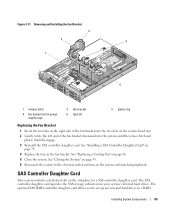
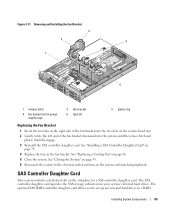
... side of the fan bracket into the two slots on the system and attached peripherals. See "Installing a SAS Controller Daughter Card" on page 66. 5 Close the system.
Removing and Installing the Fan Bracket 3
2 4
1
5
1 release latch
4 fan bracket slot in a RAID
Installing System Components
69 See "Closing the System" on the sideplane for your system's internal hard...
Hardware Owner's Manual (PDF) - Page 70
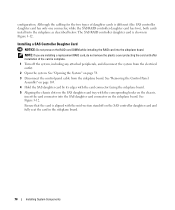
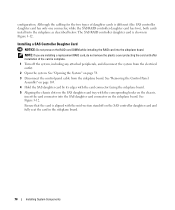
... is different (the SAS controller daughter card has only one connector, while the SAS RAID controller daughter card has two), both cards install into the SAS daughter card connector on page 54. 3 Disconnect the control panel cable from the electrical outlet.
2 Open the system. Installing a SAS Controller Daughter Card
NOTICE: Do not press on the SAS controller daughter card and fully seat the...
Hardware Owner's Manual (PDF) - Page 71
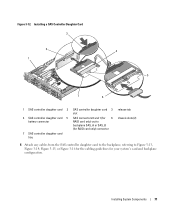
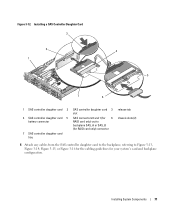
Installing a SAS Controller Daughter Card 3
2 1
4 5
7
6
1 SAS controller daughter card 2
4 SAS controller daughter card 5 battery connector
7 SAS controller daughter card tray
SAS controller daughter card 3 slot
SAS connectors 0 and 1 (for 6 RAID card only) out to backplane SAS_A or SAS_B (for RAID card only) connector
release tab chassis slots (2)
6 Attach any cables from the SAS ...
Hardware Owner's Manual (PDF) - Page 125
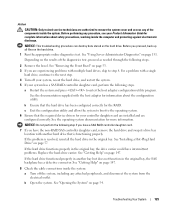
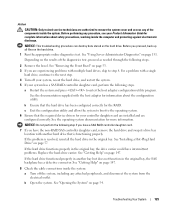
...147.
See "Getting Help" on page 53. 3 If you have the non-RAID SAS controller daughter card, remove the hard drive and swap its drive bay
location with another bay but does .... See "Installing a Hot-Plug Hard Drive" on page 131.
NOTICE: Do not perform the following steps. For a problem with the host adapter for more information.
See "Using Server Administrator Diagnostics"...
Hardware Owner's Manual (PDF) - Page 126
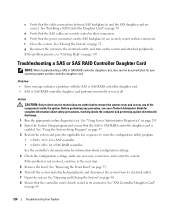
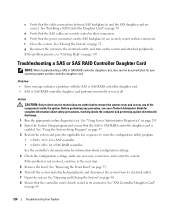
... with the SAS or SAS RAID controller daughter card. • SAS or SAS RAID controller daughter card performs incorrectly or not at all. See "Using Server Administrator Diagnostics"...SAS backplane(s) and the SAS daughter card are securely seated in their connectors. See "Installing a SAS Controller Daughter Card" on the system and attached peripherals.
d Verify that the controller card...
Similar Questions
Where Is The Ide Controller On Poweredge 2950 Iii
(Posted by faveadam 10 years ago)
How To Install Sas Controller In Dell Poweredge 840
(Posted by hentieloo 10 years ago)

