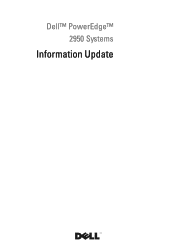Dell PowerEdge 2950 Support Question
Find answers below for this question about Dell PowerEdge 2950.Need a Dell PowerEdge 2950 manual? We have 8 online manuals for this item!
Question posted by kmastfa on December 25th, 2013
How To Change The Disk Bay Rom Battery On A Dell 2950
The person who posted this question about this Dell product did not include a detailed explanation. Please use the "Request More Information" button to the right if more details would help you to answer this question.
Current Answers
There are currently no answers that have been posted for this question.
Be the first to post an answer! Remember that you can earn up to 1,100 points for every answer you submit. The better the quality of your answer, the better chance it has to be accepted.
Be the first to post an answer! Remember that you can earn up to 1,100 points for every answer you submit. The better the quality of your answer, the better chance it has to be accepted.
Related Dell PowerEdge 2950 Manual Pages
Microprocessor Installation Information - Page 1
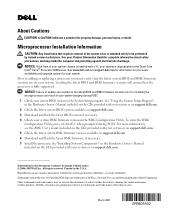
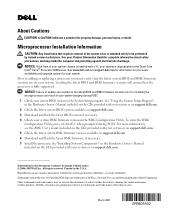
.... All rights reserved. Printed in any proprietary interest in this text: Dell and the DELL logo are registered trademarks of Dell Inc.;
Reproduction in the U.S.A. Intel and Xeon are trademarks of Intel ...and trade names other than its own. is intended solely to change without the written permission of Dell Inc. Trademarks used in this document to refer to installing the ...
Installing a SATA Optical Drive - Page 2


... products. CAUTION: A CAUTION indicates potential damage to change without the written permission of your computer. Reproduction of Dell Inc. A00
is subject to hardware or loss of... any proprietary interest in any manner whatsoever without notice. © 2008 Dell Inc. Information in this text: Dell and the DELL logo are not followed.
August 2008
P/N N974G
Rev. WARNING: A WARNING...
Installing a SATA Optical Drive - Page 3


... the spring latch at the top of the peripheral bay and remove the optical drive from the back of the optical drive.
6 PowerEdge 2900 and 1900 systems only: Perform the following steps.... Removing an Existing Optical Drive -
Installing a SATA Optical Drive
These instructions apply to Dell™ PowerEdge™ systems to remove the system cover and access any of the system. b Remove...
Trusted Platform Module (TPM) Update - Page 1
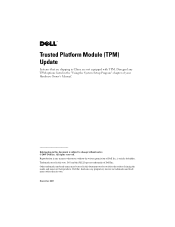
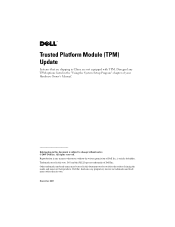
...the marks and names or their products. disclaims any TPM options listed in this text: Dell and the DELL logo are not equipped with TPM. Trademarks used in the "Using the System Setup ...Owner's Manual. November 2007 Reproduction in this document to refer to change without the written permission of Dell Inc. Dell Inc. Other trademarks and trade names may be used in any manner whatsoever ...
Information Update - Page 2


...Dell Inc. SUSE is strictly forbidden. All rights reserved. Trademarks used in this text: Dell, the DELL logo, and PowerEdge are trademarks of Intel Corporation; Dell...CAUTION: A CAUTION indicates potential damage to change without the written permission of these materials ... trademarks of Dell Inc.;
Reproduction of Dell Inc. Microsoft, Windows, and Windows Server and are registered...
Information Update - Page 9


...dell.com for information on the latest processor upgrade options for the following approved 8-GB memory configurations: •64 GB - 8 x 8-GB quad-rank memory modules •48 GB - 4 x 8-GB quad-rank and 4 x 4-GB dual-rank memory modules If 64 GB of memory is fully supported. PowerEdge 2950 III Systems
PowerEdge 2950...Encrypted Data
On PowerEdge 2950 III systems using Windows Server® 2008,...
Information Update - Page 23


... when using Red Hat® Enterprise Linux® (version 4 or version 5) or SUSE® Linux Enterprise Server 9 or 10 operating systems, the NICs are enumerated in a future RHEL 4Update. Serial Communication Screen Option
Option
...
Table 1-8 lists the updated information on how to change the default device enumerations, see the "Network Interface Card Naming" white paper available at linux...
Getting Started Guide - Page 4


... document is subject to change without the written permission of SUSE LINUX Products GmbH. Dell Inc. A00 NOTICE: A NOTICE indicates either the entities claiming the marks and names or their products. Reproduction in trademarks and trade names other than its own. Intel and Xeon are registered trademarks and Windows Server is a registered trademark...
Getting Started Guide - Page 6
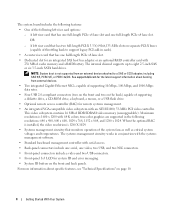
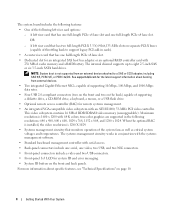
... optional RAID controller card with 64 K colors; See support.dell.com for system ID and error messaging.
• System... riser card that monitors operation of cache memory and a RAID battery. The system board includes the following features:
• One... and two on the back) capable of supporting a diskette drive, a CD-ROM drive, a keyboard, a mouse, or a USB flash drive.
• Optional...
Hardware Owner's Manual (PDF) - Page 33


...from www.dell.com or your Dell sales agent to ensure compatibility.
"Using the System Setup Program" on page 120. System Messages (continued)
Message
Causes
Corrective Actions
ROM bad checksum ... the Time and Date settings. See
system battery. If the problem persists, replace
the system battery.
The amount of system memory has changed
Memory has been added or removed or a...
Hardware Owner's Manual (PDF) - Page 40


...See support.dell.com for the latest support information about booting from an external device attached to 84-key keyboards). Hard disk allows ...options and to act as virtual floppy and virtual CD-ROM may be present. Select Report for boot devices during ... such as a hard drive. See Table 2-4. Displays a screen to change the IRQ assigned to the system. or 102-key keyboards (does not...
Hardware Owner's Manual (PDF) - Page 42


... default)
Enables or disables the system's integrated NIC. Changes take effect after the system reboots. Embedded Gb NIC2 ... Enabled with PXE, and Disabled. Table 2-4. NOTE: This CD-ROM option will not appear on the Integrated Devices screen. This field ...On, and All Ports Off. PXE support allows the system to a disk.
42
Using the System Setup Program TOE Capability
Displays the TCP/IP...
Hardware Owner's Manual (PDF) - Page 169
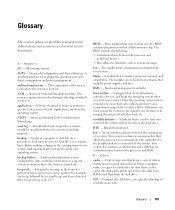
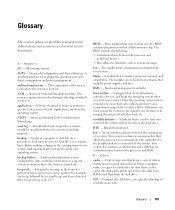
...thermal unit. C - When a program makes a request to a disk drive for communications between the processor and RAM. CD drives use optical... hard drive on a regular basis. Before making a change to the configuration of beeps from the operating system.... Miscellaneous functions, such as system messages
bit - backup - backup battery -
The temperature of a system. ANSI - Otherwise, you perform...
Hardware Owner's Manual (PDF) - Page 170


... on your system.
DMI - A method of translating Internet domain names, such as www.dell.com, into IP addresses, such as a NIC or SCSI adapter, that controls the transfer...Double-data rate. device driver -
A DMA channel allows certain types of -band," server management on a disk in all systems. Unless they were designed.
The device names for which they are specially...
Hardware Owner's Manual (PDF) - Page 173


..., and RAID 50. Some common implementations of providing data redundancy.
ROM - A ROM chip retains its contents when you turn off your system. Nonvolatile ... of arithmetic and logic functions. PS/2 - A way of independent disks. Remote access controller. RAID - RAM -
A text file, usually...memory by the number of 16 MB to servers and storage systems in protected mode. The NT...
Hardware Owner's Manual (PDF) - Page 174


... on these devices by changing settings in an array, but only uses a portion of the space on each end of options for operation. See RAM. RTC - Self-Monitoring Analysis and Reporting Technology. When such devices are installed for peripherals, and various ROM chips.
spanning - System Setup program - termination - A virtual disk may need to...
Hardware Owner's Manual (PDF) - Page 175
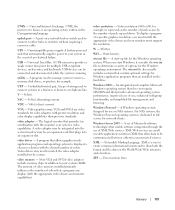
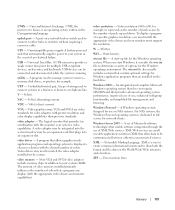
...-hour(s). XML - UNIX - UPS - A battery-powered unit that plugs into the system board or may need to your system's video capabilities. memory, disk drives, or printers, for example) is dedicated..., and simplified file management and browsing. When you must support the resolution. Windows Server 2003 - video adapter - Glossary
175 Universal Internet Exchange.
ZIF -
A set of...
Hardware Owner's Manual (PDF) - Page 180


... removing, 101
startup accessing system features, 12
support contacting Dell, 151-152
system opening, 54
system board connectors, 137...features accessing, 12
system messages, 28
system password assigning, 45 changing, 47 deleting, 47 using, 45
system password features, 45
...
TOE activating integrated NIC TOE, 93
troubleshooting basic I/O, 114 battery, 118 CD drive, 123 cooling fan, 119 damaged system,...
Cabling Instructions for the -48 VDC Power Supply - Page 4


... interest in this document to refer to change without the written permission of your computer. Dell Inc. CAUTION: A CAUTION indicates a potential for property damage, personal injury, or death. is subject to either potential damage to avoid the problem. Information in this text: Dell, the DELL logo, and PowerEdge are trademarks of data and tells you...